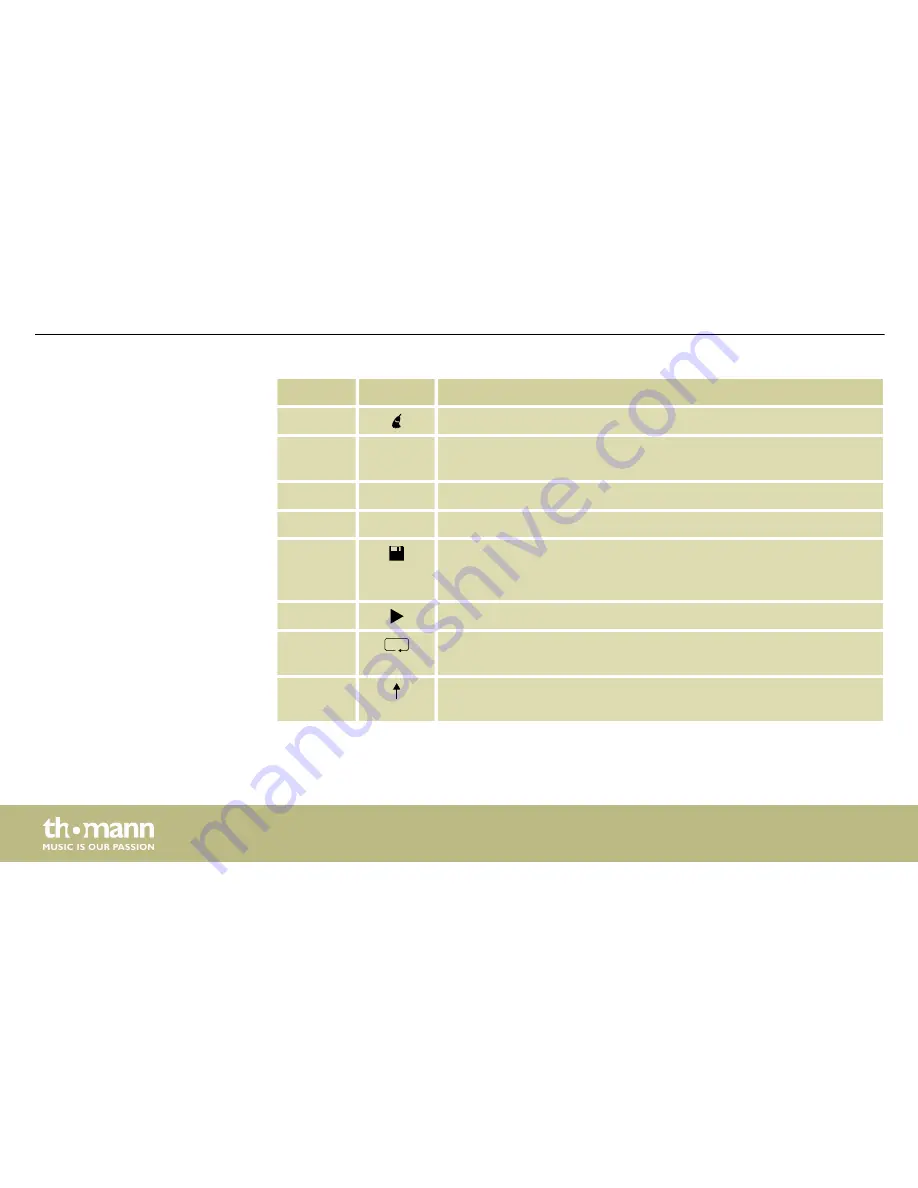
Button
Symbol
Function
[Del]
Delete key. Use this button to delete the text of the open program.
[Back
Space]
Delete key. Use this button to delete the last character of the
entered text.
[Home]
No function
[End]
No function
[Save]
Store button. Use this key to store the entered text in the open pro‐
gramme location (1 … 9). The entered text is now saved on the disk
space.
[Play]
No function
[Loop
playback]
Loop key. This key allows the endless loop playback of the text
stored under
‘t-01’
…
‘t-09’
.
[PgUP]
Browse key. Activates the previous program location where text is
saved.
Operating
showlaser
60
Summary of Contents for StairVille DJ Lase RGB Pro Advanced 1000
Page 1: ...DJ Lase RGB Pro Advanced 1000 showlaser user manual ...
Page 30: ...Rear panel Connections and operating elements showlaser 30 ...
Page 33: ...IR remote control Connections and operating elements DJ Lase RGB Pro Advanced 1000 33 ...
Page 62: ...7 8 Menu diagram Operating showlaser 62 ...
Page 76: ...Notes showlaser 76 ...
Page 77: ...Notes DJ Lase RGB Pro Advanced 1000 77 ...
Page 78: ...Notes showlaser 78 ...
Page 79: ......
Page 80: ...Musikhaus Thomann Hans Thomann Straße 1 96138 Burgebrach Germany www thomann de ...
















































