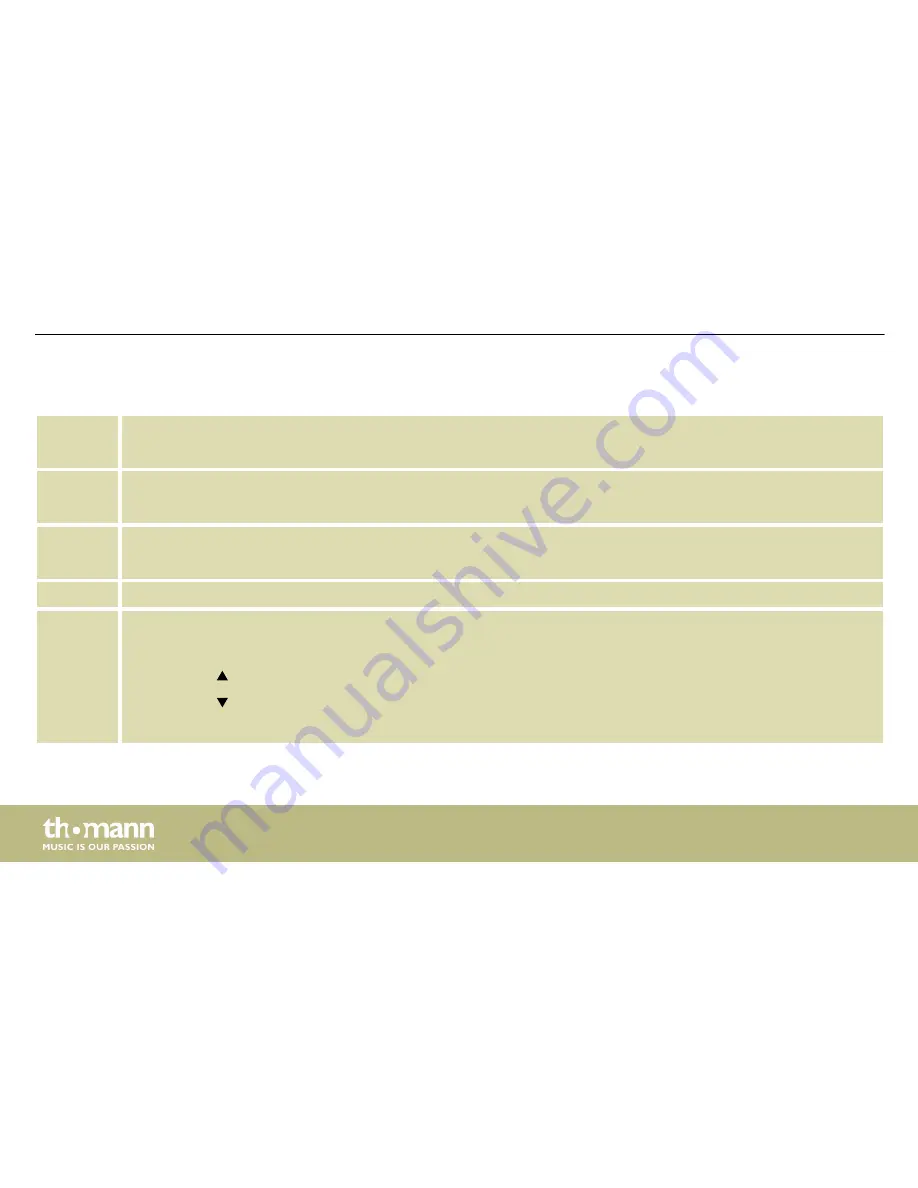
1
[ON/OFF]
Mains switch. Turns the device on and off.
2
[MODE]
Selector switch DMX-MODE 1, MODE 2, MODE 3.
3
[DMX IN]
Indicator LEDs for DMX input A, B, C and D. The Indicator LED of a channel lights up red as soon as a signal is present.
4 Display.
5 Function and control buttons
[MENU]
: opens the main menu.
Arrow button : increases the displayed value by one.
Arrow button : decreases the displayed value by one.
[ENTER]
: selects an option of the respective operating mode, confirms the set value.
Connections and controls
DMX manager
20
Summary of Contents for Stairville DM 44
Page 1: ...DM 44 DMX manager user manual ...
Page 4: ...10 Protecting the environment 34 Table of contents DMX manager 4 ...
Page 9: ...Warning signs Type of danger Warning danger zone General notes DM 44 9 ...
Page 19: ...6 Connections and controls Front panel Connections and controls DM 44 19 ...
Page 21: ...Rear panel Connections and controls DM 44 21 ...
Page 29: ...7 2 Menu overview Connection config MODE 1 Operating DM 44 29 ...
Page 30: ...Connection config MODE 2 Operating DMX manager 30 ...
Page 31: ...Connection config MODE 3 Operating DM 44 31 ...
Page 35: ......
Page 36: ...Musikhaus Thomann Hans Thomann Straße 1 96138 Burgebrach Germany www thomann de ...
















































