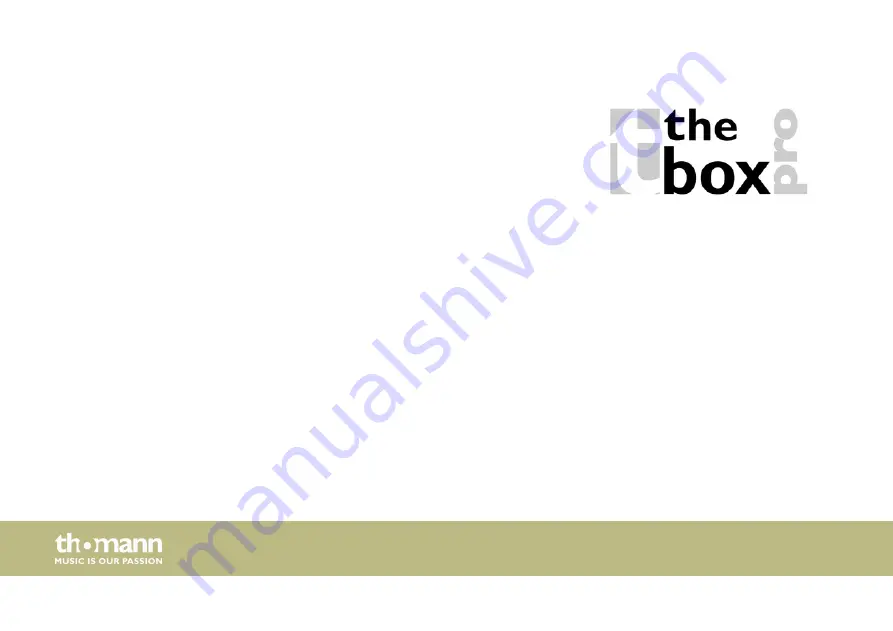Summary of Contents for The Box Pro DSP 110 BP
Page 1: ...DSP 110 BP active speaker user manual...
Page 18: ...5 Connections and controls Connections and controls active speaker 18...
Page 29: ...Tuner No Trolley No Colour black Cover Item no 410588 Technical specifications DSP 110 BP 29...
Page 36: ...Notes active speaker 36...
Page 37: ...Notes DSP 110 BP 37...
Page 38: ...Notes active speaker 38...
Page 39: ......
Page 40: ...Musikhaus Thomann Hans Thomann Stra e 1 96138 Burgebrach Germany www thomann de...