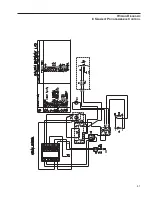27
7. Press the UP or DOWN button to select a time
in ramp units (seconds, minutes or hours; set
in the “rmP.U” parameter.
dwEll
To maintain a constant temperature for a specified time:
1. Press the PAGE button until you reach the
program list (ProG LiSt).
2. Press the SCROLL button until display reads,
“tYPE.”
3. Press the UP or DOWN button until display
reads, “dwEll.”
4. Press the SCROLL button until display reads,
“dur.”
5. Press the UP or DOWN button to select a time
in dwell units (seconds, minutes or hours; set
in the “dwL.U” parameter).
StEP
To climb instantaneously from the current temperature
to a specified temperature.
1. Press the PAGE button until you reach the
program list (ProG LiSt).
2. Press the SCROLL button until display reads,
tYPE.”
3. Press the UP or DOWN button until the dis-
play reads, “StEP.”
4. Press the SCROLL button until display reads,
“tGt.”
5. Press the UP or DOWN button to set a target
setpoint.
End
To end or repeat a program:
1. Press the PAGE button until you reach the
program list (ProG LiSt).
2. Press the SCROLL button until display reads,
“tYPE.”
8 S
EGMENT
P
ROGRAMMABLE
M
ODEL W
/OTP
Summary of Contents for 5300A20/F48025-TS
Page 40: ...40 Wiring Diagrams SINGLE SETPOINT CONTROL W OTP...
Page 41: ...41 WIRING DIAGRAMS 8 SEGMENT PROGRAMMABLE CONTROL...
Page 42: ...42...
Page 43: ...43...