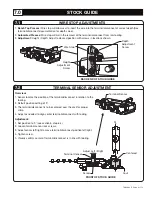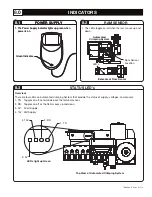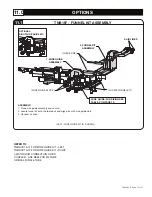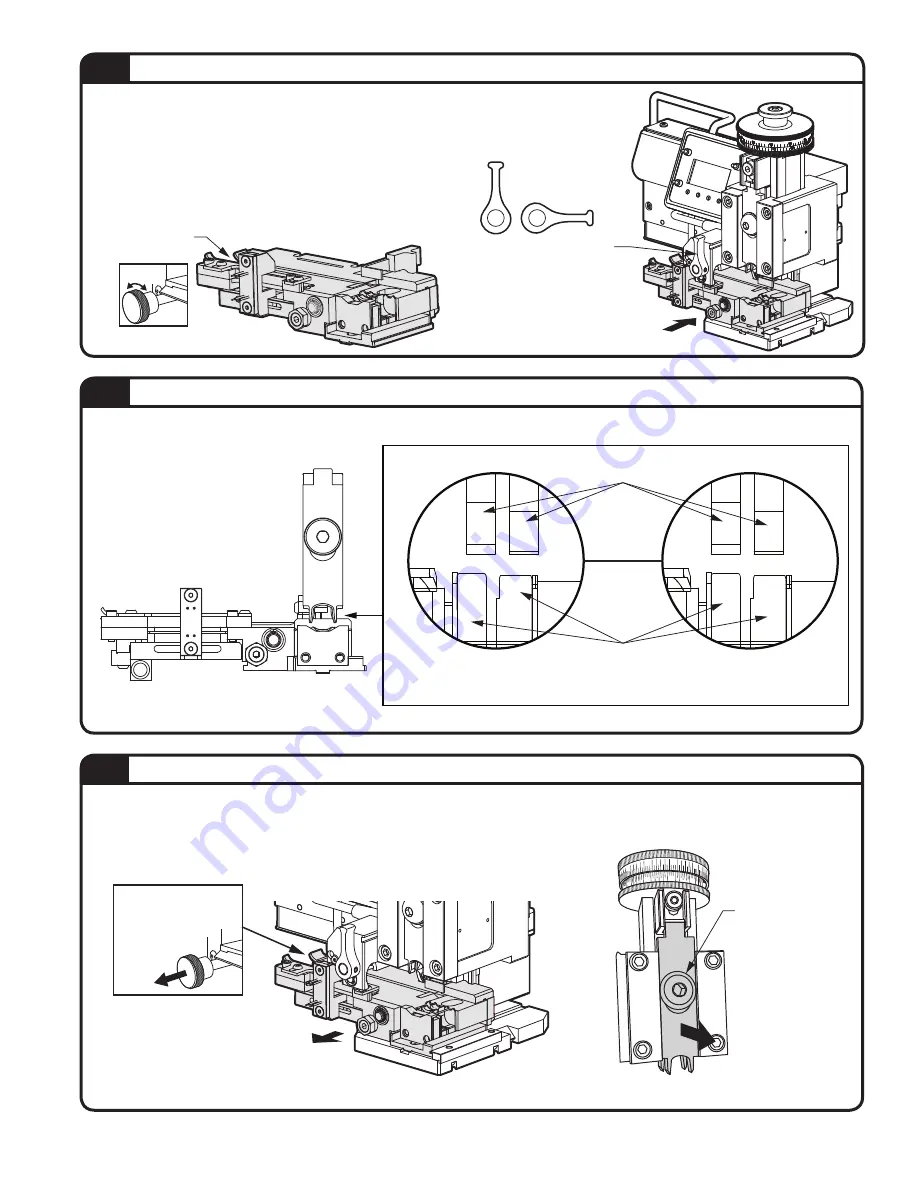
Pull Out
Pull Locking Pin
out to disengage.
Ram Fastener
unscrew with
the supplied
Hex Wrench
Pull Ram
Tool out.
1. Turn Power OFF to Electric Die and Press Assembly.
2. Remove Stock Guide by disengaging Idler Release Switch (Step 3.5). Disengage Locking Pin by pulling out
Locking Pin and rotating into Locked position.
3. Remove Ram Tool by unscrewing Ram Fastener and pulling Ram Tool out.
Slide Stock Guide Out
Ram Tool
3.7
UN-INSTALLING TOOL PACKS
1. Verify that the Ram Tool and the Stock Guide Jaws
are aligned vertically.
CAUTION:
Failure to
properly align Jaws will
result in damage to the
tool upon operation.
2. See section 4 for
operation.
Front View of
Ram Tool and Stock Guide
Aligned
Side View
Not Aligned
Side View
Ram Tool Jaws
Stock Guide Jaws
3.6
ALIGNMENT OF TOOL PACKS
STOCK GUIDE
3.5
INSTALLING STOCK GUIDE
1. Disengage the Idler Release on the Automated
Crimping System.
2. Slide Stock Guide assembly into place and
rotate Locking Pin on Stock Guide to secure
onto the Automated Crimping System.
Slide Stock Guide
into Electric Die
Disengaged
Idler Release Switch
Engaged
Locking Pin
Location
Rotate
TA04864 E Page 4 of 13