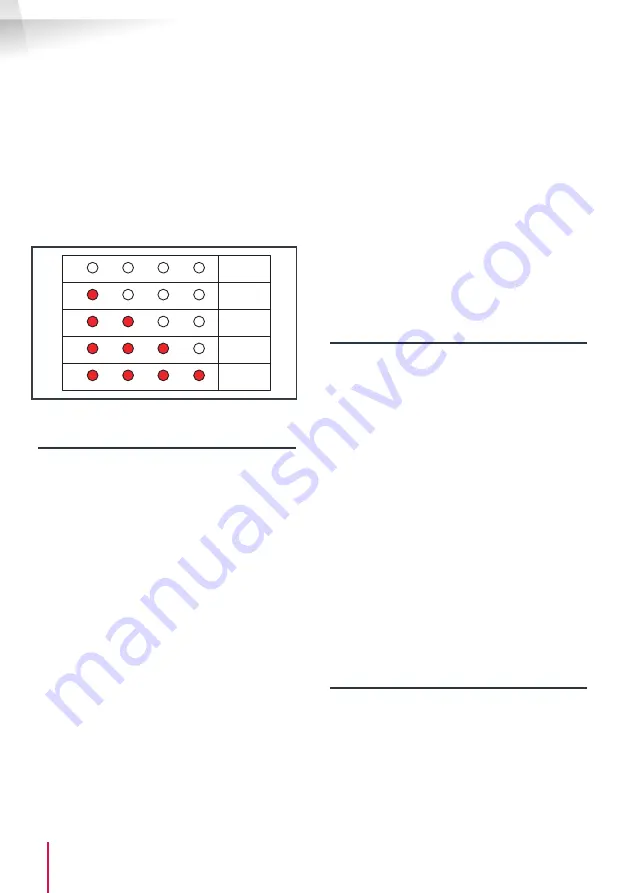
MOTOR DRIVE FOR 2-PANEL GATES - CONNECT
EN
44
www.mythomson.com
D - BEGINNING OPERATION
• Press “
+
” once. L2 will turn on instead of L1.
• Press OK, and the number of red LEDs that
turn on will indicate the set value.
• Use the “
–
” and “
+
” buttons to change this
value (see table below).
• Press OK to confirm this value. All the LEDs will
turn on and off to confirm the operation.
This time is adjustable from 15 seconds to 90
seconds and is 15 seconds by default.
L1
L2
L3
L4
15 s
L1
L2
L3
L4
30 s
L1
L2
L3
L4
45 s
L1
L2
L3
L4
60 s
L1
L2
L3
L4
90 s
2.5. Motor force
This system controls the force of the motors
by detecting the maximum current they can
absorb. As a result, if an obstacle pushes with
enough force against a gate panel, the motor
current exceeds the detected value and the
gate stops. In most cases, it is not necessary to
change this setting.
The force is adjustable from 0 to 4 and is set to
3 by default.
However, if the gate is solid and the force is
insufficient, a gust of wind may cause one or
more panels to stop.
• In this case, it is necessary to increase the level
of force to 4.
• On the other hand, if the gate has a rather
weak structure and a low wind load, it is
recommended that the force be reduced.
Note
To meet the requirements of Standard 12453,
it may be necessary to change the force of the
motors.
To adjust the force, follow the procedure
below
• Press
PROG
for 3 seconds. L0 will flash once
and L1 will turn on.
• Press “
+
” twice and L3 will turn on instead of L1
• Press OK, and the number of LEDs that turn on
will indicate the set force value.
• Use the “
–
” and “
+
” buttons to change the
force and confirm with the
OK
button. All
the LEDs will turn on and off to confirm the
operation.
N.B.
if the force setting is changed, self-learning
must be repeated.
2.6. Speed
You can adjust the speed by a value of 0 to 4. The
default speed is 4.
If the gate is too fast, it may be necessary to
reduce the speed.
To adjust the speed, follow the procedure
below
• Press PROG for 3 seconds. L0 will flash once
and L1 will turn on.
• Press “
+
” 3 times. L4 will turn on instead of L1.
• Press OK and the number of LEDs that turn on
will indicate the set value.
• Use the “
–
” and “
+
” buttons to change this
value.
• Press OK to confirm this value. All the LEDs will
turn on and off to confirm the operation.
N.B.:
if the speed setting is changed, self-
learning must be repeated.
2.7. Self-learning
The role of self-learning:
In order for the card to learn which motors are
connected and the path of the door, self-learning
must be launched.
In addition, if certain settings are changed
(force, speed), self-learning must be repeated.
















































