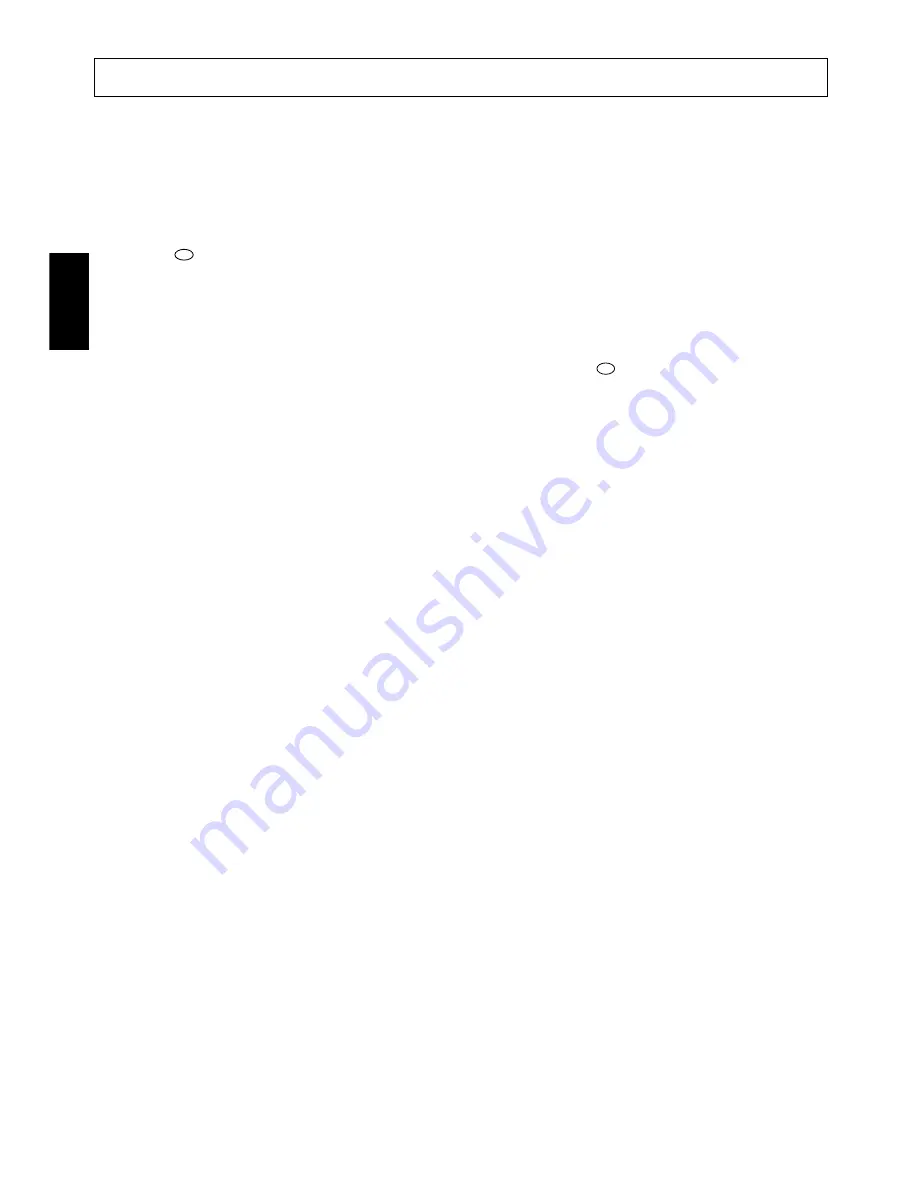
14
ENGLISH
4. 22 kHz Switching Signal
This signal can be used to control either a switching box or, for example, the LNB (high
band/low band).
Press the
key briefly to display the current mode, e.g. : "22-".
Press again to select the second mode.
"22 +" = 22 kHz switching signal in service
"22--"= 22 kHz switching signal stopped.
If you wish to exit Special Features, press the remote control
key briefly. The receiver
returns to programme display, without storing the modifications in memory.
All special feature settings can be stored in memory by pressing the two
STORE keys together.
Nota :
For reception in High Band (TELECOM 2A and 2B), 22 kHz signal must be in
service.
EXIT
22 KHZ
SPECIAL FEATURES






























