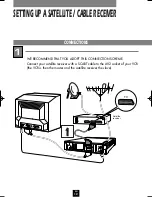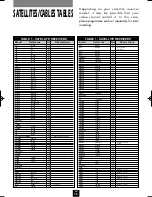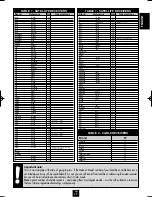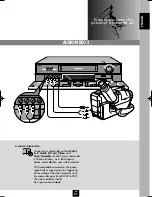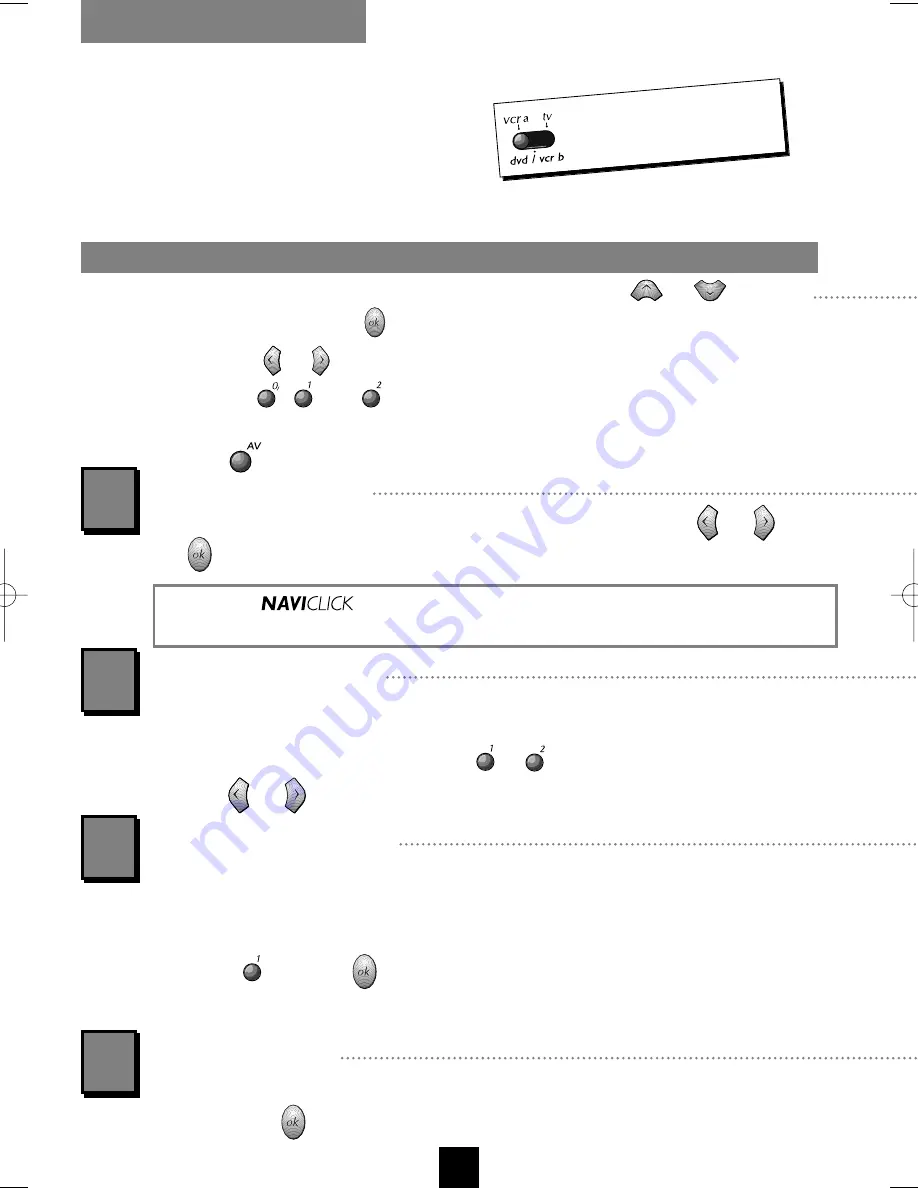
EN
10
SORTING YOUR CHANNELS
RENAMING A CHANNEL
Set the cursor on the line
Name
. Scroll the channel name list with
or
and
use
to select the channel concerned.
DELETING A STATION
When you find a channel you want to delete, set the cursor on the line
Delete Pr.
and then press
.
VIDEO Plus+ Guide number
OPTION: These codes are stored automatically when programming the first time
Scroll the channels, then set the cursor on
Vi no.
.
Display the desired character with key
or
, then select the next character
with key
or
.
SORTING YOUR CHANNELS
Example: First find the channel you want to assign N° 1.
Its current number is shown in the line
Select Pr
.
(example: 4).
Select the line
Swap with Pr
.
First press
and then
. Programme 4 now moves up to N° 1, while the
former N° 1 is now ranked N° 4 in the list.
The auto-installation system will store the channels in
a predefined order. This may not correspond to your
TV or to what you want. To change the station
numbers, follow the instructions on these two pages.
In the
SUMMARY
menu, select the option
Installation
and with
or
, select the
line
Organiser
. Validate with
.
Now set the cursor on line
Select Pr
. Scroll the
channels with
or
, or directly select a channel by entering its number (example:
for 12, enter
,
and
).
Sorting the satellite channels is possible only when your satellite receiver has been set
up (press
to select these channels).
Select a channel first to make use of the following options
To control the video
recorder, switch
vcr a
.
1
2
3
4
Operation of
depends on the name you have given your channel. Refer to the
table on the third cover page of this manual to check the names of your channels.
I-T7089PE-GB/BEI/906 20/07/99 18:14 Page 10