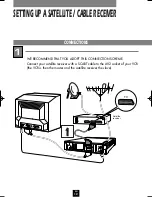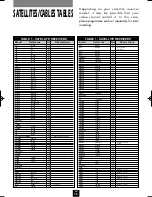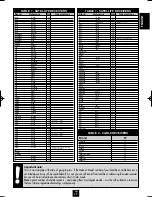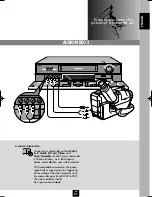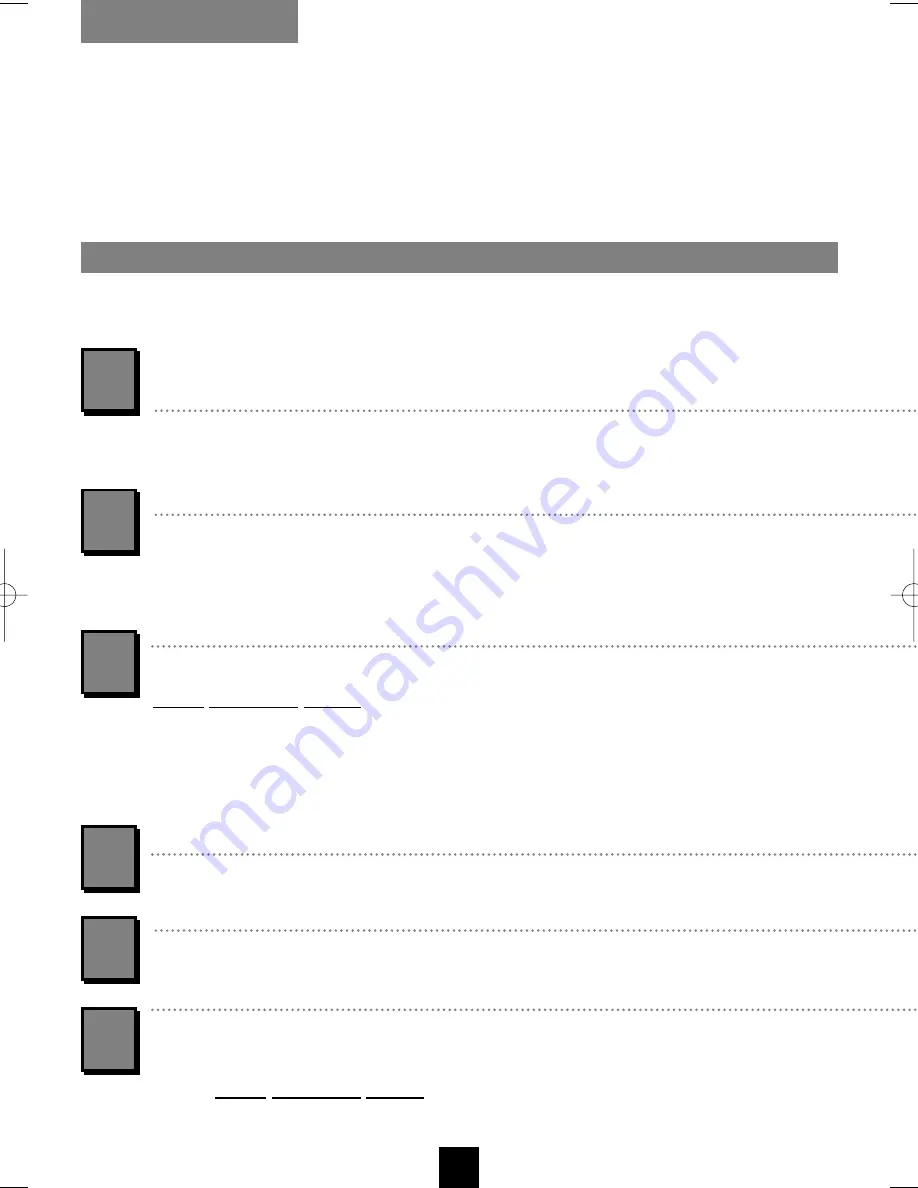
EN
18
NEW CHANNEL
Press
menu
key to call up the
SUMMARY
menu.
With
V
or
W
, set the cursor on Installation and press
OK
.
The option
Manual set up
is pre-selected. Press
OK
.
You are now proposed a list of countries. With
V
or
W
, select the country where
you live or the country the channels of which you wish to receive, when residing in a
border region. Validate your choice with the
OK
key.
The menu
MANUAL SET UP
comes up
The option
Standard
is pre-selected. Press
C
or
B
to select the TV standard.
With
W
, select the line
Reception
and choose aerial or cable with
C
or
B
(
Cable
for
cable TV channels,
aerial
for the channels received via your roof aerial).
Press
W
to select the line
Auto search
.
START CHANNEL SET-UP
Start channel set-up with
C
or
B
(the menu lay-out then becomes simpler to make
the identification of the channels easier for you). When a channel is found, the
pictures appear.
When the picture is good,
set the cursor on channel name (
W
).
When the picture is poor,
use the fine-tuning feature (
W
,
C
or
B
then
W
).
If the channel name is wrong or was not transmitted, scroll the channel names and
select a name from the list with
C
or
B
, otherwise continue with the next step.
If the channel is scrambled, set the cursor on
Decoder
(
W
) and tick the box by
pressing the
OK
key, otherwise continue with the next step.
Set the cursor to
Store on Pr
and assign a number to the channel with key
C
or
B
.
To resume channel search, set the cursor with key
V
on
Auto search
and start again
with 3, START CHANNEL SET-UP.
1
2
3
4
5
6
SET UP
I-T7089PE-GB/BEI/906 20/07/99 18:14 Page 18