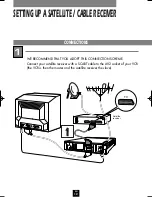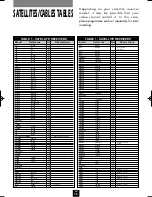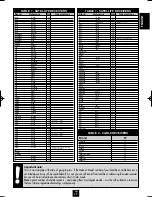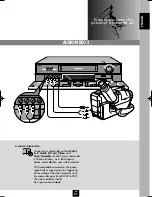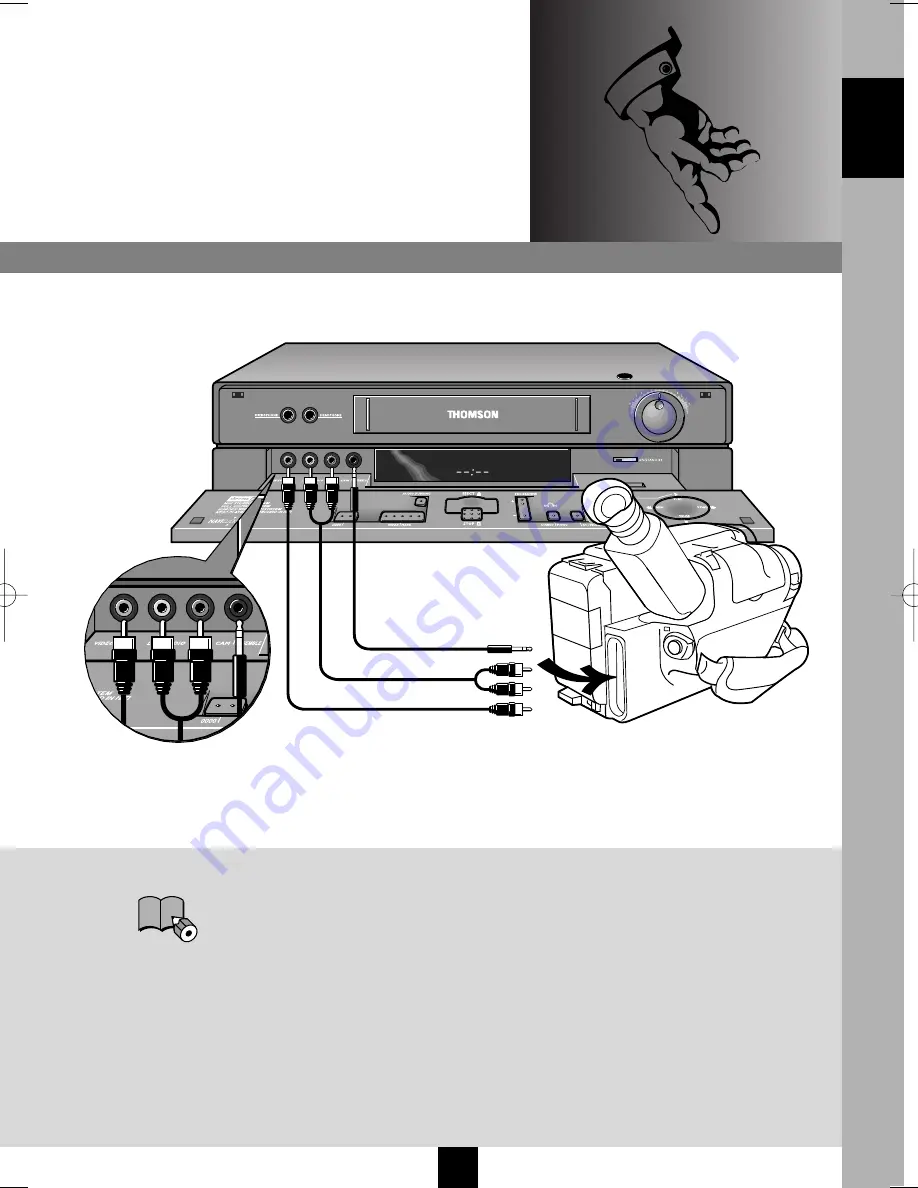
EN
21
To see and/or recopy the
pictures of a connected unit.
CAMCORDER
Connect your camcorder on the
Audio L
(Left),
Audio R
(Right),
Video
, and
Cam./Assemble
sockets (if your camcorder
is fitted with them), as in the diegram
above. Select
Au3
on your video recorder.
With compatible camcorders, the pause
socket makes copying easy by triggering
off recording of the video recorder when
the camcorder goes from PAUSE to PLAY.
The video recorder should
be in pause-record
M K
.
AUDIO/VIDEO 3
ENGLISH
I-T7089PE-GB/BEI/906 20/07/99 18:14 Page 21