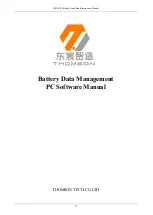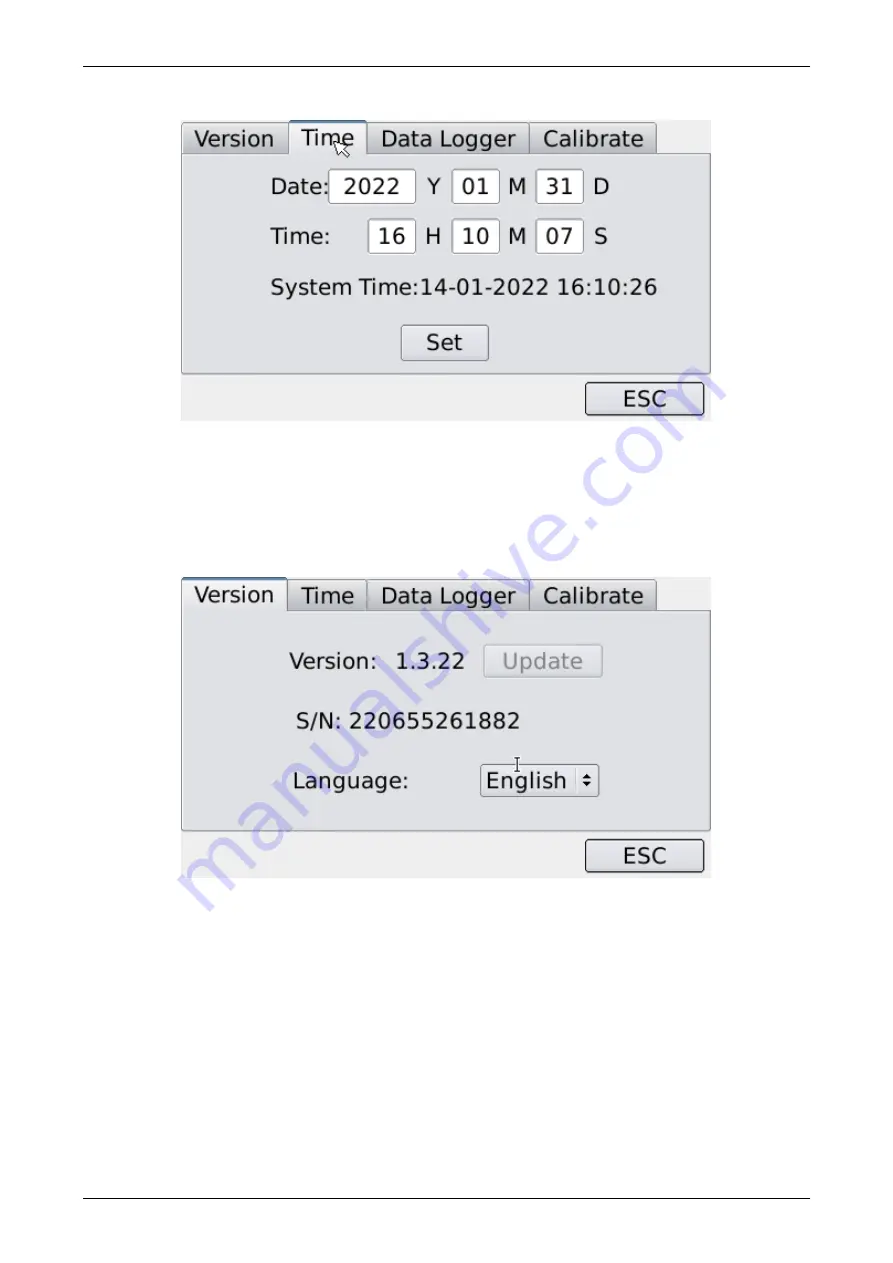
DFT-6300 Battery Load Bank Instruction Manual
23
figure: After setting the time, press the "Save" button to upgrade to the desired time.
4.4.2 Version Information & System Upgrade
Press on the "System Info" menu item on the main menu page to view the DFT-6300 Tester system software
version, as shown in the figure
When inserting a U-disk containing upgrade files, press the "Upgrade" button to upgrade the system.
4.5 System Calibration (Authorization)
Click "System Settings" on the main interface to enter the following interface: