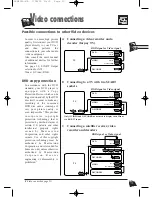14
A
udio connections
• The SCART
connector
delivers the same audio
content as the 2 cinch audio
out jacks.
Reading a DVD disc whose
selected track is in Dolby
Surround, Dolby Digital or
multichannel MPEG:
• Activate the Dolby ProLogic
decoding mode on your
amplifier.
A
Connecting a mini HiFi system, a stereo amplifier or a Dolby Pro Logic
Amplifier / Dolby Decoder
ANALOG AUDIO OUT
DIGITAL AUDIO OUT
PCM / BITSTREAM
S/W
R2
L2
R1
L1
R2
L2
R1
L1
V2
V1
CENTER
MIXED AUDIO OUT
VIDEO OUT
S-VIDEO OUT
COAXIAL
OPTICAL
Analog connection:
Cinch Audio cable
Hifi system / stereo Amplifier / Dolby
Pro Logic Amplifier / decoder
CD IN / AUX IN
Possible connections to other Audio devices
Dual connection: digital
and analog.
• Select the type of digital audio
output in the set-up menu (see
page 16) to deliver:
• In digital: the Dolby Digital as
a digital data “BITSTREAM”.
• In digital for the DTS (Digital
Theater Systems) signal, select
DTS ON.
• In analog: the multichannel
MPEG-2 audio signals, as an
analog PCM stream.
ANALOG AUDIO OUT
DIGITAL AUDIO OUT
PCM / BITSTREAM
S/W
R2
L2
R1
L1
R2
L2
R1
L1
V2
V1
CENTER
MIXED AUDIO OUT
VIDEO OUT
S-VIDEO OUT
COAXIAL
OPTICAL
*
Coaxial audio cable or optical digital
audio cable (not included)
B
Connecting a 5.1 channel Amplifier / Dolby Digital Decoder
Amplifier / Decoder
Dolby Digital
Cinch audio cable
*
TV
TV
AV1/TV
AV1/TV
AV1/TV
Playing a stereo CD audio disc
(PCM) or a DVD disc whose
selected track is Dolby Pro
Logic Surround:
• On the DVD player, configure
the speakers in (the “Speakers”
menu, p. 37-39. The DVD
player will decode the Dolby
Digital 5.1 channels, just like an
external decoder.
C
Connecting an “advanced”* 5.1 channel Dolby Pro Logic Amplifier / Decoder
Analog connection with 6
cinch jacks (cables not
included)
ANALOG AUDIO OUT
DIGITAL AUDIO OUT
PCM / BITSTREAM
S/W
R2
L2
R1
L1
R2
L2
R1
L1
V2
V1
CENTER
MIXED AUDIO OUT
VIDEO OUT
S-VIDEO OUT
COAXIAL
OPTICAL
Cinch audio cable
(not included)
Pro Logic Amplifier Dolby Decoder
TV
AV1
AV1
AV1
DTH4500-GB 7/09/00 13:33 Page 14