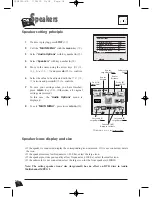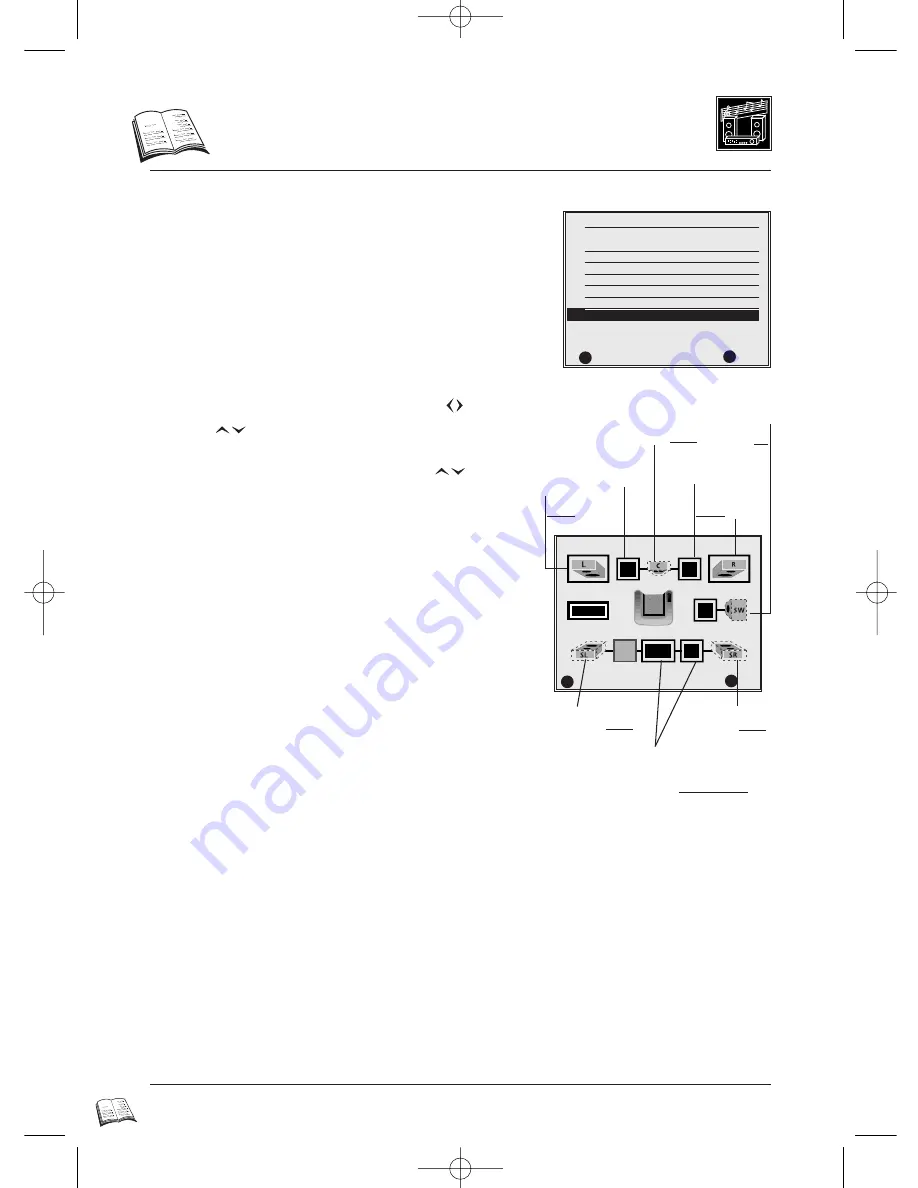
1
If a disc is playing, press
STOP
(
29
).
2
Call the “
MAIN MENU
” with the
menu
key (
19
).
3
Select “
Audio Options
” with key number
6
(
24
).
4
Select “
Speakers
” with key number
6
(
24
).
5
Move to the items using the arrow keys
(
18
,
16
),
(
14
,
17
) and press
ok
(15) to confirm.
6
Select the value to be adjusted with the
(
14
,
17
) arrows and press
ok
(
15
) to confirm.
7
To save your settings when you have finished,
press
return
key (
20
). (Otherwise, all original
settings are restored.)
In this case, the “
Audio Options
” menu is
displayed.
8
To exit “
MAIN MENU
”, press twice
return
(
20
).
38
S
peakers
Speaker setting principle
Speaker icons display and size
• If the speaker is connected, display the corresponding icon on-screen. If it is not connected, delete
the icon.
• If the speaker restores low frequencies (<100 hz), select the large icon.
• If the speaker provides poor quality at low frequencies (<100 hz), select the smaller icon.
• If the subwoofer is not connected, select the large icon for the front speakers (LH/RH).
Note: The setting speaker icons’ size (large/small) has no effect on DVD discs in Audio
Multichannel MPEG 2.
✔
✔
AUDIO OPTIONS
1 Dolby Digital Out PCM
2 MPEG-2 Digital Out
PCM
3 DTS
Off
4 Dynamic Compression
On
5 2x Playback Audio
On
6 Speakers
RETURN OK
im
RR
✔
Surround (L/R)
Delay time
Test
0
dB
0
dB
0
cm
0
dB
0
dB
0
cm
SPEAKER SETUP
RETURN
¹
¹
Ã
à ¨
¨
OK
Surround (L)
Large/Small/None
Surround (R)
Large/Small/None
Front (R)
Large/Small
Center
Distance
Subwoofer
Yes/No
Center
Volume
Center
Large/Small/None
Front (L)
Large/Small
Surround (L/R)
Distance / volume
➮
Underlined item is the factory setting.
RR
✔
DTH4500-GB 7/09/00 13:34 Page 38