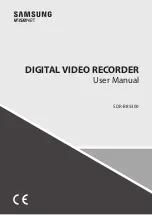Recording functions
36
Library
The library lets you locate the various recordings present on the DVR hard disc or the different
DVD+R/+RW discs in your DVD library.The library groups together the recording names and
parameters and lets you look for them using the search functions.
The recording names are distributed according to the nature of the files and titles in four sub-
libraries. Each one will let you access functions specific to the nature of the recordings.The
contents of the library are not lost even if the recorder is no longer connected to the mains
supply for a while.
Accessing the library
1.
From the main menu (
MENU
key or in Stop mode) select the
Library
function with the
▼
or
▲
key then confirm using the
OK
key.The
Library
screen appears. It lets you access the 4
sub-libraries and the following functions:
•
Video library
(on the hard disc), to look for a video or DivX title.
•
Library
(disc), to look for titles saved to DVD+R/+RW.
•
Music library
, to look for mp3 and wma music files previously transferred from a USB
peripheral device, CD, etc. to the DVR hard disc.
•
Image library
, to look for jpeg files previously transferred from a USB peripheral device, CD,
etc. to the DVR hard disc.
•
Export
, to copy the titles from the DVR hard disc to a DVD+RW disc.
2.
Depending on the recording you are looking for, select the library and confirm with
OK
.The
screen specific to the library appears.
Video library
(on the hard disc), to look for a video or DivX title.
The video library brings together all the names of titles saved to the hard disc (TV programmes
or films in DivX format).When the video library screen is displayed, the titles are listed to the left
with one title selected.The images on this title are displayed in the frame on the right hand side
with its recording parameters.The titles are presented six by six.To see the other titles, use the
▼
key to scroll through the list.
2_DTH8555 X_en.qxd 18/08/05 10:15 Page 36