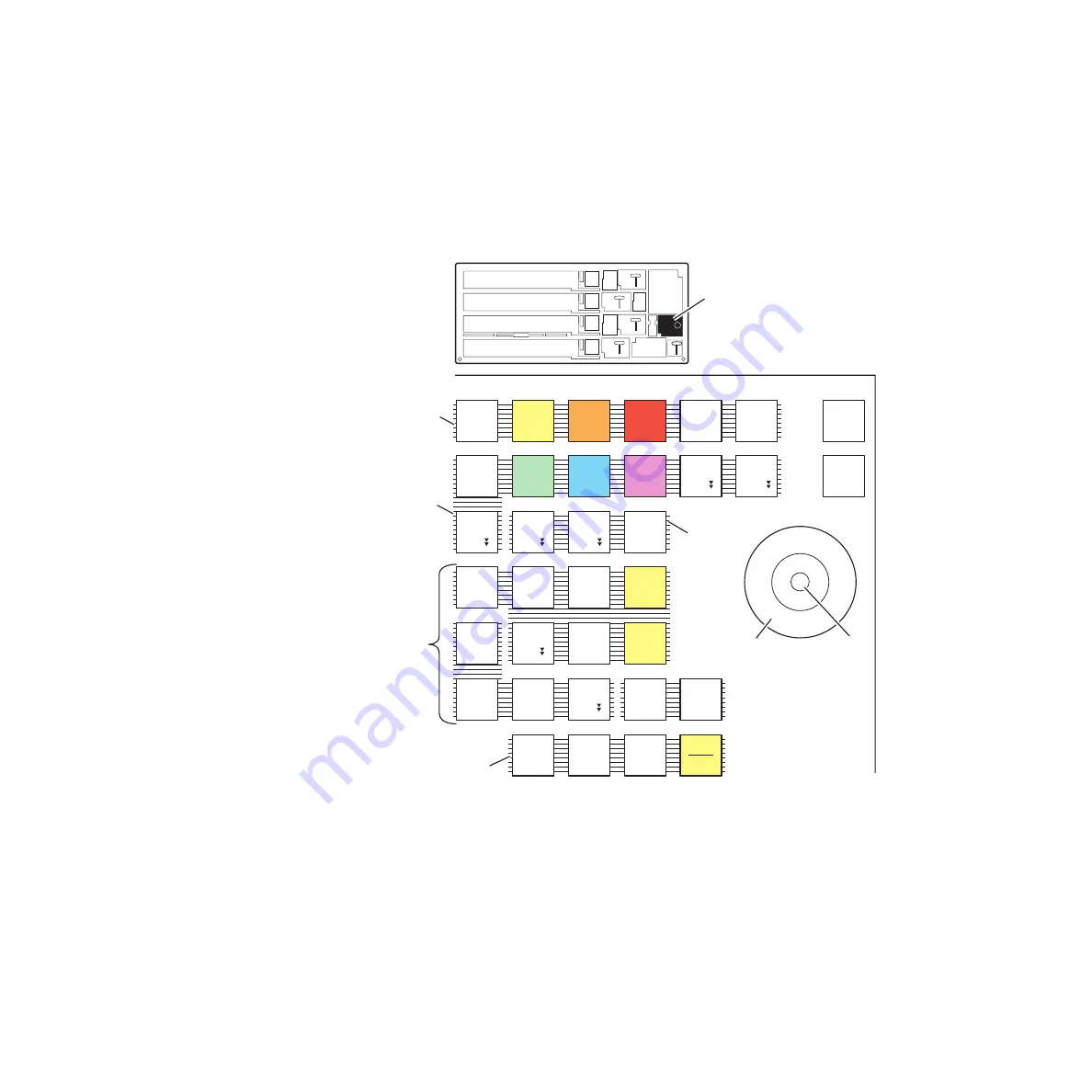
Kalypso Reference Manual
127
4-M/E Main Panel
Transform Subpanel
The Transform subpanel (
) is be used to control image and wipe
pattern placement, size, angle, and other attributes. This panel is equipped
with a Joystick, particularly suitable for adjusting position and rotation
parameters. The Joystick can also be used to select a color from an image
(for example, chroma key backing color) using an on-screen cursor.
Figure 74. Transform Subpanel
Operating the Transform subpanel involves delegating a resource and a set
of associated parameters to the Joystick. The Joystick then provides control
of the delegated parameter values. Parameters can also be delegated to the
Master E-MEM subpanel for exact value entry.
0618_02_10_r0
Transform
M/E
1
M/E
2
M/E
3
Pgm
Pgm
Pst
Pst
Wipe
Wipe
C 1
C 1
Wipe
Wipe
C 2
C 2
Key
Key
3
Key
Key
2
Key
Key
1
Key
Key
4
Keyer
Keyer
T-form
T-form
Size
Size
Loc
Loc
Loc
Loc
3D
3D
Src
Src
Space
Space
Rot
Rot
Skew
Skew
Target
Target
Space
Space
Spin
Spin
Aspect
Aspect
Post
Post
T-form
T-form
Persp
Persp
Z
Y
X
Detent
Detent
Center
Center
Final
Final
Locate
Locate
Locate
Locate
Axis
Axis
Corner
Corner
Pin
Pin
Drop
Drop
Shdw
Shdw
Keyer
Keyer
Wipe
Wipe
Global
Global
Ch
Ch
Transform
Subpanel
M/E Delegation
Button Group (4)
Keyer, C Wipe,
Channel Delegation
Button Group (7)
Transform
Buttons (13)
Axis Button
Group (4)
Joystick
Additional Keyer
Delegation
Button
Group (3)
Joystick
Button
















































