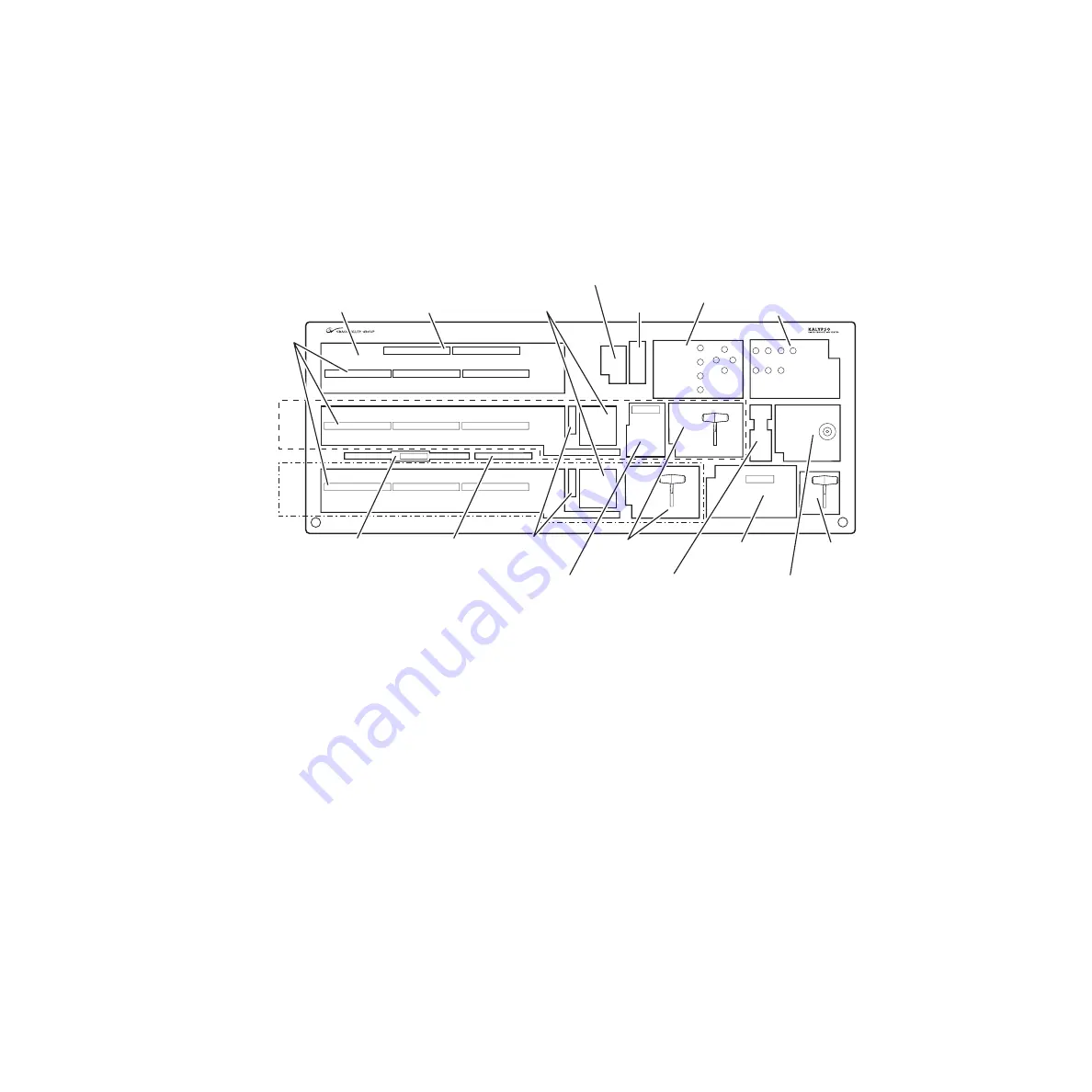
144
Kalypso Reference Manual
Section 2 — Control Panels
2-M/E Main Panel
The 2-M/E Main panel is similar to the 4-M/E panel (
3 M/Es and a PGM PST, the 2-M/E Main panel has one M/E bank and one
PGM PST bank, though three M/Es and PGM PST are accessible via dele-
gation. Local Aux Bus control capabilities are also built in as a subpanel.
Figure 81. 2-M/E Main Panel and Subpanels
The controls on the 2-M/E Main subpanel are essentially identical to those
on a 4-M/E panel, though they may be placed at different locations on the
panel. Only differences in these controls will be discussed here. Refer to the
4-M/E subpanel descriptions for more information.
Source Selection
The 2-M/E Main panel has 24 source selection columns (with source name
displays), instead of the 32 columns on the 4-M/E Main panel. The
Keyer Copy
special function button is located in the M/E bank, and the
Src Copy
button is located in the PGM PST bank. The
Router Assign
button is
not present, but is not needed because the Local Aux panel is incorporated
into the Main panel.
0618_01_87_r0
---- Sour
ce Selection ----
Local Aux
Subpanel
M/E Status
Displays (2)
E-MEM
Subpanel
Keyers, Masks
Subpanels
Mattes,
Copy/Swap
Subpanels
Master E-MEM
Subpanel
Effects Run
Subpanel
Transition
Subpanels (2)
----- M/E Modifiers -----
Source Name
Displays (3)
Macros
Subpanel
Machine Control
Subpanel
Preview
Subpanel
Transform
Subpanel
Effects Edit
Subpanel
PGM
PST
M/E
Aux Bus
Status Display
M/E Keyer
Delegation (2)
Bank Delegation
Subpanel
















































