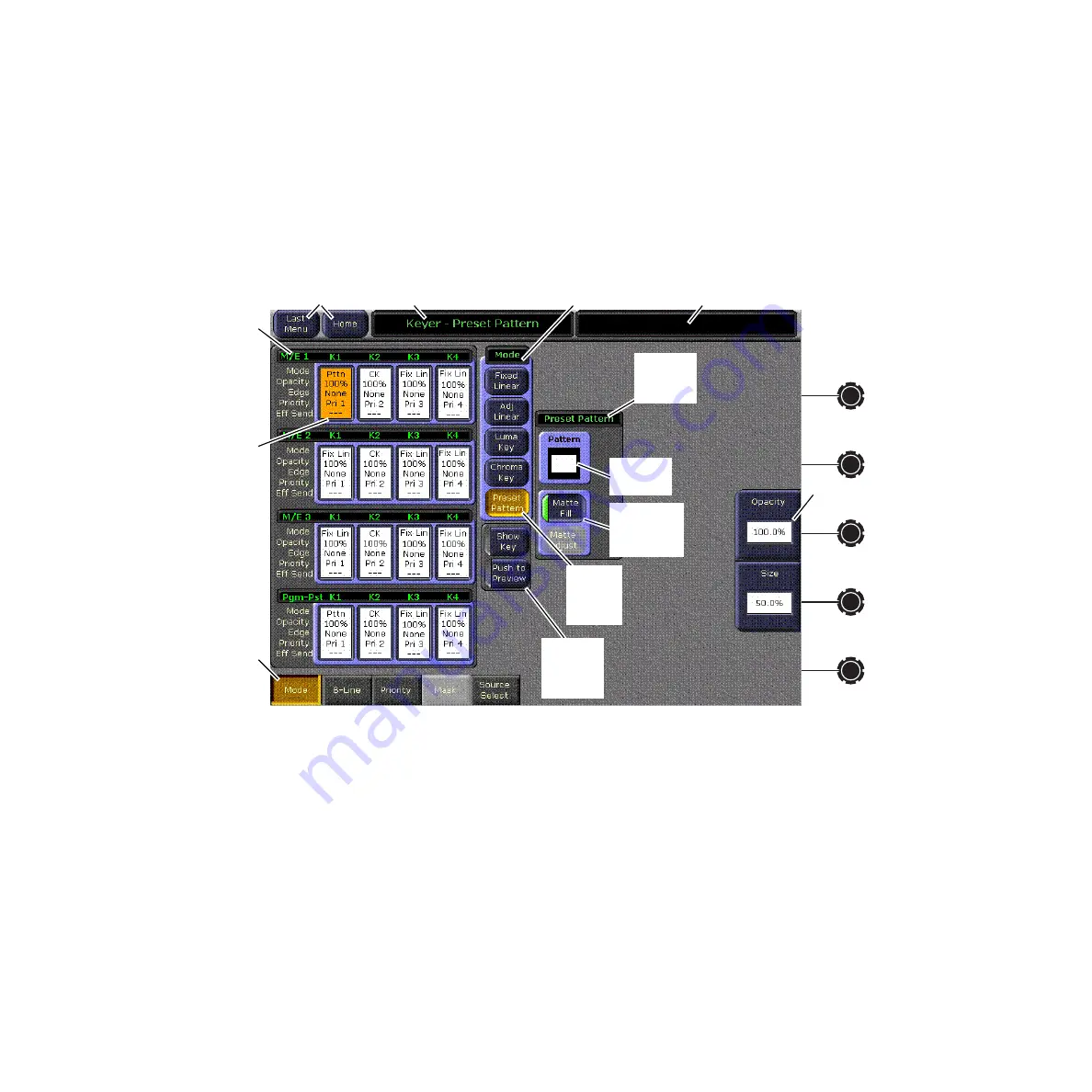
160
Kalypso Reference Manual
Section 3 — Menus
gations may also be available to access specific parameters. In general, once
a menu category/subcategory has been selected, levels of delegation are
available in a left to right and top to bottom order. This generally results in
placing some parameters next to the soft knobs for easy adjustment. In no
case is the user more than four buttons away from the desired menu (mode
selection, menu category, highest priority delegation, and final delegation).
In most cases, fewer selections are required. A representative menu screen
(Keyer Mode menu) is shown in
.
Figure 97. Keyer Mode Menu Example
Data Pads and Touch Buttons
The Kalypso system menus make extensive use of data pads. Data pads are
active areas on the screen that display a summary of the status of an object,
and when touched bring up additional controls and information for that
object. In
, the data pad for M/E 1 Keyer 1 has been selected,
causing the rest of the screen to display settings and controls for that keyer.
Some data pads display a single value (for example, the soft knob data
pads). Touching a soft knob data pad brings up a keypad on the screen for
data entry (which can be closed without making any changes if desired). A
special pattern data pad also exists, which displays the shape of the current
pattern (the circle shape in
). Touching this data pad brings up a
wipes palette, from which wipe pattern generator shapes are selected.
Delegation
Group of
Data Pads
(4 x 4 = 16)
Soft Knob
Label and
Data Pad
Notification Area
Mode Selection Touch Button Group
Selected
Delegation
Data Pad
Menu
Category
Touch
Buttons
Menu Title
Additional
Function
Touch
Buttons
Pattern
Data Pad
Selected
Mode
Touch
Button
Selected
Parameter
Touch Button
Parameter
Control
Area
Navigation Buttons
















































