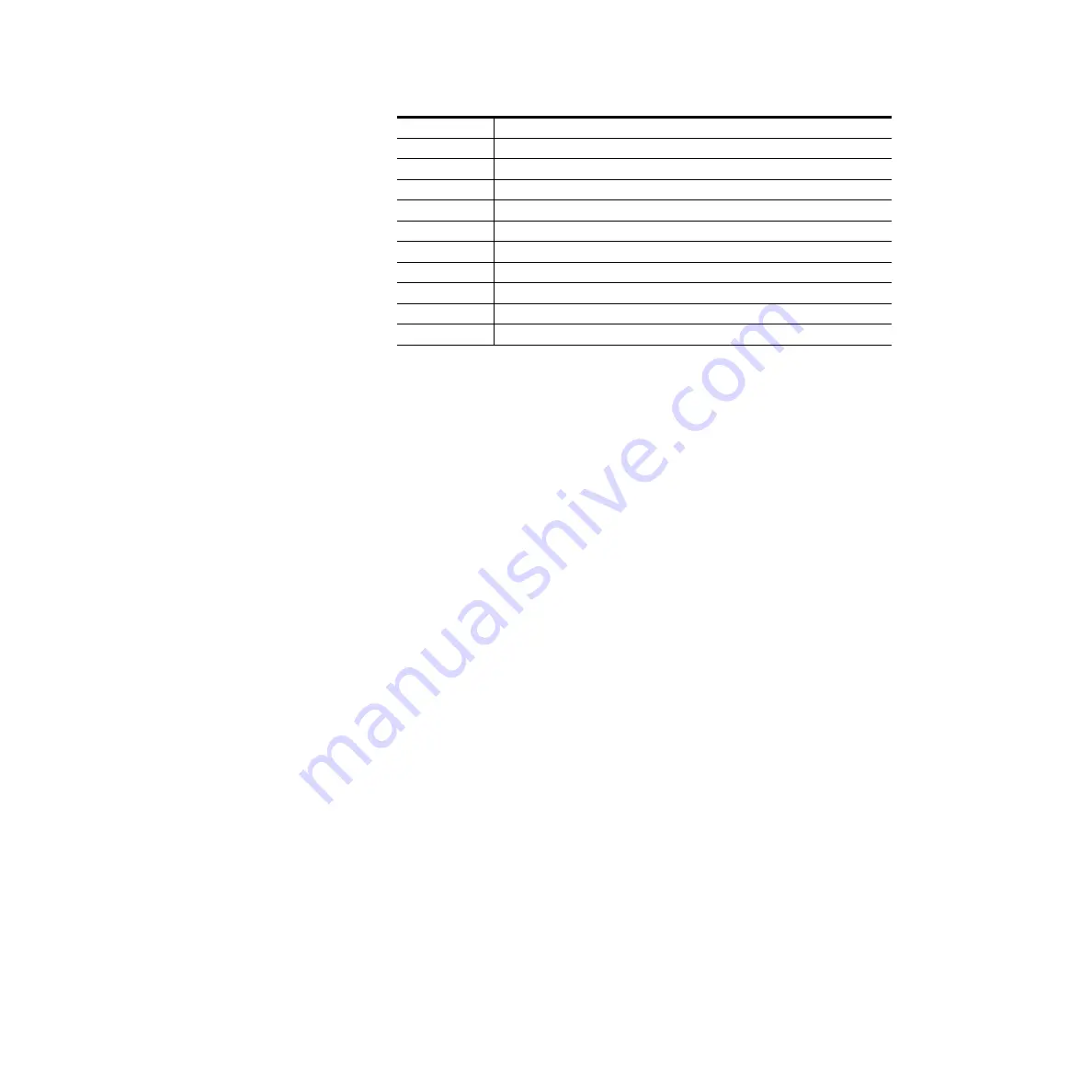
Kalypso Reference Manual
167
Home Menu
Touch buttons on the right provide menu window management functions.
Splash Screen
— Displays the Kalypso Video Production Center splash
screen and menu top line. Touching the main splash screen area hides the
top line. Touching the Grass Valley logo on the lower right re-displays the
top line. Touching the upper left portion of the top line displays the Home
menu. Touching the upper right portion of the top line permits exiting the
Kalypso Menu application (same as
Exit Menu
below).
Minimize Menu
— Minimizes the Kalypso Menu application, allowing
display of the Windows desktop or other running applications.
Note
A mouse or keyboard will be needed to restore the Kalypso Menu after using
Minimize Menu. The mouse is used to access the bottom margin of the
screen to pull up an application selection bar. The Alt Tab key stroke combi-
nation can be used to cycle through open applications.
Exit Menu
— Brings up a dialog box that exits the Kalypso menu application.
Shutdown OS
— Brings up a dialog box that permits shutting down the com-
puter, restarting the computer, or closing applications and logging on as a
different user.
Timeline
E-MEM effect timeline display
E-MEM
E-MEM registers load and save
Copy Swap
Copy Swap menu controls (M/E, Wipe, Matte, Keyer, and Source Memory)
Still Store
Still Store controls
Matte
Matte adjustment controls
T-Form
Transform Engine controls
M/E
Mix Effects Mode selection (including Programmable Clean Feed), and Effects Send
Keyer
Keyer adjustment controls, including Keyer Priority
Wipe
Wipe pattern generator selection, and pattern adjustment controls
Last Menu
Accesses last selected menu.
Table 7. Menu Selection Button Functions
Menu Buttons
Purpose
















































