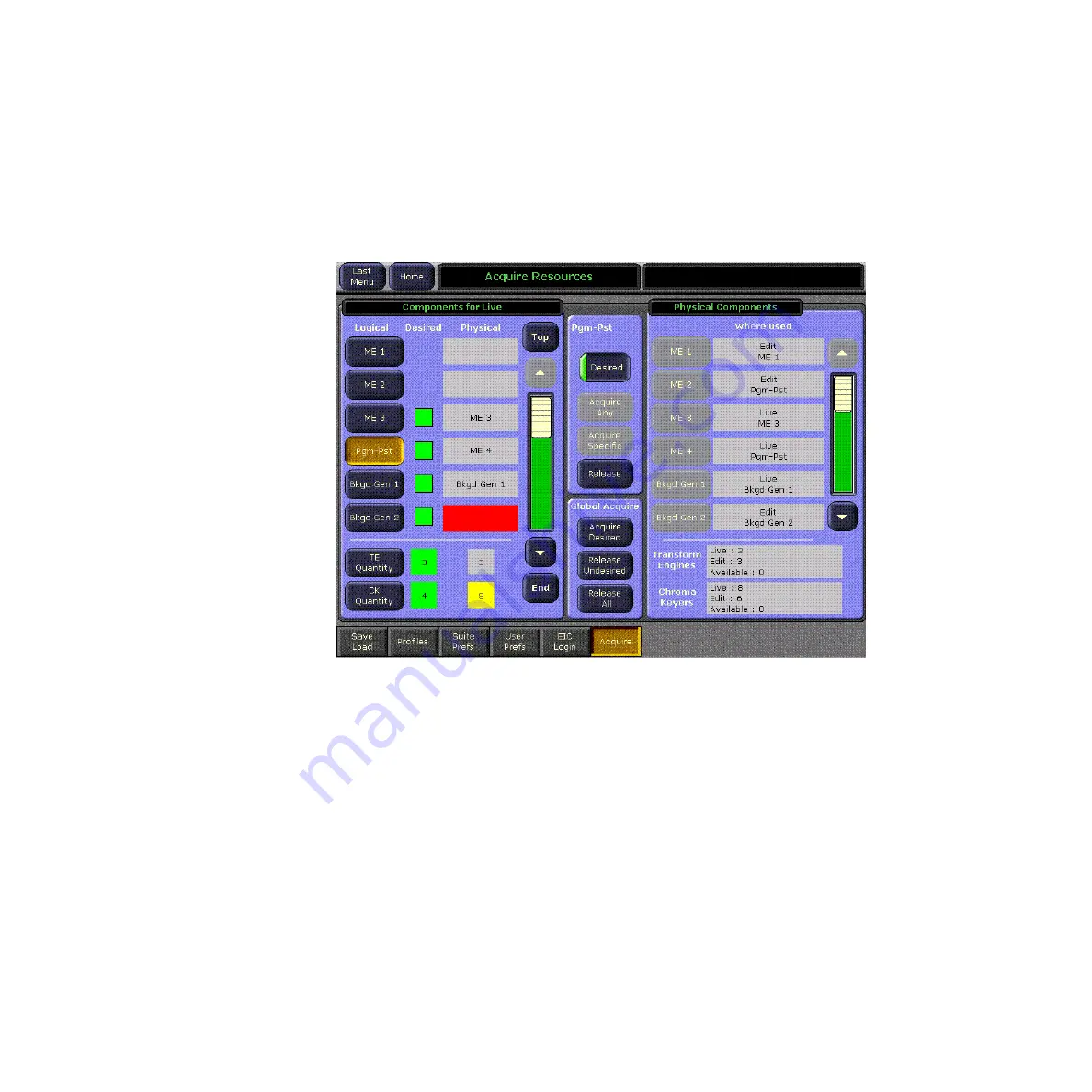
198
Kalypso Reference Manual
Section 3 — Menus
Acquire Resources Menu
The Acquire Resources menu (accessed via
Daily Setups
,
Acquire
) is used to
specify what resources are desired for use by a suite, and acquire and
release those resources (
). This menu only becomes available
when Multi Suite mode is in operation, In Single Suite mode the
Acquire
button is grayed out, as depicted in proceeding menus.
Figure 129. Acquire Resources Menu
Components For <name> Pane
The name of the currently accessed suite appears in the title of the Compo-
nents For <name> pane on the left. The scrolling portion of this pane has
buttons for the logical components of that suite on the left, and lists the
physical resources acquired by that suite on the right. Touching a logical
resource button delegates the menu to that component. Only one compo-
nent can be selected at a time.
The number of logical components listed varies depending on the number
of external devices, etc. Because the list may be long, besides the usual
scroll bar and arrow controls two additional buttons are available.
Top
immediately scrolls to the top of the list and
End
goes to the end of the list.
All the scroll controls only move the displayed area of the list, and do not
change the current component delegation.
















































