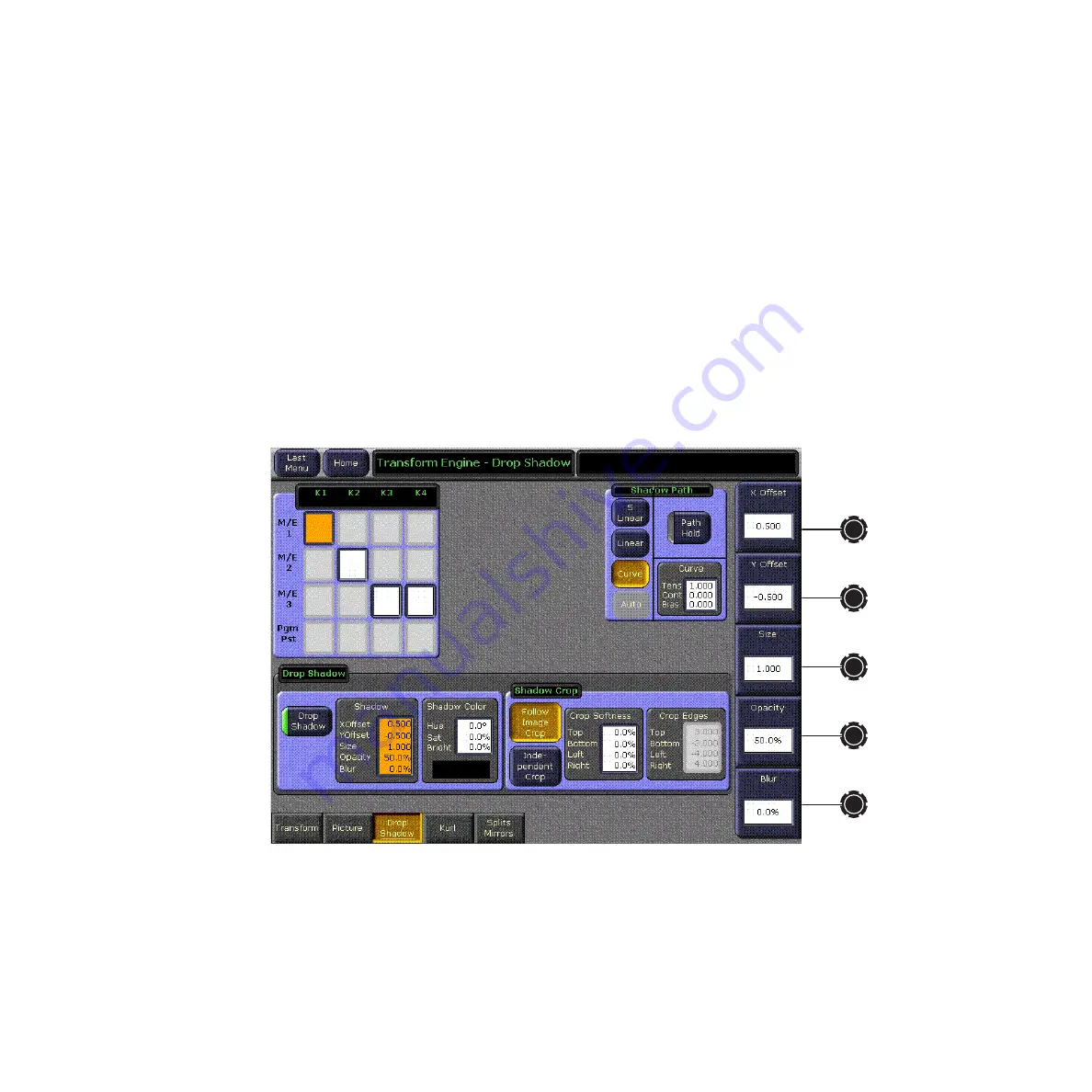
306
Kalypso Reference Manual
Section 3 — Menus
When
Shadow
is selected soft knobs for
X Offset
,
Y Offset
,
Size
, and
Opacity
, are
available on all Kalypso systems.
When
Shadow Color
is selected soft knobs for Hue, Saturation, and Bright-
ness are available.
On Kalypso Classic systems the
Blur
control is available (
).
Note
Drop Shadow Blur does not affect the edges of a full raster image (use Crop
Softness to soften the outside edges of an image). Blur can be used to soften
outside edges if the image is cropped slightly.
Kalypso HD/Duo systems the
Softness
control is available (
).
Note
Glow Softness is linked with Drop Shadow Softness and has priority. When
both the Glow and Drop Shadow features are on, Glow Softness values are
applied to both Glow and Drop Shadow Softness (see
).
Figure 208. Drop Shadow Menu, Kalypso HD/Duo
Transform Subpanel Drop Shadow Controls
The
Drop Shdw
button on the Main panel Transform Subpanel delegates the
joystick to drop shadow control. The joystick X and Y axis adjust the drop
shadow offset from the primary image and the joystick Z axis controls the
size of the drop shadow.
















































