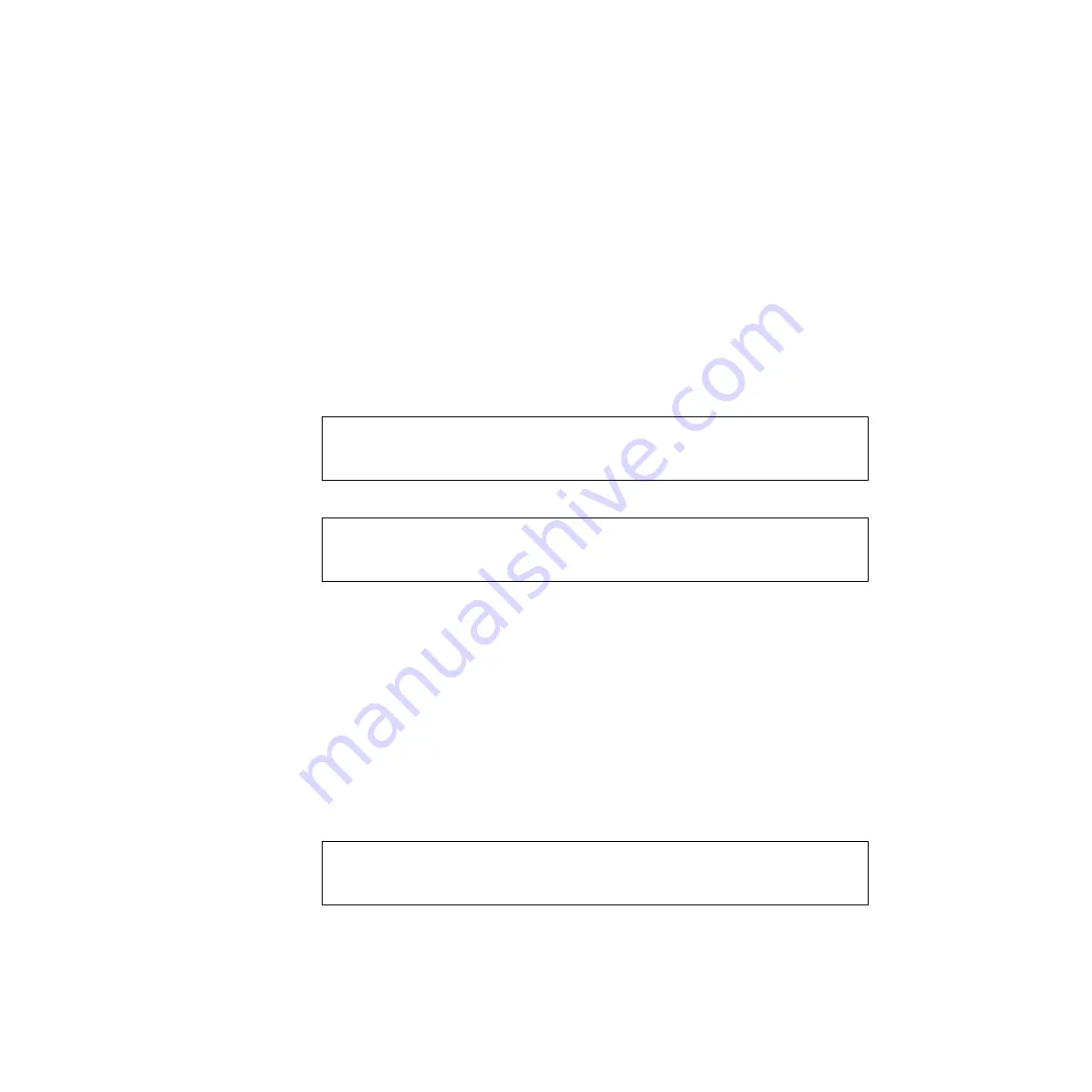
376
Kalypso Reference Manual
Section 4 — 1-M/E Panel Built In Menu
Soft
adjusts the softness of all four edges equally.
The joystick adjusts position and size when delegated to the point of use.
Making a selection returns to the parent menu.
Drop Shadow Menus
Drop Shadow Top Menu
Press the
Drop Shdw
button to access the Drop Shadow menus.
Pos
and
Color
are a local radio group that assign parameters to the first three
soft knobs.
below shows the appearance when
Pos
is selected.
illustrates the appearance when Color is selected.
The joystick adjusts the drop shadow size, X and Y offsets.
Hue
,
Sat
, and
Bright
adjust the shadow’s color.
Opacity
adjusts the shadow’s opacity.
Crop
leads to the shadow crop menu.
Drop Shadow Crop Menu
This menu adjusts the mode and crop parameters for the drop shadow.
Press
Crop
↓
↓
↓
↓
to access this menu.
Figure 269.
Size
XOffset
YOffset
Opacity
Shadow
Pos
Color
Crop
↓
↓
↓
↓
Figure 270.
Hue
Sat
Bright
Opacity
Shadow
Pos
Color
Crop
↓
↓
↓
↓
Figure 271.
Left
Right
Top
Bottom
Follow
Ind
CropEdg
CropSft
















































