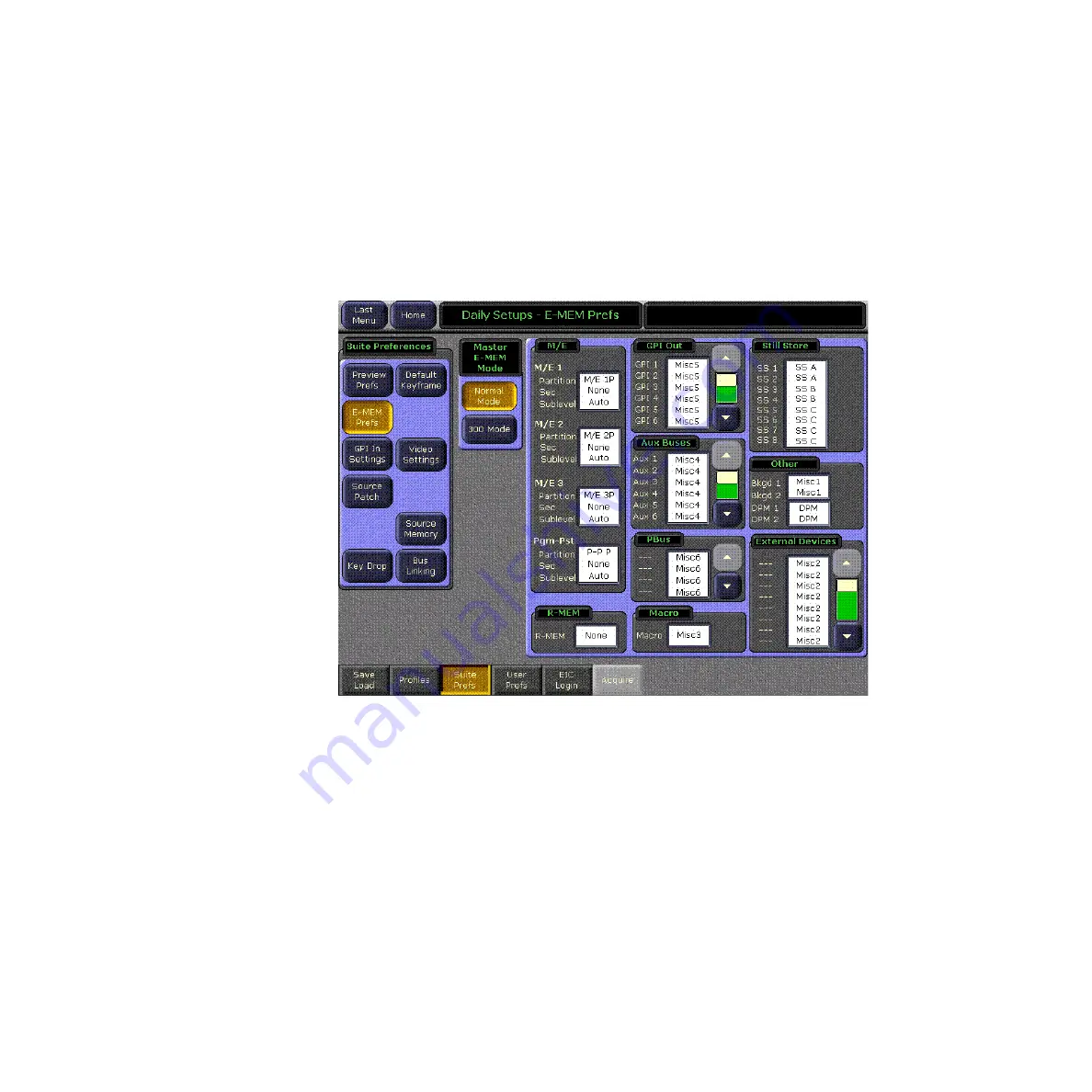
172
Kalypso Reference Manual
Section 3 — Menus
Note
You should save your current Suite Profile, which includes the Default Key-
frame settings, before resetting to factory defaults.
E-MEM Prefs Menu
E-MEM Prefs menu is used to set E-MEM level assignments, and to select
300 Mode operation. The menu is accessed by touching
Daily Setups
,
Suite Prefs
,
E-MEM Prefs
(
).
Figure 107. E-MEM Prefs Menu
The Kalypso E-MEM system has 19 levels and many sublevels. Fifteen of
these levels have Enable buttons in the Master E-MEM subpanel (M/E 1-3,
PGM PST, Misc 1-7, etc.). The other four levels are used for M/Es split with
the DoubleTake option.
E-MEM sublevels offer independent E-MEM control of specific Kalypso
system areas and capabilities. Sublevels are assigned to levels in this menu.
Sub level assignments can be used to isolate control of Kalypso compo-
nents and external devices, and to logically associate things together. For
example, you can assign GPIs 1-5 that are used for Play, Stop, Rewind, etc.
with a particular external device to one of the
Misc
Enable buttons, making
only those GPIs for that device active when that level is enabled.
















































