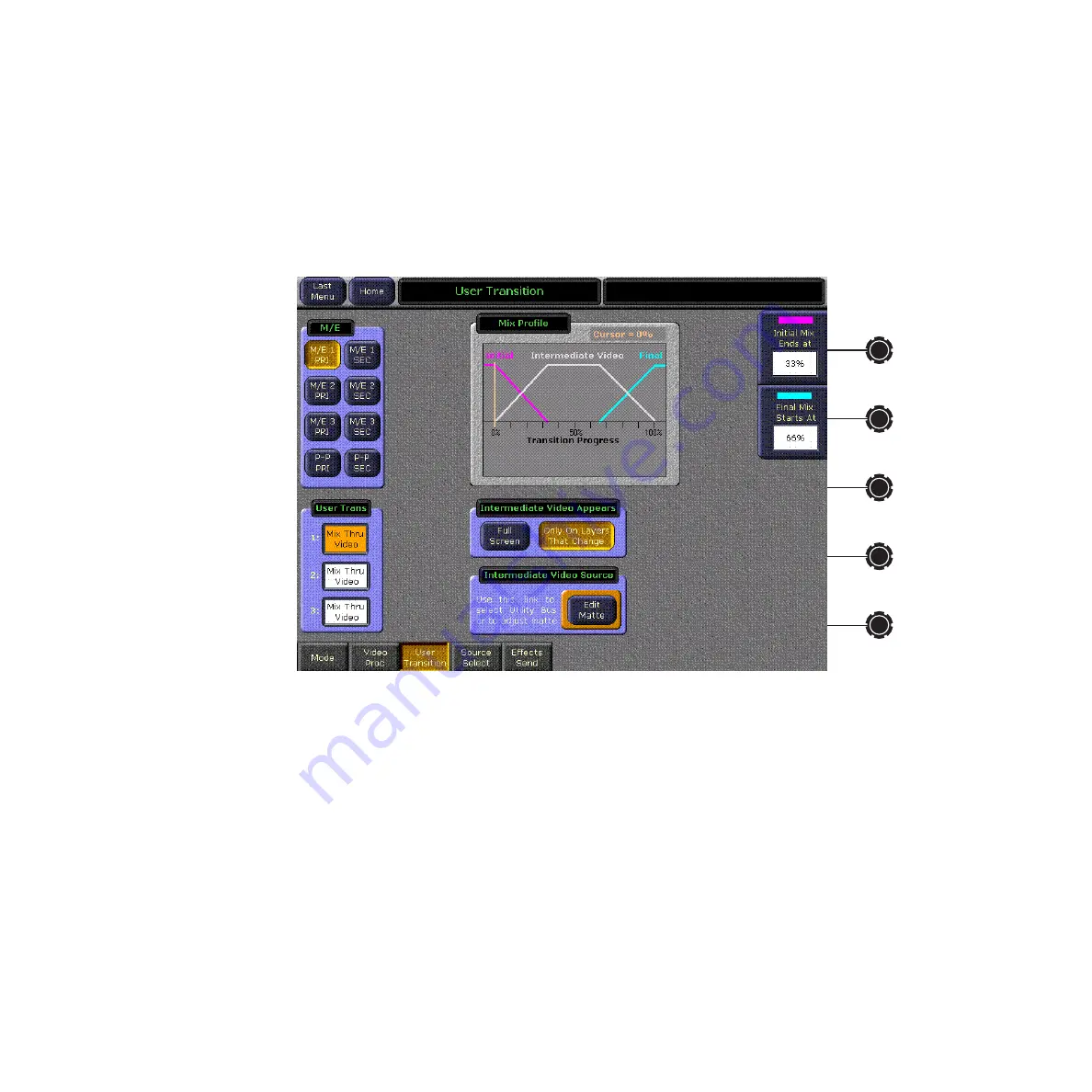
Kalypso Reference Manual
339
M/E Menus
User transitions are defined using the User Transition menu and the Mattes
menu. Controls on these menus adjust the appearance and timing of the
Mix Through Video transition. User transitions are selected during produc-
tion with the
User 1
,
User 2
, and
User 3
Next Transition buttons in each bank’s
M/E Transition subpanel. These buttons DPOP to the User Transition
menu. User transition settings can be saved to E-MEM keyframes.
Touch
M/E
,
User Transition
to access the User Transition menu (
).
Figure 234. M/E – User Transition Menu
The M/E pane on the left delegates the rest of the menu to that M/E. The
User Trans pane below that represents the
User 1
,
User 2
, or
User 3
User Tran-
sition buttons on the selected M/E’s Transition subpanel. Selections in both
of these panes are required to delegate the menu controls for a specific User
Transition. The three Transition subpanel User buttons DPOP to the User
Transition menu properly delegated to that button.
Mix Profile Display and Soft Knob Controls
The Mix Profile display shows the mix ratio percentage currently selected
for the transition. Each component of the mix (the initial, intermediate, and
final video) is represented by a different color to make the profile of the mix
easy to see. The ratio of initial, intermediate, and final video can be changed
using the soft knobs controls on the right of the screen, or by touching the
data pad and entering a value with the popup keypad.
















































