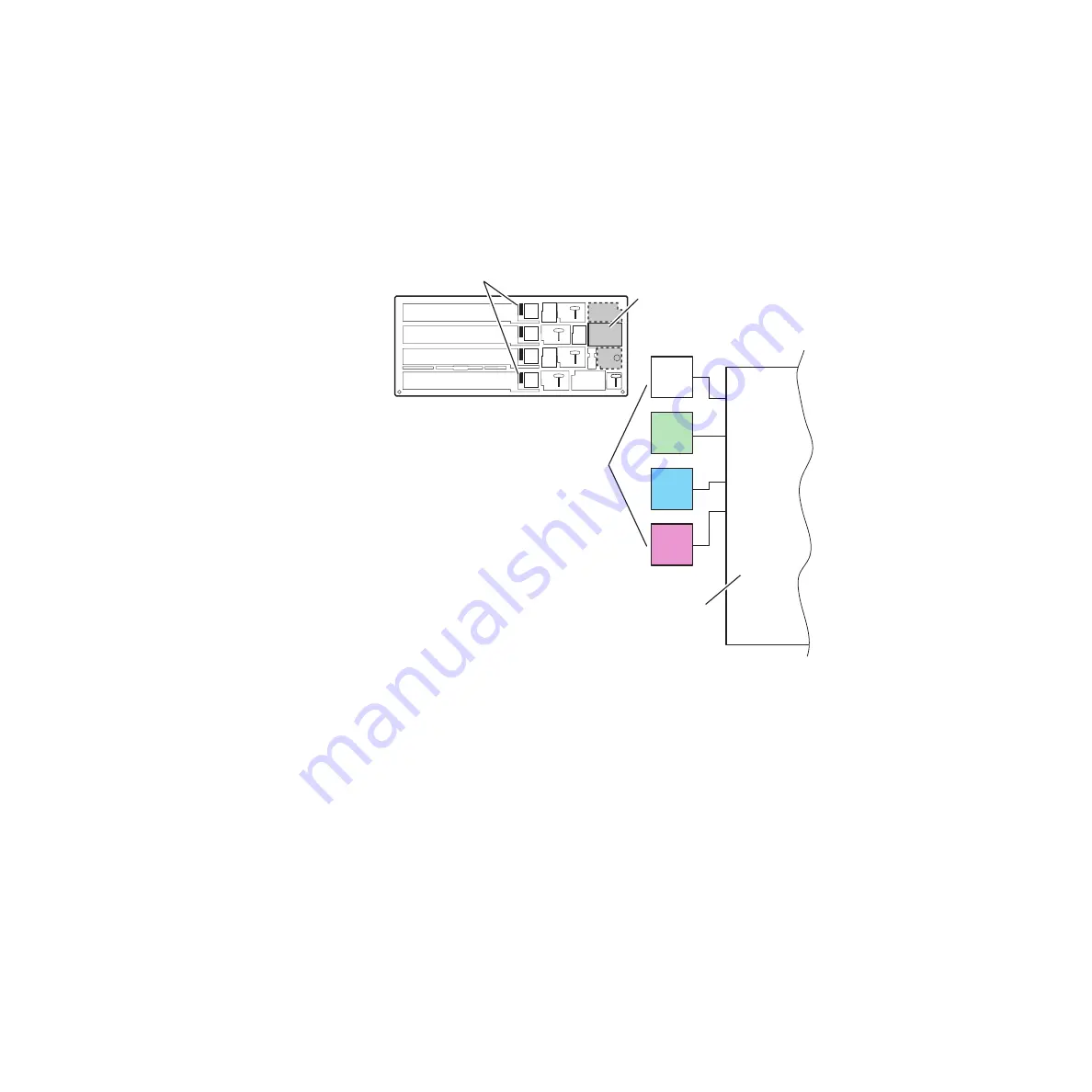
Kalypso Reference Manual
83
4-M/E Main Panel
M/E Keyer Delegation Buttons
The M/E Keyer delegation buttons allow the operator to make quick and
sure changes to any desired keyer. These buttons can also be used to
momentarily delegate a key bus for source selection, and can be used for
hold to preview. The M/E Keyer buttons can be considered a group of 16
buttons that vertically span all four M/Es (
Figure 54. M/E Keyer Delegation
M/E Modifier Subpanel(s) Delegation
Pressing and releasing an M/E Keyer delegation button will delegate the
Keyers and Masks subpanels to control that keyer of that M/E. The Mattes
subpanel and Transform subpanel may also be delegated to that keyer,
depending on whether a matte or wipe pattern attribute is in use by that
keyer. When an M/E Keyer delegation button changes subpanel delega-
tions, the separate delegation buttons of the subpanels involved will light
to reflect their new states.
An M/E Keyer delegation button lights when all the subpanels
(Keyers/Masks, Mattes, and Transform) are delegated to control that same
keyer. If one of these subpanels is manually or automatically delegated to
control another keyer, all the M/E Keyer delegation button will go off to
indicate different keyers are currently delegated. Multiple keyer delega-
tions are also possible (see below).
M/E 1
Key 2
Key 2
M/E 1
Key 1
Key 1
M/E 1
Key 3
Key 3
M/E 1
Key 4
Key 4
0618_00_74_r3
M/E Keyer Delegation Button Group
M/E Keyer
Delegation
Buttons
(4 per M/E)
M/E Status
Display
Used to Delegate the
Keyer and Mask Subpanels,
may also delegate
the Mattes and
Transform Subpanels
















































