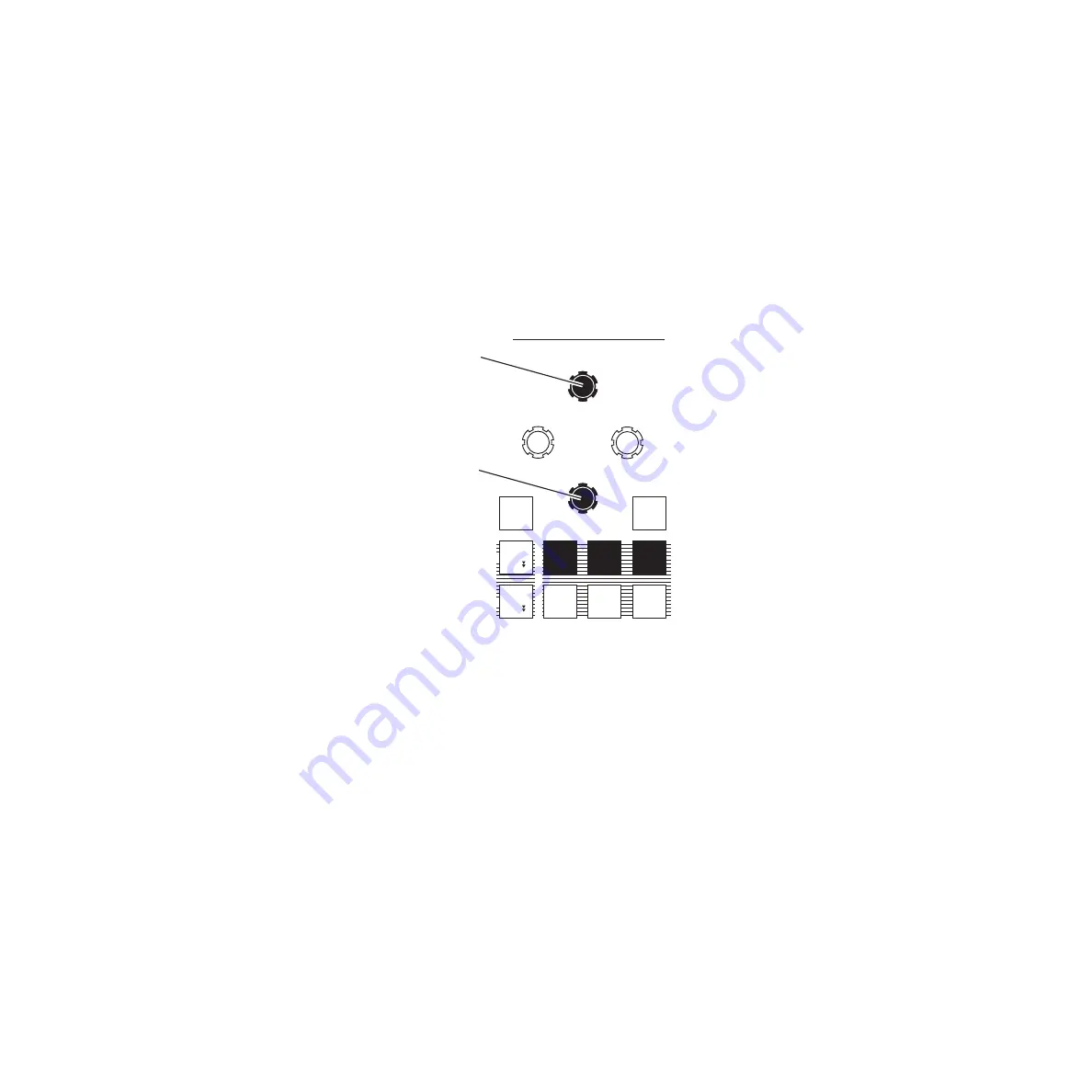
92
Kalypso Reference Manual
Section 2 — Control Panels
Mask Control Knobs
Masks subpanel knobs are used to control mask opacity, position, size,
edge softness, edge location, and clip and gain.
The overall opacity of any delegated mask can be controlled by holding
down the
Inhibit Mask
or
Force Mask
button and adjusting the
Opacity
knob in
the adjacent Keyers subpanel.
The Masks subpanel knobs control different parameters, depending on the
type of mask. When
Wipe C1
,
Wipe C2
, or
Keyer Wipe
is selected, the following
knobs are also available (
Figure 57. Wipe Pattern Mask Knob Parameters
0618_00_76_r1
Masks
Top / Soft / Gain
Left / Horiz
Right / Vert
Bottom / Size / Clip
Inhib
Inhib
Mask
Mask
Sep
Sep
Edges
Edges
Keyer
Keyer
Wipe
Wipe
Mask
Mask
Invert
Invert
Wipe
Wipe
C 1
C 1
Wipe
Wipe
C 2
C 2
Utility
Utility
2
Utility
Utility
1
Box
Box
Force
Force
Mask
Mask
Pattern Size
Pattern Edge Softness
















































