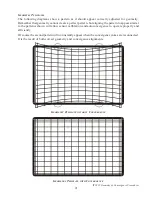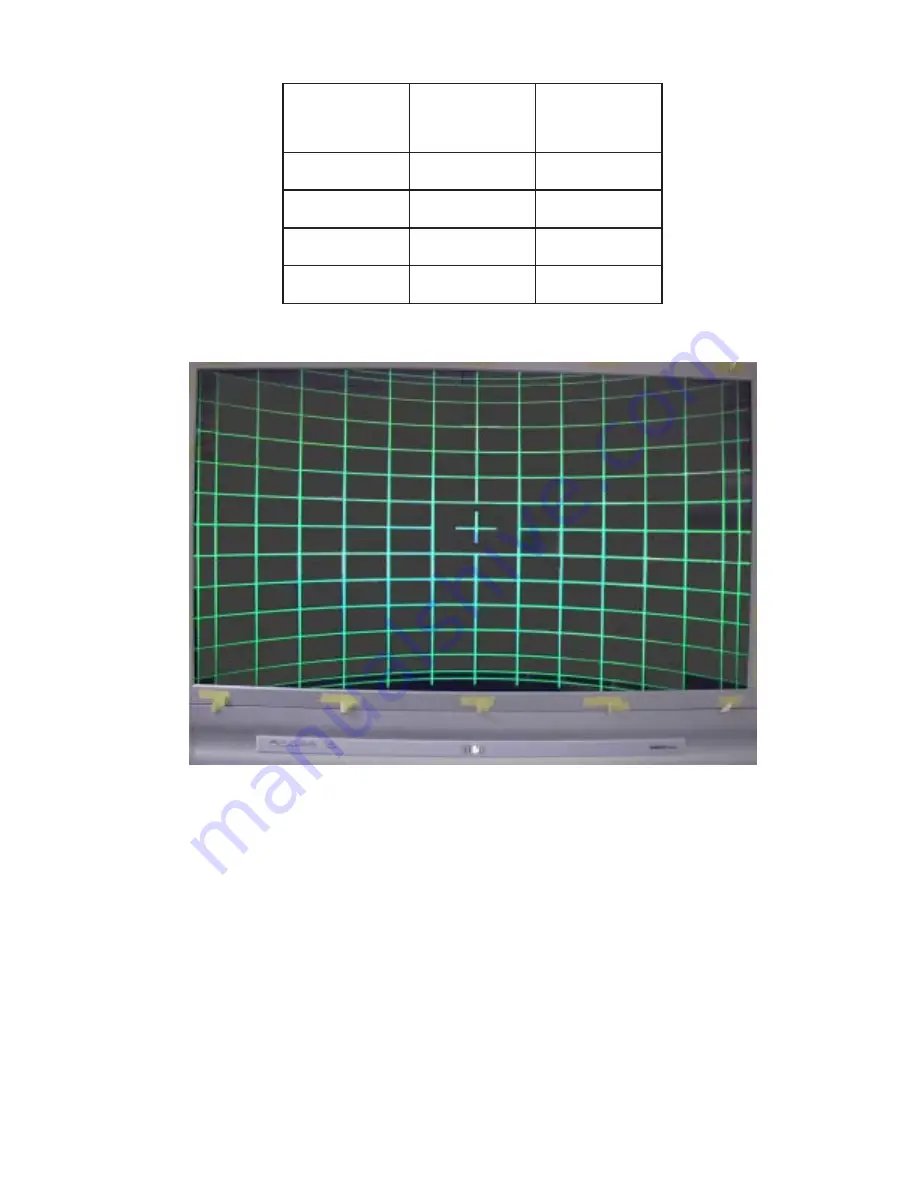
ITC222 Geometry & Convergence Procedures
15
e
z
i
S
n
e
e
r
c
S
r
e
t
n
e
C
d
e
R
t
f
e
L
t
e
S
e
n
i
L
:
y
b
n
e
e
r
G
f
o
r
e
t
n
e
C
e
u
l
B
t
h
g
i
R
t
e
S
e
n
i
L
:
y
b
n
e
e
r
G
f
o
"
0
4
"
1
"
1
"
2
5
"
4
/
1
1
"
4
/
1
1
"
6
5
"
6
1
/
5
1
"
6
1
/
5
1
"
1
6
"
8
/
3
1
"
8
/
3
1
The final pattern will appear similar to the next graphic:
This completes the Centering Ring setup. Exit the Field Service Menu, turn the set off and reconnect
the convergence amplifiers. Turn the set back on, enter the service menu and proceed to the
“Horizontal Position” alignment.
Horizontal Position
Enter the Geometry Menu and select “Horizontal Position”. With a standard crosshair pattern
onscreen, adjust horizontal position to place the vertical crosshair in the center of the screen.
Neither Vertical Slope, Horizontal Position or the centering rings should be adjusted again
regardless of other changes to convergence or geometry!!! Horizontal Position may require
additional alignment but only after all other convergence and geometry alignments are
completed.