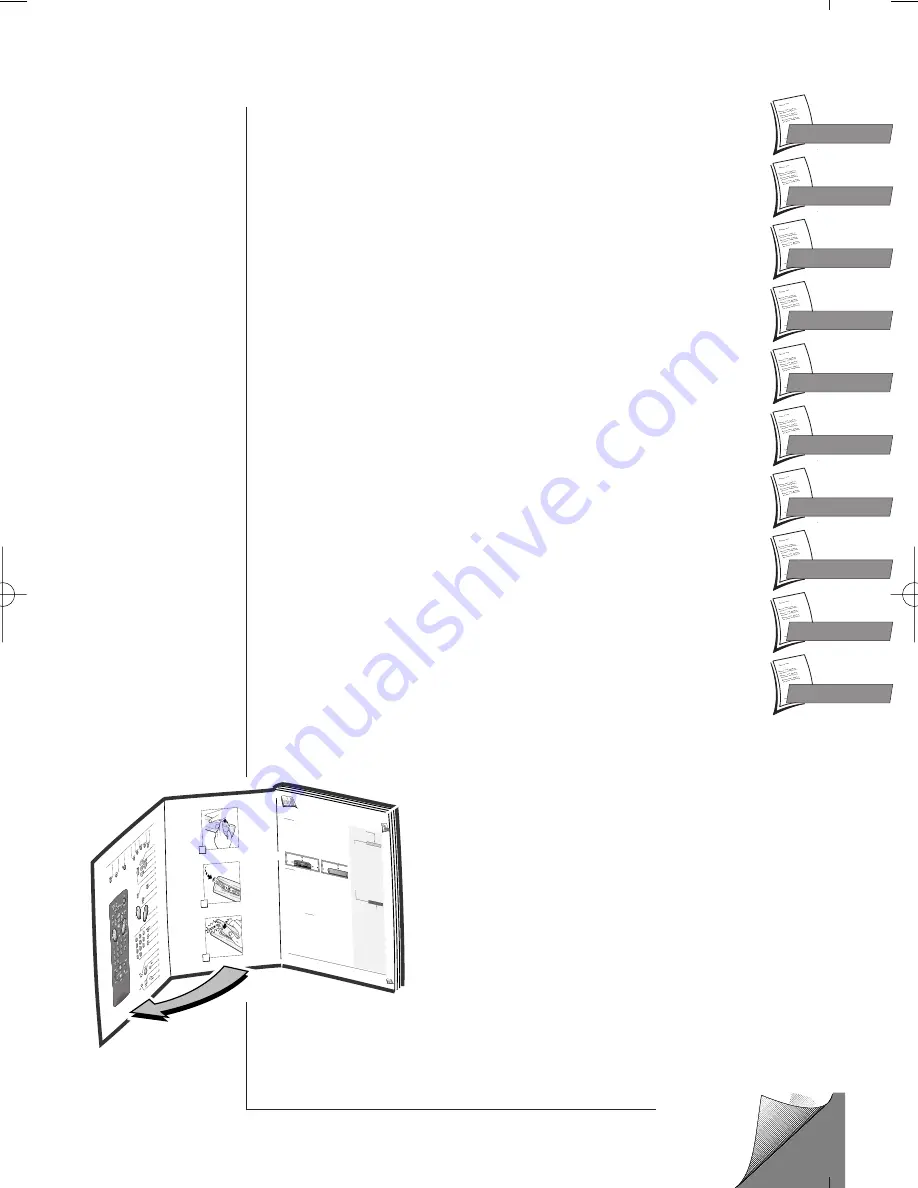
F
1
1
1
1
2
3
1
I
mportante
F
F
10 cm
7 cm
10 cm
10 cm
7 cm
A propos d
e cette no
tice - Ce d
ocument e
st commu
n à plusie
urs modèle
s de magn
étoscope. P
ar
conséquen
t certaines
fonctions
ou certain
s réglages
peuvent ê
tre absents
du modèle
que vous
avez achet
é.
K
Avant de c
ommence
r . . . . . .
. . . . .2
Brancher
. . . . . . . .
. . . . . . . .
. . . . .3
Préparer
le magnét
oscope . .
. . . . .4
Préparer
le télévise
ur . . . . .
. . . . . .4
Installer
les chaîne
s . . . . . . .
. . . . . .5
Installatio
n automa
tique . . . .
. . . . .5
Classer le
s chaînes
. . . . . . . .
. . . . .5
Compléte
r l'installa
tion . . . .
. . . . .6
Régler l'h
orloge . . .
. . . . . . . .
. . . . .6
Nouvelle c
haîne . . .
. . . . . . . .
. . . . .6
Récepteu
r satellite
/câble . .
. . . . . .7
Branchem
ents . . . .
. . . . . . . .
. . . . .7
Réglage d
u magnéto
scope . . .
. . . . .8
Codes sate
llites/câble
. . . . . . . .
. . .9
Autres ap
pareils . .
. . . . . . . .
. . . .11
Prises AV
1 / AV2 .
. . . . . . . .
. . . . .11
Prise AV3
. . . . . . . .
. . . . . . . .
. . . .11
Prise AV4
. . . . . . . .
. . . . . . . .
. . . .12
Utiliser le
télécomm
ande . . . .
. . . .13
Contrôler
le fonction
nement . .
. . .14
Regarder
. . . . . . . .
. . . . . . . .
. . . .15
Enregistre
r . . . . . .
. . . . . . . .
. . . .16
Program
mer un en
registrem
ent . .17
Contrôle d
e bande . .
. . . . . . . .
. . .18
Contrôle d
'images . .
. . . . . . . .
. . .19
Contrôle d
u son . . . .
. . . . . . . .
. . .20
Réglage d
es préfére
nces . . . .
. . . .21
Autres fo
nctions .
. . . . . . . .
. . . . .22
Plus d'info
s . . . . . .
. . . . . . . .
. . . .23
Caractéris
tiques tec
hniques .
. . . .25
Réglage d
es préfére
nces . . . .
. . . 21
Autr
fonctions
. . . . . . . .
. . . . . 22
Plus d'info
s . . . . . .
. . . . . . . .
. . . 23
Réglage d
es préfére
nces . . . .
. . . 21
Autr
fonctions
. . . . . . . .
. . . . . 22
Plus d'info
s . . . . . .
. . . . . . . .
. . . 23
Caractéris
tiques tec
hniques
. . . . 25
Le certific
at de garan
tie livré av
ec votre m
agnétosco
pe porte le
type et le
numéro
de fabrica
tion de vo
tre appare
il. Conserv
ez-le avec
la facture
. Ils consti
tuent les
documents
indispen
sables po
ur faire
valoir vos
droits à
la garantie
. Toute
réparation
pendant l
a période
de garantie
doit être
effectuée
par un tec
hnicien
agréé rep
résentant
notre mar
que. Tout
e dérogat
ion à cet
te règle
entraîne
l'annulatio
n de vos d
roits à la g
arantie. N
'ouvrez jam
ais votre a
ppareil vo
us-même.
Cela peut ê
tre dangere
ux pour vo
us, ou pou
rrait endom
mager l’ap
pareil. Tho
mson
Multimédi
a dégage
sa respon
sabilité en
cas d’uti
lisation n
on confor
me aux
indication
s de cette n
otice.
Garantie
I
NSTALLA
TION
- Assure
z-vous qu
e la tensio
n-secteur
de votre
habitation
est
conforme à
celle indiq
uée sur l'é
tiquette d'i
dentificatio
n, située à
l'arrière d
e votre
appareil.
Installez l
e magnéto
scope hori
zontaleme
nt, loin d
e toute so
urce de
chaleur
importante
(chemin
ée...) ou
d'appareils
produisa
nt des c
hamps
magnétiqu
es ou élec
triques éle
vés. Les c
omposants
de cet app
areil sont s
ensibles
à la chale
ur. La tem
pérature
maximale
ambiante
ne doit p
as dépasse
r 35
°
Celsius. L
aissez suf
fisamment
d’espace
autour p
our assure
r une ven
tilation
correcte. L
aissez 10 c
m minimu
m de chaq
ue côté ain
si qu’à l’a
rrière de l’
appareil
et 7 cm m
inimum au
dessus. L
’humidité
des locau
x où est pla
cé l’appare
il ne doit
pas dépass
er un taux
hygrométr
ique de 85
%. Si vou
s devez uti
liser votre
appareil
à l’extérie
ur, évitez
de l’expo
ser à l’ea
u de pluie
ou aux é
claboussur
es. Le
passage d
’une atmo
sphère fro
ide à une
ambiance
chaude pe
ut provoq
uer de la
condensa
tion sur l’
écran (et s
ur certains
composan
ts à l’intér
ieur de l’a
ppareil).
Laissez-la
disparaître
d’elle-mê
me avant d
e remettre
l’appareil
en marche
.
U
TILISATIO
N
- Si votre a
ppareil, ou
si une cas
sette, a séjo
urné dans u
ne atmosp
hère
froide que
lque temp
s, comme
par exem
ple après
un transpo
rt l’hiver,
attendez
environ 2
heures ava
nt d’utilise
r votre m
agnétosco
pe. Les ou
vertures si
tuées au-
dessus et e
n-dessous
sont prévu
es pour la
ventilatio
n. Elles n
e doivent
pas être
obstruées.
En cas d
’orage, il
est recom
mandé d’i
soler l’ap
pareil du
réseau
électrique
et de l’ante
nne afin d
e ne pas le
soumettre
à des surc
harges éle
ctriques
ou électro
magnétiqu
es qui peu
vent l’end
ommager.
A cette fi
n, laissez
la fiche
secteur et
la fiche d’
antenne a
ccessibles
pour les d
ébrancher
. En cas d’
absence
prolongée
, éteignez
l’appareil
avec l’inte
rrupteur m
arche/arrêt
. Même à
l’arrêt,
certains co
mposants
restent en
contact a
vec le rés
eau électri
que. Pour
l’isoler
complètem
ent vous d
evez débra
ncher la fi
che d’alim
entation d
e la prise s
ecteur.
Débranch
ez immédi
atement l’a
ppareil si v
ous consta
tez qu’il d
égage une
odeur
de brûlé
ou de la f
umée. En
aucun cas
vous ne
devez ouv
rir l’appar
eil vous-
même, vou
s risquez l’
électrocut
ion. Cet ap
pareil ne d
oit en aucu
n cas être u
tilisé
à des fins
industrielle
s. Il est u
niquement
prévu po
ur un usag
e domestiq
ue. La
recopie to
tale ou pa
rtielle d’e
nregistrem
ents proté
gés par la
législatio
n sur les
droits d’au
teur, sans a
utorisation
explicite d
u titulaire
des droits,
contrevien
t à la
législation
en vigueu
r. E
NTRETIE
N
- Utilisez
un chiffon
doux, sec
et propre
, en
excluant to
ut produit
décapant, s
olvant, ab
rasif, etc...
Dépoussié
rez réguliè
rement
les ouvertu
res de ven
tilation à l’
arrière ou s
ur le côté.
L’utilisatio
n de solva
nts, de
produits a
brasifs ou
de produi
ts à base d
’alcool ris
que d’end
ommager l
’appareil.
Si un obje
t ou un liq
uide pénètr
e dans l’ap
pareil, déb
ranchez-le
immédiate
ment et
faites-le v
érifier par
un technic
ien agréé.
Pour ne p
as endom
mager les
têtes de
votre mag
nétoscope,
n’utilisez
jamais de c
assette de n
ettoyage.
Précautio
ns
Sommair
e
Installatio
n
Utilisatio
n
Avant d’u
tiliser votr
e magnéto
scope
vous devez
suivre la p
rocédure
d’installat
ion et de r
églages dé
crite
dans les p
ages 2 à 8
.
ENGLISH . . . . . . . . . . . . . . . . .
NEDERLANDS . . . . . . . . . . . . .
DEUTSCH . . . . . . . . . . . . . . . .
ITALIANO . . . . . . . . . . . . . . . . .
ESPAÑOL . . . . . . . . . . . . . . . .
SVENSKA . . . . . . . . . . . . . . . .
DANSK . . . . . . . . . . . . . . . . . .
PORTUGUÊS . . . . . . . . . . . . . .
ΕΛΛΗΝΙΚΑ . . . . . . . . . . . . . . . .
SUOMI . . . . . . . . . . . . . . . . . . .
GB
NL
D
I
E
S
DK
P
GR
SF
GB
NL
D
I
E
S
DK
P
GR
SF
2109149B 27/04/00 14:53 Page Cov2



































