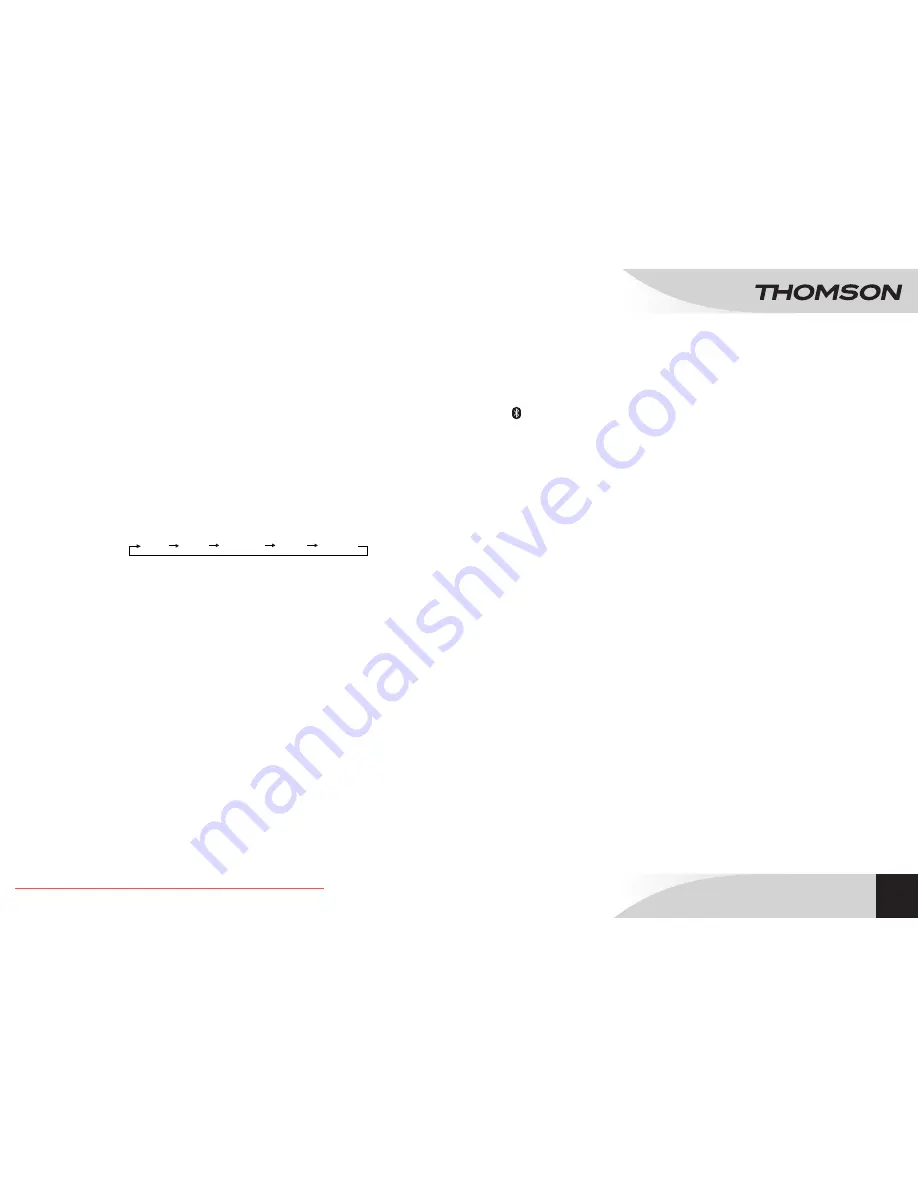
19
EN
BLUETOOTH
®
MICRO SYSTEM
MIC302U
USE
REP TRK
REP ALB
REPEAT OFF
SHUFFLE
REP ALB+TRK
USB PORT
The device is equipped with a USB port (
9
) to play music files (MP3) stored on a USB stick.
• Put a USB stick in the USB port (
9
) of the player.
• Press
FUNCTION
repeatedly on the device or
USB
on the remote to select “USB”.
• Press
ALB + / -
to select a file.
• Press
12
to start playing or to pause.
• Press
7
/
8
to move to the previous / following file.
• Press
3
to stop playing.
Play again or shuffle
Whilst music is playing, press
MODE
repeatedly
to select the play option:
• [
REP TRK
]: repeats one track.
• [
REP ALB
]: repeat folder (MP3 files only).
• [
REP TRK
] + [
REP ALB
]: repeats all tracks.
• [
SHUFFLE
]: randomly selects tracks to play.
• [
REPEAT OFF
]: stops repeat mode.
Function REPEAT A-B
This function allows users to repeat a sequence.
• Whilst music is playing, press A-B to create a start point.
• Then press A-B again to indicate the end point.
The A-B section selected is repeated on a loop.
• To stop repeated plays, press A-B again.
NB
:
The A and B section can only be used on the same track.
Note
:
• Do not remove the USB key whilst files are being read, as this might damage them.
• We recommend saving the contents of the USB stick to avoid the loss of data.
•
CAUTION
: Maximum capacity: 32 GB. The player is not compatible with all USB devices
(eg. external hard discs, etc.).
ID3 (metadata identification)
When you are listening to an MP3 file via a USB:
Press
DISPLAY
on the remote to display track information: title, artist, album (if the data was
recorded in the file).
• Bluetooth 2.1 A2DP connectivity
• Remote control supply: 1 3V CR.2025 lithium micro battery (supplied)
• Power supply: 220V-240V ~ 50/60Hz
• Standby Power Consumption:
≤
0.5W
• Frequency range: FM: 87.5 - 108.0 MHz
• Power consumption:
≤
30W
Note
: Unit design and specifications are subject to change without notice. The manufacturer
reserves the right to make the necessary improvements.
TECHNICAL SPECIFICATION
BLUETOOTHFUNCTION
This device is capable of receiving a stereo audio signal from a Bluetooth audio source
device. Check the auxiliary device’s instruction manual to make sure that the A2DP distribution
profile is supported.
• Turn on the device, then select
BLUETOOTH
mode by pressing
FUNCTION
on the device
or on the remote: the indicator light (
2
) flashes when scanning is underway.
• Activate the auxiliary device’s Bluetooth function and scan the
MIC302UB THOMSON
device. Confirm the profile found to synchronize the two devices.
• Enter the default password “0000” if necessary.
• Once the connection has been made, the Bluetooth (
2
) indicator stops flashing and stays
steady.
• Use the controls on the front of the device, remote, or Bluetooth device to use the
functions.
Note
: the above steps for Bluetooth connection are intended for reference purposes only.
Please refer to the instruction manual of the Bluetooth device for more details.
DISCONNECTION/RECONNECTON TO THE BLUETOOTH AUDIO SOURCE
• Press
12
on the device or remote to pause the Bluetooth device.
• Press and hold the number
3
for 2 seconds on the device or the remote to disconnect the
Bluetooth device.
Note
: You cannot connect two Bluetooth audio devices to the
MIC302UB THOMSON
device
simultaneously. The Bluetooth function of the connected device must be disconnected before
a new search for the new Bluetooth device that you want to synchronize is conducted.
Downloaded From Disc-Player.com Thomson Manuals















































