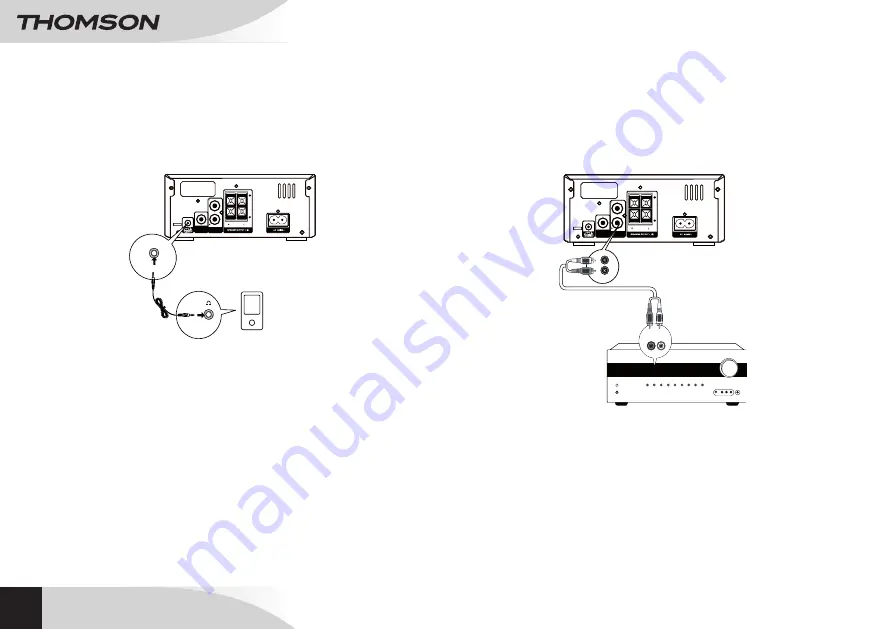
20
EN
BLUETOOTH
®
MICRO SYSTEM
MIC500B
CONNECTING
Connecting an external device
(MP3 player, Smartphone, portable CD player, etc)
The
MP3 Connect
input allows users to listen to an external audio source:
• Plug a 3.5/3.5 mm audio cable (not included) into the
MP3 Connect
input on the back of
the device, then into the headset input of an external auxiliary audio device.
• Press
q
to turn on the device.
• Press
FUNCTION
on the device or
MP3 Link
on the remote until you can select
MP3 Link
mode.
• Play music from the external peripheral device.
Connecting an auxiliary device
AUX IN
input also allows users to listen to an external audio source:
• Plug an RCA/RCA audio cable (red/white not included) into the device’s
AUX IN
input,
then an external audio periphery device.
• Press
q
to turn on the device.
• Press
FUNCTION
on the device or
AUX
on the remote until you can select
AUX IN
mode.
• Play music from the external peripheral device.
6
FM
ANTENNA
AUX IN
MP3 Connect
6
FM
ANTENNA
AUX IN
AUDIO OUT
R
L
R
L
AUX IN
Summary of Contents for MIC500B
Page 2: ......
Page 73: ...V N 260213 1 ...
















































