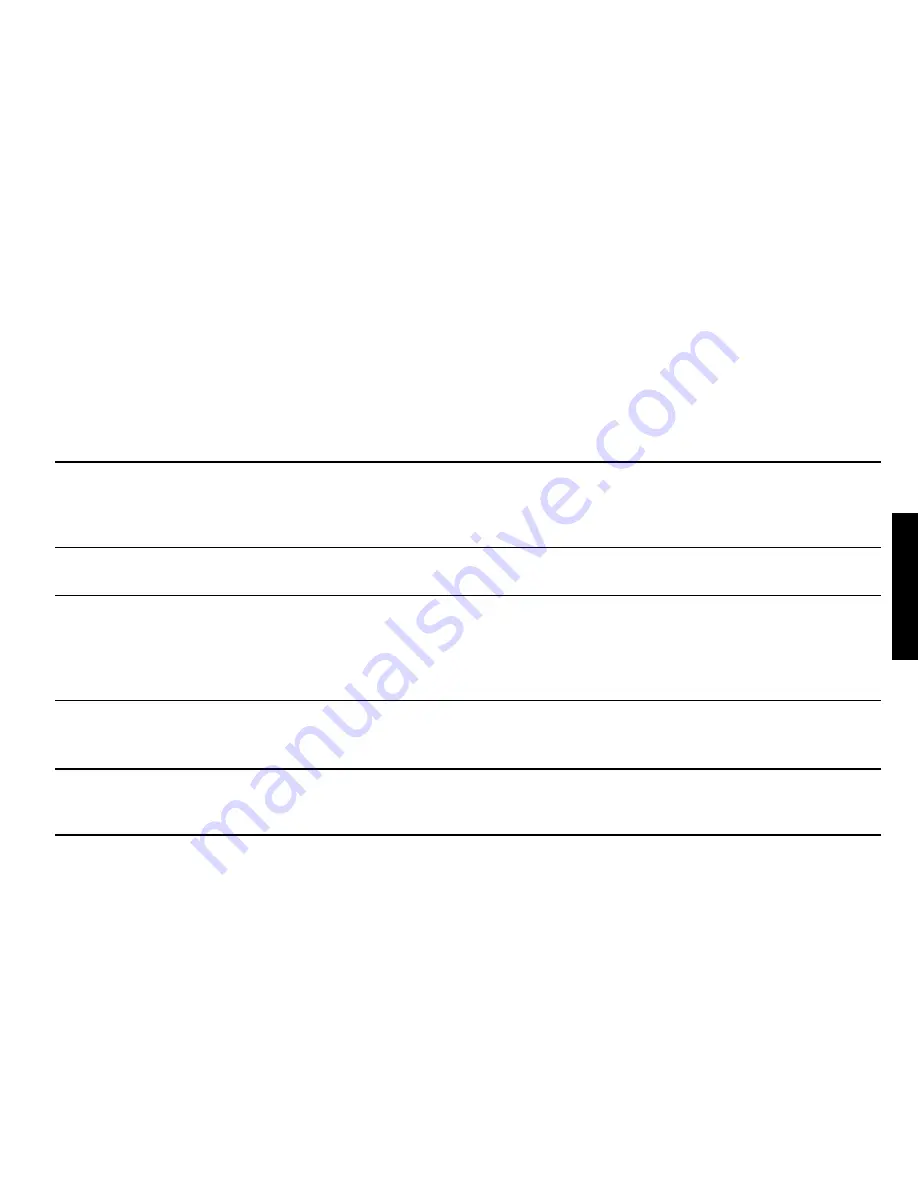
81
TROUBLESHOO
TING
What’s wrong?
My remote control isn’t working.
Some/all of the buttons on my
remote don’t work with my TV.
My remote control works with my
TV but not with my Sky+HD box.
It says
Clashed
next to a recording
in my Sky+ Planner.
It says
Recording interrupted
in a recording’s programme
information.
One of my recordings failed.
I can’t see future recordings
or reminders for a particular
programme within my Planner.
Possible reason
Your Sky+HD box may be off or not
plugged into the mains.
The batteries in your remote control may
be flat or an obstacle may be between
your remote control and your box.
Someone has pressed
Sky
on your
remote control and you are in TV mode,
or you need to reset your remote
control.
Someone has pressed
tv
on your remote
control.
A third programme was set to record at
the same time as two others, OR
A programme’s time changed after you
set it to record, making it clash with
other recordings.
Someone may have interrupted the
recording then restarted it, OR
You may not have the right subscription.
This could be for a number of reasons.
The channel may no longer be
broadcast, or the programme may have
been cancelled or moved.
What to do now
Make sure you point your remote control directly at your
Sky+HD box, and that nothing is between the two. The
remote command light on your Sky+HD box and on your
remote control should flash each time you press a remote
control key. If neither light flashes, check the batteries in
your remote control.
Press
tv
on your remote to control your TV.
Refer to
Resetting your remote control
(page 67) in this
guide to reset your remote.
Press
Sky
on your remote to control your Sky+HD box.
See
When recordings clash
(page 33) to avoid this in the
future.
Bear in mind that for series-linked programmes, the next
episode is sometimes added to the Planner only when
the previous episode starts recording.
If you are sure the recording was not interrupted and then
restarted, please call Sky Customer Service on the number
provided in your
Terms & Conditions
document.
To see why it failed, highlight the programme in your
Planner and press the
i
button.
See also
Using your Planner
(page 24).
-
Summary of Contents for Sky+HD DSI8215
Page 91: ...91...
















































