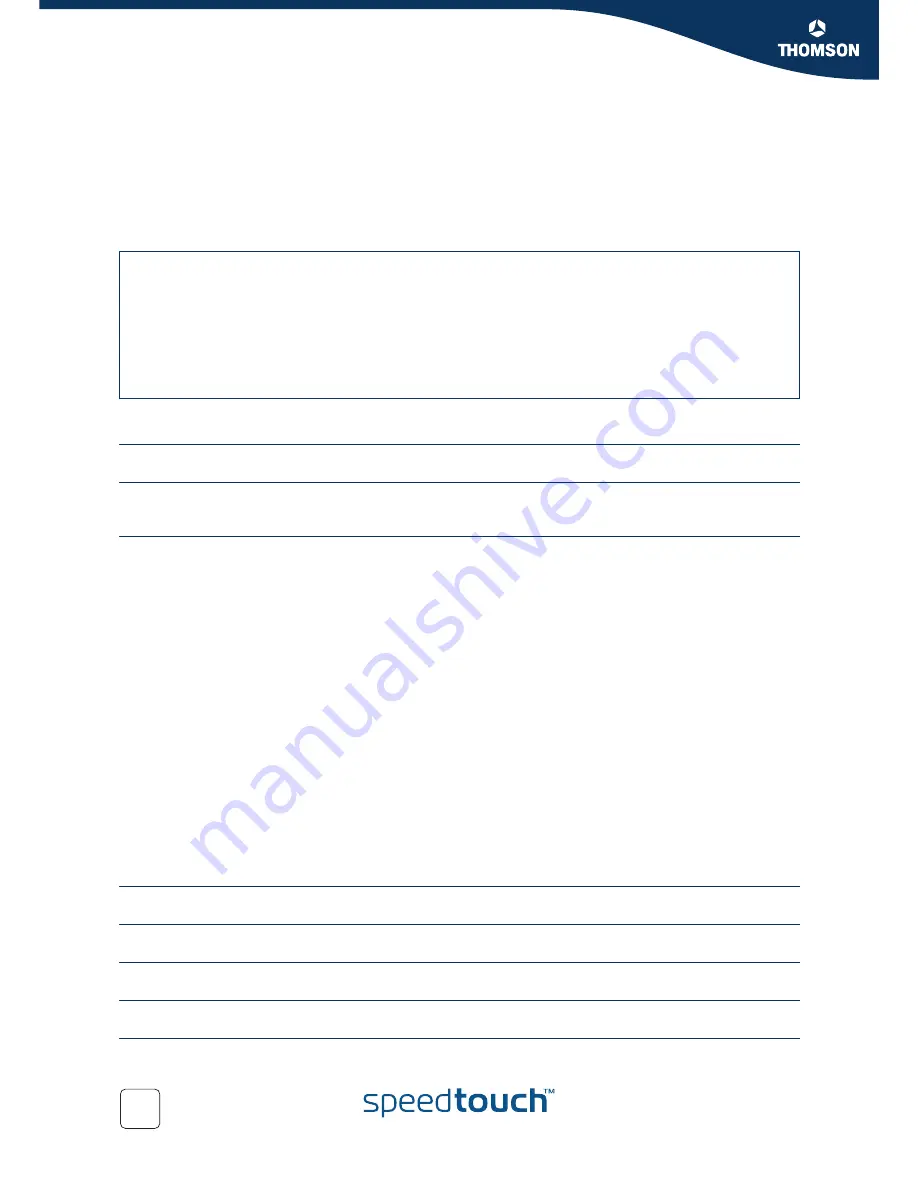
Firewall Commands
E-DOC-CTC-20060414-0002 v1.0
304
firewall config
Configure the firewall options.
SYNTAX:
where:
firewall config
[state = <{disabled | enabled}>]
[keep = <{disabled | enabled}>]
[tcpchecks = <{none | fast | exact}>]
[udpchecks = <{disabled|enabled}>]
[icmpchecks = <{disabled | enabled}>]
[logdefault = <{disabled | enabled}>]
[logthreshold = <{disabled | enabled}>]
[tcpwindow = <number{0-1073725440}>]
state
Enable or disable the firewall.
The default is
enabled
.
OPTIONAL
keep
The firewall keeps active connections (enabled) or not (disabled) when the
firewall rules change.
The default is
disabled
.
OPTIONAL
tcpchecks
Select the level of TCP sequence number checks. Choose between:
none
: no TCP checks are done.
fast
: check all the combinations of flag and disallow all the possible illegal
combinations shown below:
SYN PSH (SYN PSH URG,...)
SYN FIN (SYN FIN PSH, SYN FIN RST PSH,...)
FIN flag set without ACK
All flags set
No flags set.
exact
: check and permit only combinations of flag with the TCP state of a
connection:
SYN: request to open connection
SYN ACK: agree to open connection
A, PA, AU, PAU: acknowledgement of receipt
FA, FAP, FAU, FAP, FAPU, FAU, FPAU: request to close connection
R, RA, RP, RU, RPA, RPU, RAU, RPAU: tear down connection.
The default is
none
.
OPTIONAL
udpchecks
Disable or enable keeping UDP checks.
The default is
enabled
.
OPTIONAL
icmpchecks
Disable or enable keeping ICMP checks.
The default is
enabled
.
OPTIONAL
logdefault
Disable or enable logging of default firewall rule.
The default is
disabled
.
OPTIONAL
logthreshold
Disable or enable log thresholding.
The default is
enabled
.
OPTIONAL
Summary of Contents for SpeedTouch 516
Page 2: ......
Page 3: ...SpeedTouch 516 v6 536 v6 546 v6 CLI Reference Guide ...
Page 30: ...ADSL Commands E DOC CTC 20060414 0002 v1 0 10 ...
Page 61: ...ATM Commands E DOC CTC 20060414 0002 v1 0 41 atm oam ping Send ATM loopback cells ...
Page 86: ...AutoPVC Commands E DOC CTC 20060414 0002 v1 0 66 ...
Page 94: ...Config Commands E DOC CTC 20060414 0002 v1 0 74 ...
Page 130: ...DHCP Commands E DOC CTC 20060414 0002 v1 0 110 dhcp client ifdelete Delete a DHCP client ...
Page 315: ...Expr Commands E DOC CTC 20060414 0002 v1 0 295 EXAMPLE 1 ...
Page 317: ...Expr Commands E DOC CTC 20060414 0002 v1 0 297 EXAMPLE 2 ...
Page 322: ...Expr Commands E DOC CTC 20060414 0002 v1 0 302 ...
Page 360: ...GRP Commands E DOC CTC 20060414 0002 v1 0 340 ...
Page 382: ...IDS Commands E DOC CTC 20060414 0002 v1 0 362 ...
Page 404: ...Interface Commands E DOC CTC 20060414 0002 v1 0 384 ...
Page 446: ...IP Commands E DOC CTC 20060414 0002 v1 0 426 ...
Page 482: ...Label Commands E DOC CTC 20060414 0002 v1 0 462 ...
Page 500: ...MBUS Commands E DOC CTC 20060414 0002 v1 0 480 ...
Page 574: ...PPTP Commands E DOC CTC 20060414 0002 v1 0 554 ...
Page 602: ...Service Commands E DOC CTC 20060414 0002 v1 0 582 ...
Page 618: ...SNMP Commands E DOC CTC 20060414 0002 v1 0 598 ...
Page 628: ...Software Commands E DOC CTC 20060414 0002 v1 0 608 ...
Page 656: ...Upgrade Commands E DOC CTC 20060414 0002 v1 0 636 ...
Page 684: ...System Logging Messages E DOC CTC 20060414 0002 v1 0 664 ...
Page 694: ...Supported Key Names E DOC CTC 20060414 0002 v1 0 674 ...
Page 709: ......
















































