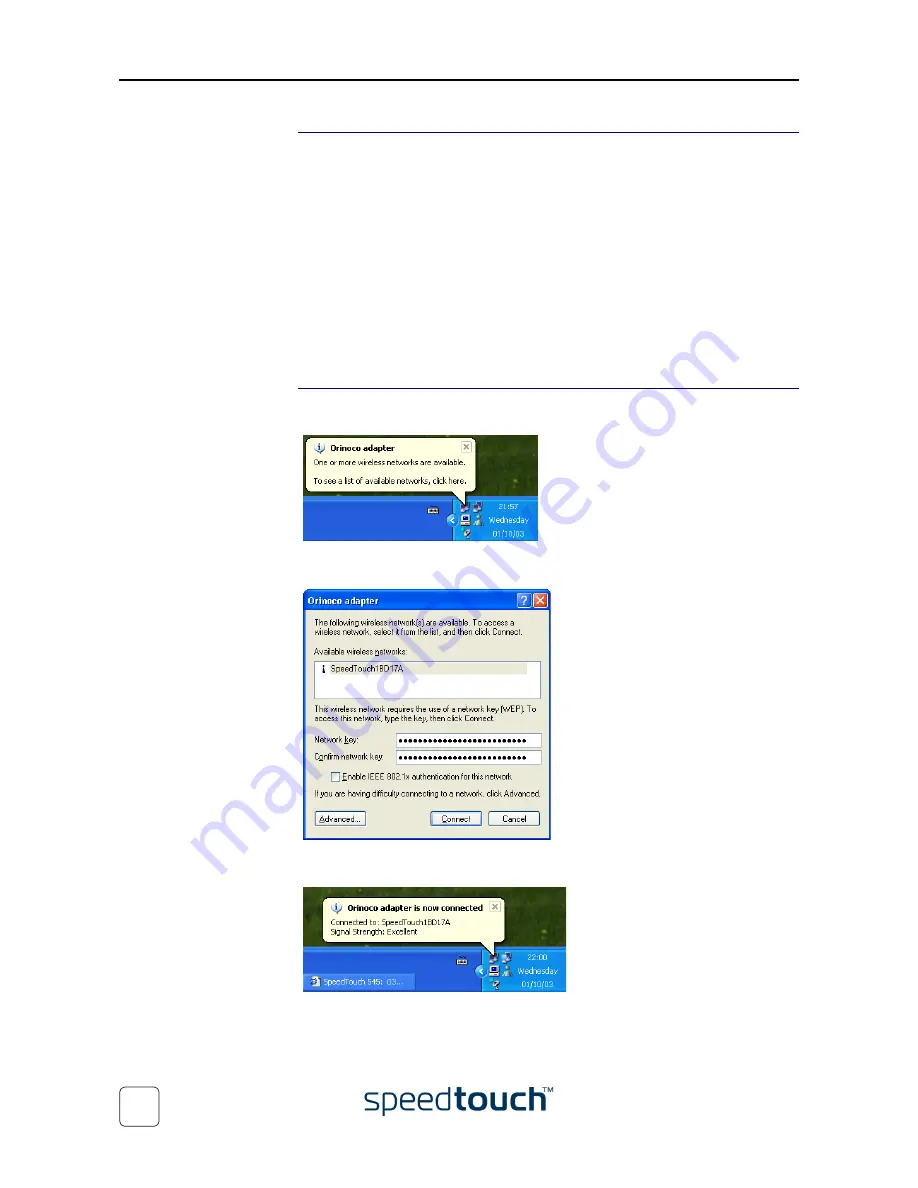
4 Wireless Connectivity
E-DOC-CTC-20030814-0001 v1.0
44
First-time wireless
client configuration
For a successful association the wireless client must be correctly configured for:
•
the default WEP encryption
•
the default Network Name.
As the SpeedTouch™ broadcasts its SSID to the wireless clients, you can select
the SpeedTouch™ wireless network (e.g. SpeedTouch012345) from a list of avail-
able networks.
Depending on your wireless client a wireless icon may become green or a
message similar to the following may pop up: “Successfully joined Wireless
network SpeedTouch012345".
Note
Some wireless clients do not automatically join a wireless network. If
so, follow the instructions for the wireless client software to initiate
association.
First-time association
example
Below an example is provided, showing how the SpeedTouch™ wireless network is
presented towards an MS Windows XP system:
When clicking, the following window allows you to provide the WEP key (found on the
identification label located on the bottom of your SpeedTouch™):
Clicking
Connect
triggers the actual association. A successful association will be notified
as shown below:
Note
For other Operating Systems the wireless client will in most cases be config-
ured via dedicated client managers.
Summary of Contents for SpeedTouch 545
Page 1: ...SpeedTouch 545 570 Multi User ADSL Gateways Setup and User s Guide Release R4 2 1 500 SERIES ...
Page 2: ......
Page 3: ...SpeedTouch 545 570 Setup and User s Guide Release R4 2 1 ...
Page 38: ...2 SpeedTouch Internet Connectivity E DOC CTC 20030814 0001 v1 0 36 ...
Page 42: ...3 Dr SpeedTouch E DOC CTC 20030814 0001 v1 0 40 ...
Page 96: ...7 Support E DOC CTC 20030814 0001 v1 0 94 ...
Page 97: ......
















































