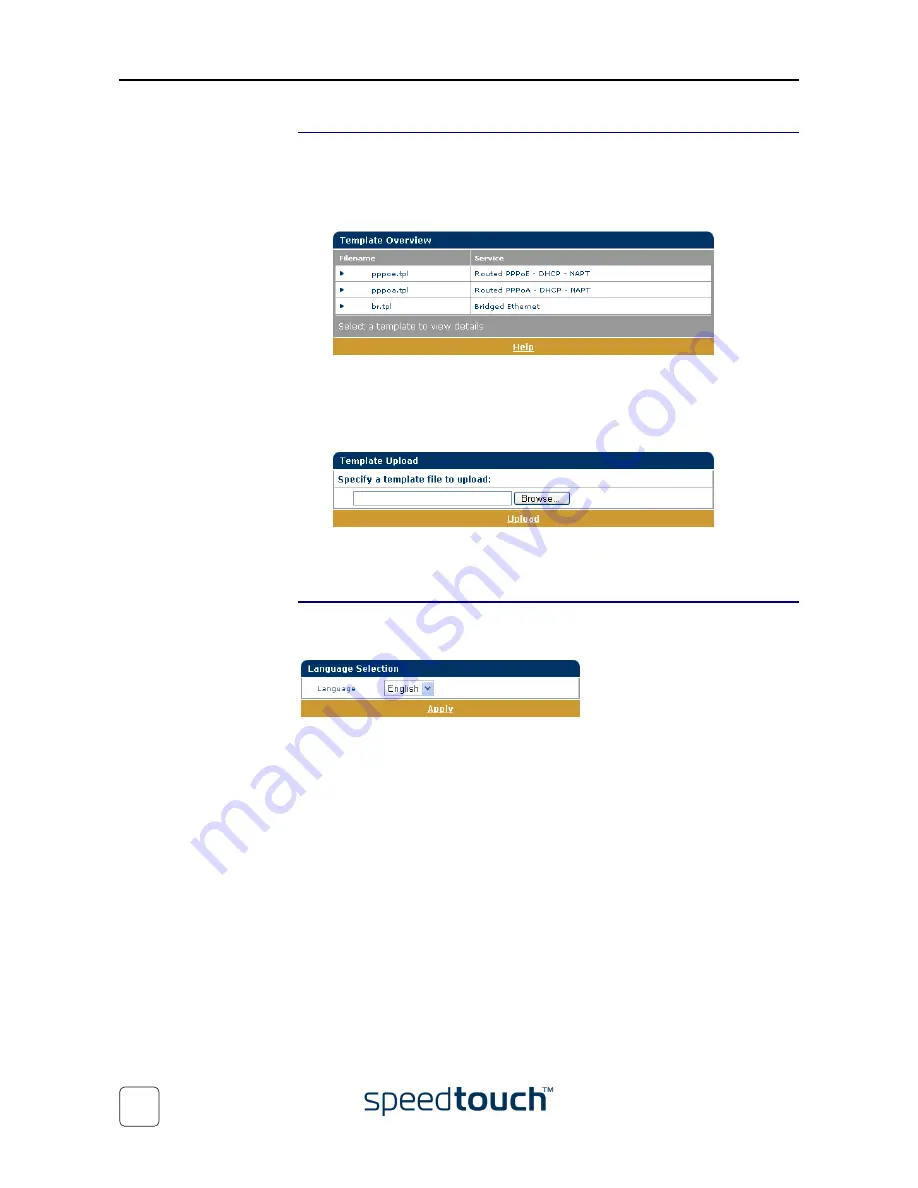
5 SpeedTouch™ Web Interface
E-DOC-CTC-20030814-0001 v1.0
66
Templates
Click this link to display the Templates page.
This page allows you to:
•
View the templates currently stored in the SpeedTouch™ memory. The listed
service templates are available for the embedded
Easy Setup
wizard:
Note
Each template file requires a certain amount of memory. So make sure
to limit the number of template files to the minimum necessary.
•
Upload new template files, e.g. from the SpeedTouch™ Setup CD-ROM (template
files are identified by the extension .tpl):
By uploading template files you can extend the number of services listed in the
Easy Setup
wizard.
Language
Click this link to view the Language page.
This page allows you to select the SpeedTouch™ web page language.
By default, the only available language is English.
Another language can be made available on the SpeedTouch™ web pages by running the
SpeedTouch™ Setup wizard using the CD Browser.
At the start of the setup procedure, select the desired language. When the setup proce-
dure is finished, this language will have been enabled on your SpeedTouch™ and the
language will be available on the SpeedTouch™ web pages (next to English).
Summary of Contents for SpeedTouch 545
Page 1: ...SpeedTouch 545 570 Multi User ADSL Gateways Setup and User s Guide Release R4 2 1 500 SERIES ...
Page 2: ......
Page 3: ...SpeedTouch 545 570 Setup and User s Guide Release R4 2 1 ...
Page 38: ...2 SpeedTouch Internet Connectivity E DOC CTC 20030814 0001 v1 0 36 ...
Page 42: ...3 Dr SpeedTouch E DOC CTC 20030814 0001 v1 0 40 ...
Page 96: ...7 Support E DOC CTC 20030814 0001 v1 0 94 ...
Page 97: ......
















































