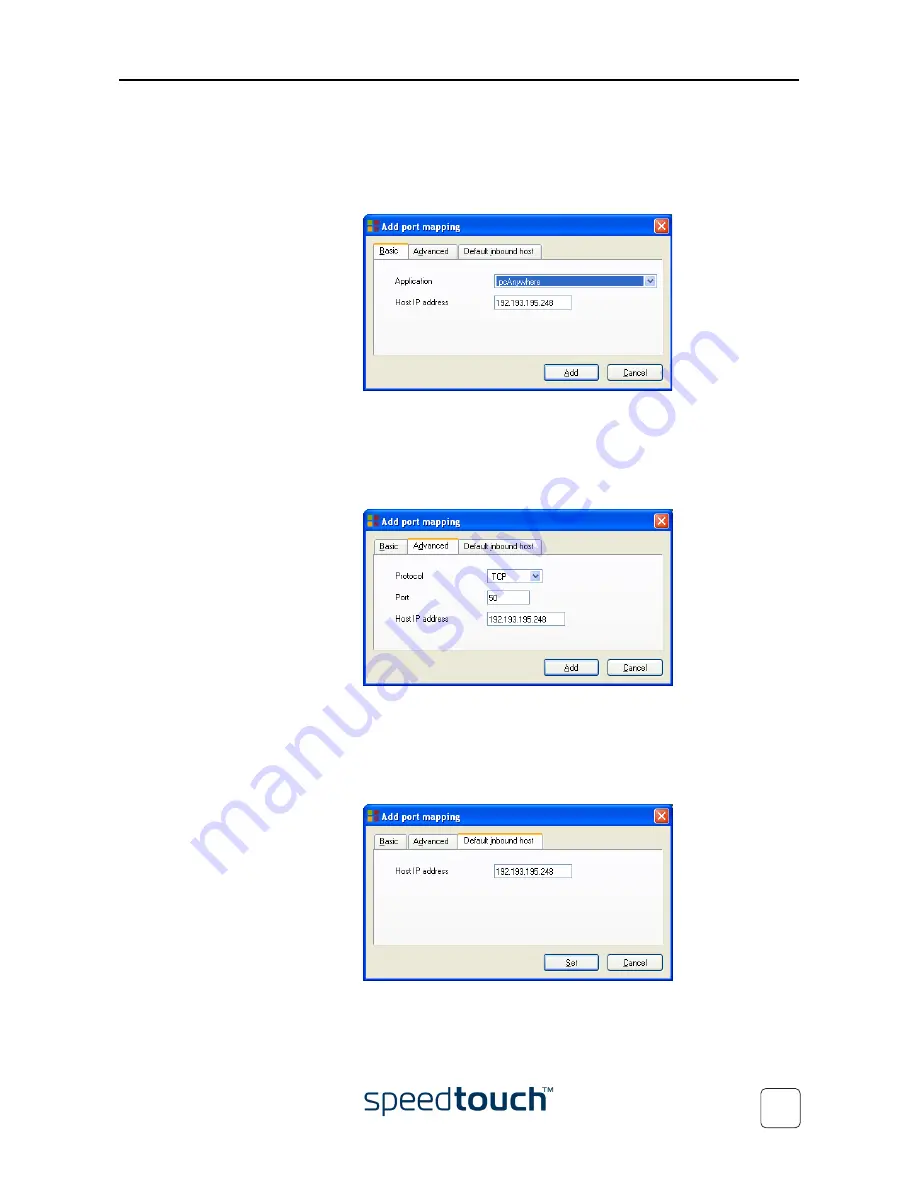
6 SpeedTouch™ NAPT Manager
E-DOC-CTC-20030814-0001 v1.0
71
3
The Add Port Mapping window appears.
If you want to:
•
Enter a port mapping for a specific application:
Click the
Basic
tab. Select an application in the Application list and enter a
host IP address.
By default, the IP address of the PC from which you are running the NAPT
Manager will be taken as host IP address. To add a NAPT entry for another
PC, you must change the proposed IP address.
•
Manually add a static NAPT entries:
Click the
Advanced
tab. Select a protocol in the Protocol list and enter Port
and Host IP address in the appropriate fields.
By default, the IP address of the PC from which you are running the NAPT
Manager will be taken as host IP address. To add a NAPT entry for another
PC, you must change the proposed IP address.
•
Specify a default server IP address:
Click the
Default inbound host
tab. Enter the new IP address in the Host IP
address field.
Click
Set
to add your entry to the list.
4
If all required entries are added click
Next
to save the new entries.
Summary of Contents for SpeedTouch 545
Page 1: ...SpeedTouch 545 570 Multi User ADSL Gateways Setup and User s Guide Release R4 2 1 500 SERIES ...
Page 2: ......
Page 3: ...SpeedTouch 545 570 Setup and User s Guide Release R4 2 1 ...
Page 38: ...2 SpeedTouch Internet Connectivity E DOC CTC 20030814 0001 v1 0 36 ...
Page 42: ...3 Dr SpeedTouch E DOC CTC 20030814 0001 v1 0 40 ...
Page 96: ...7 Support E DOC CTC 20030814 0001 v1 0 94 ...
Page 97: ......
















































