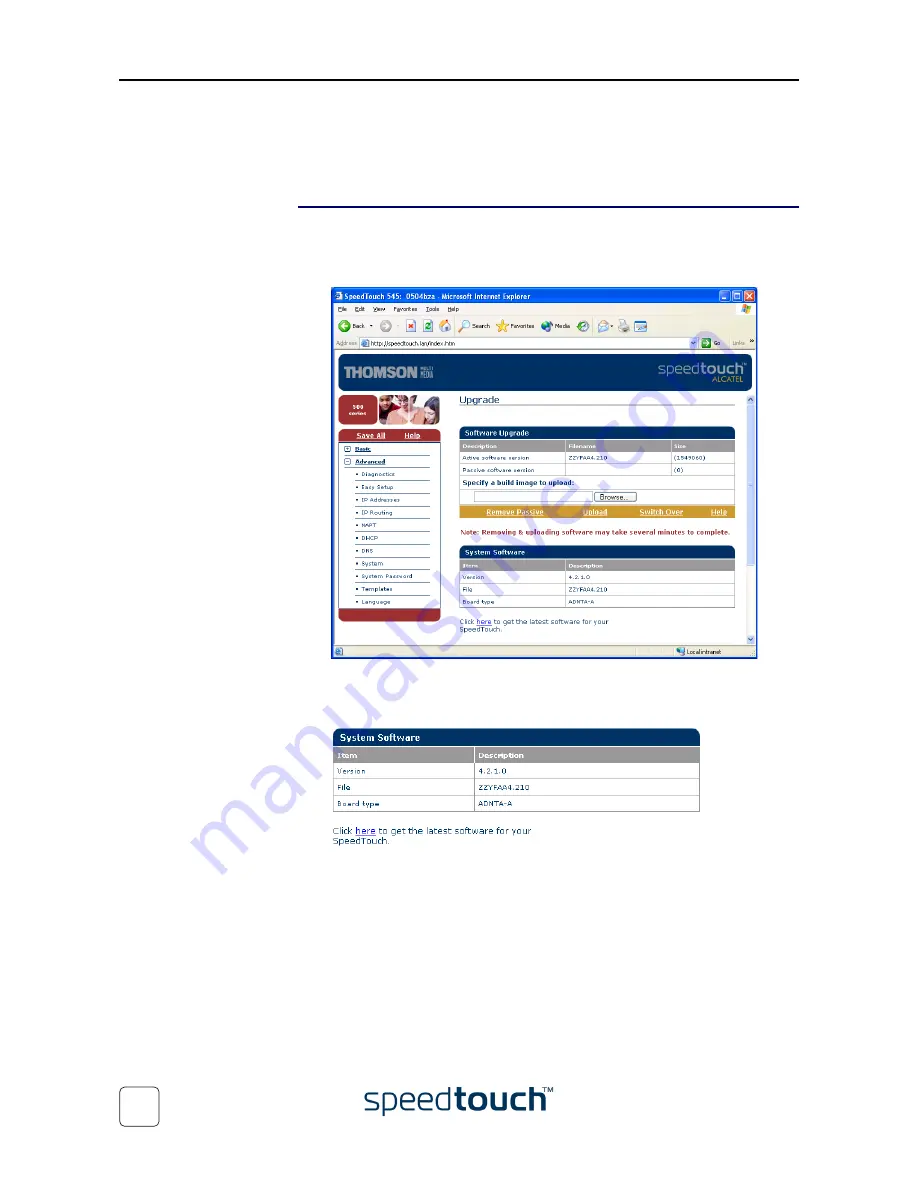
7 Support
E-DOC-CTC-20030814-0001 v1.0
80
7.3.2 Checking for System Software via the
SpeedTouch™ Web Pages (all OSs)
Checking for new
System Software
Proceed as follows:
1
Open a web browser and go to the SpeedTouch™ web pages.
2
Open the Upgrade page via
Advanced > System
:
3
The System Software box shows some information on the currently running sys-
tem software; underneath an Internet link for getting the latest SpeedTouch™ sys-
tem software is provided:
4
Click the link
here
to open the SpeedTouch™ System Software Upgrade Internet
website and follow the instructions to download the latest system software for
your SpeedTouch™.
Note
You may require a user name and password, prior to be able to access
the SpeedTouch™ System Software Upgrade website.
Contact your Service Provider for more information.
Summary of Contents for SpeedTouch 545
Page 1: ...SpeedTouch 545 570 Multi User ADSL Gateways Setup and User s Guide Release R4 2 1 500 SERIES ...
Page 2: ......
Page 3: ...SpeedTouch 545 570 Setup and User s Guide Release R4 2 1 ...
Page 38: ...2 SpeedTouch Internet Connectivity E DOC CTC 20030814 0001 v1 0 36 ...
Page 42: ...3 Dr SpeedTouch E DOC CTC 20030814 0001 v1 0 40 ...
Page 96: ...7 Support E DOC CTC 20030814 0001 v1 0 94 ...
Page 97: ......
















































