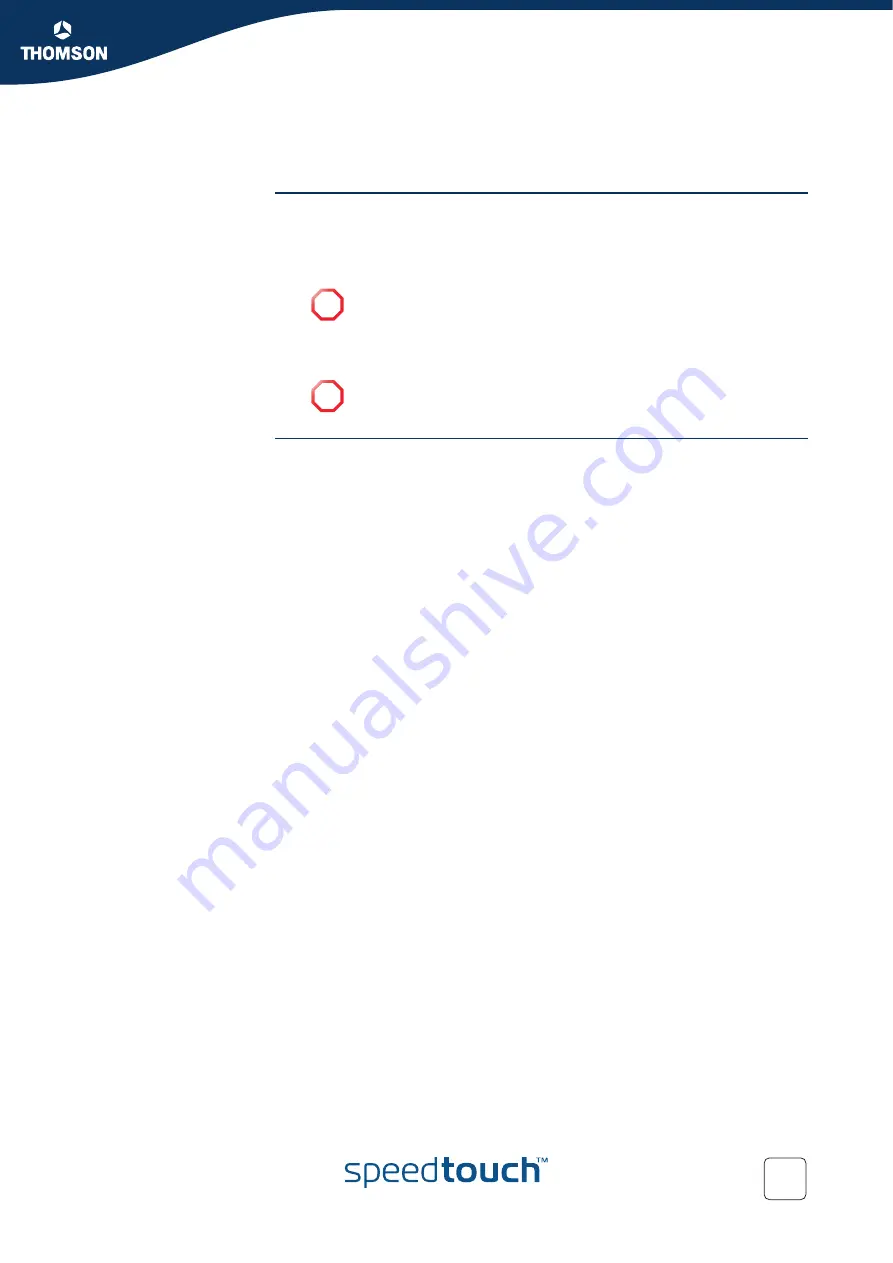
Chapter 2
SpeedTouch™ Local Networking Setup
E-DOC-CTC-20041126-0014 v3.0
15
2 SpeedTouch™ Local Networking Setup
Introduction
The SpeedTouch™ offers you following networking solutions:
Wired Ethernet
See
“2.1 Ethernet Connection Setup” on page 16
for more information.
USB (1.1)
Wireless Ethernet
See
“2.3 Wireless Connection Setup” on page 19
for more information.
The SpeedTouch™ local
network
By introducing the SpeedTouch™ into your local network, local hosts using one of
the solutions above are able to share a local network, that is:
One computer over USB
Multiple computers over wired Ethernet
In case you purchased a SpeedTouch™716g, multiple wireless clients over
wireless networking
!
You must install the USB drivers, if you want to connect your
computer to the SpeedTouch™ over USB. See
for more information.
!
This connection method is only available on the SpeedTouch™716g.
Summary of Contents for SpeedTouch 716
Page 1: ...SpeedTouch 716g only SpeedTouch 716 716g Broadband Voice IAD User s Guide Release R1 0 ...
Page 2: ......
Page 3: ...SpeedTouch 716 716g User s Guide R1 0 ...
Page 8: ...Contents E DOC CTC 20041126 0014 v3 0 6 ...
Page 10: ...About this User s Guide E DOC CTC 20041126 0014 v3 0 8 ...
Page 40: ...Chapter 3 Configuration E DOC CTC 20041126 0014 v3 0 38 ...
Page 98: ...Chapter 7 Advanced Configuration E DOC CTC 20041126 0014 v3 0 96 ...
Page 109: ......
















































