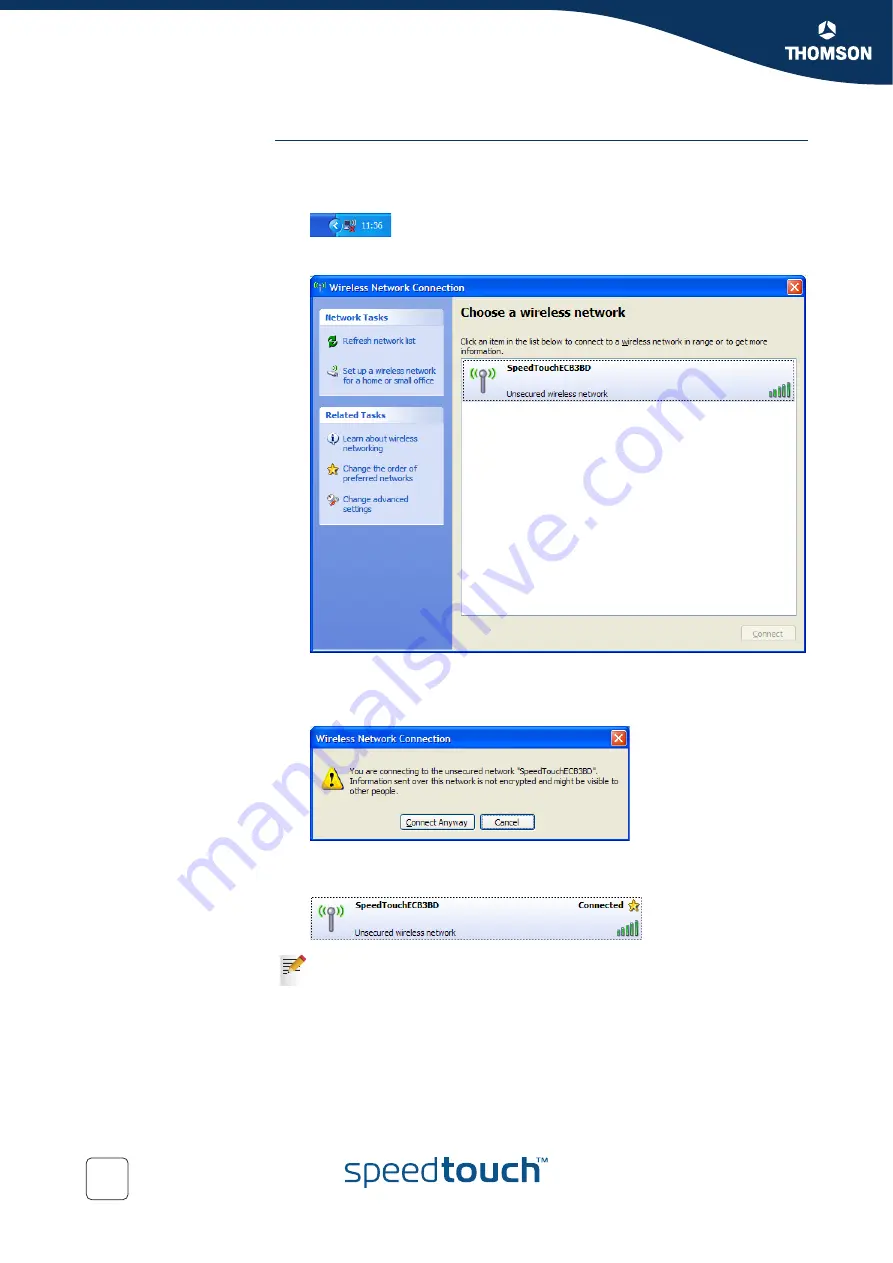
Chapter 2
SpeedTouch™ Local Networking Setup
E-DOC-CTC-20041126-0014 v3.0
22
First-time association
example
To associate your wireless client to the SpeedTouch™716g on a computer running
MS Windows XP Service Pack 2:
1
Click the network icon in the notification area.
2
The
Wireless Network Connection
window appears:
In the
Choose a wireless network
list, select the SpeedTouch™716g wireless
network and click
Connect
.
3
Following window appears:
Click
Connect Anyway
.
4
Your computer is now connected to the SpeedTouch™716g wireless network:
Other Operating Systems usually use a dedicated client manager to
configure you wireless settings. For more information, see your wireless
client’s user documentation.
Summary of Contents for SpeedTouch 716
Page 1: ...SpeedTouch 716g only SpeedTouch 716 716g Broadband Voice IAD User s Guide Release R1 0 ...
Page 2: ......
Page 3: ...SpeedTouch 716 716g User s Guide R1 0 ...
Page 8: ...Contents E DOC CTC 20041126 0014 v3 0 6 ...
Page 10: ...About this User s Guide E DOC CTC 20041126 0014 v3 0 8 ...
Page 40: ...Chapter 3 Configuration E DOC CTC 20041126 0014 v3 0 38 ...
Page 98: ...Chapter 7 Advanced Configuration E DOC CTC 20041126 0014 v3 0 96 ...
Page 109: ......
















































