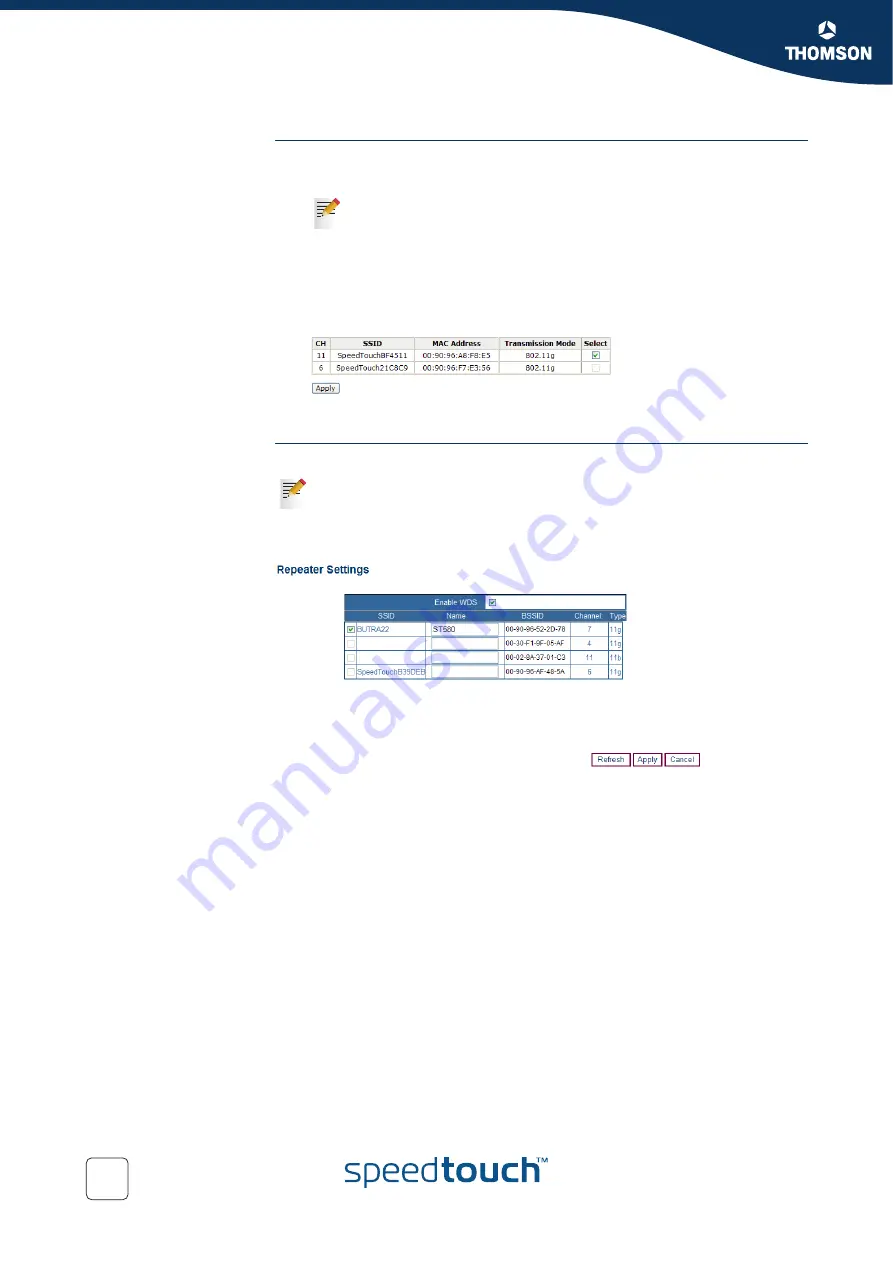
Chapter 2
SpeedTouch™ Local Networking Setup
E-DOC-CTC-20041126-0014 v3.0
36
SpeedTouch™716g
configuration
Proceed as follows:
1
Open the SpeedTouch™ web pages.
2
On the top menu, click
Wireless
.
3
On the menu on the left, click
Repeater
.
4
Click
Scan Now
to scan all radio channels for wireless networks.
5
The SpeedTouch™716g lists the available networks in following table:
6
Select your wireless repeater from the list and click
Apply
.
Wireless repeater
configuration
Configure the WDS link with the SpeedTouch™ on your wireless repeater.
As an example, the picture below shows the repeater settings of a
SpeedTouch™180:
For more information, see
“5.1 Accessing the SpeedTouch™ Web
.
For more information, consult your wireless repeater’s user documentation.
Summary of Contents for SpeedTouch 716
Page 1: ...SpeedTouch 716g only SpeedTouch 716 716g Broadband Voice IAD User s Guide Release R1 0 ...
Page 2: ......
Page 3: ...SpeedTouch 716 716g User s Guide R1 0 ...
Page 8: ...Contents E DOC CTC 20041126 0014 v3 0 6 ...
Page 10: ...About this User s Guide E DOC CTC 20041126 0014 v3 0 8 ...
Page 40: ...Chapter 3 Configuration E DOC CTC 20041126 0014 v3 0 38 ...
Page 98: ...Chapter 7 Advanced Configuration E DOC CTC 20041126 0014 v3 0 96 ...
Page 109: ......
















































