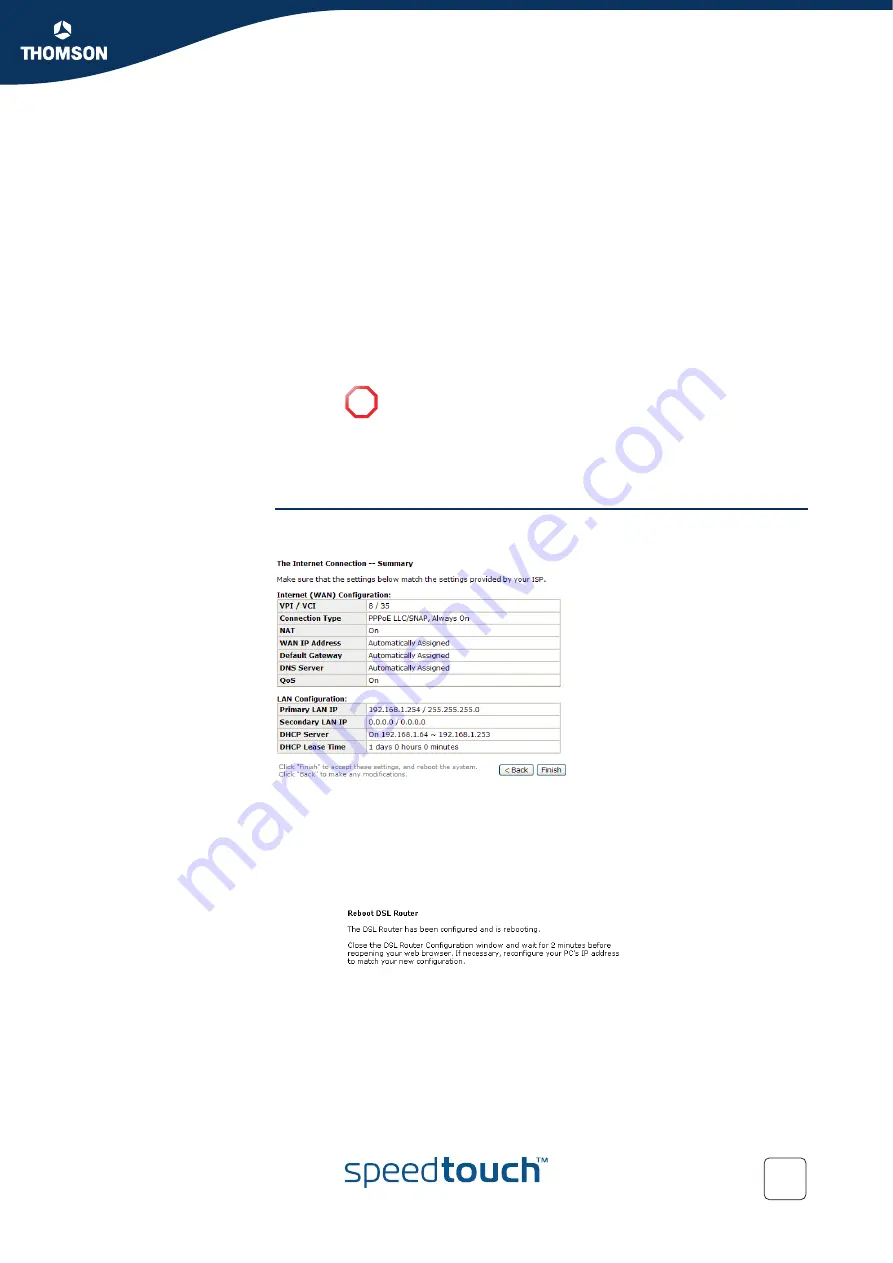
Chapter 5
SpeedTouch™ Web Interface
E-DOC-CTC-20041126-0014 v3.0
51
Configure the DHCP settings of the SpeedTouch™. Following fields are
available
DHCP Server On:
Click this option if you want the SpeedTouch™ to assign IP addresses to
the devices connected to the SpeedTouch™ network.
Following fields
will become available:
Start IP Address:
Enter the start point IP address for the pool of IP addresses used by
your DHCP server.
End IP Address:
Enter the end point IP address for the pool of IP addresses used by
your DHCP server.
Leased Time
(default: 1 day)
:
Enter the time for which you want to assign the IP address.
DHCP Server Off:
Click this option if DHCP service is not needed on the LAN.
Enter all the necessary settings and click
Next
for next page.
Summary
At the end of the configuration procedure, the
Quick Setup
wizard summarizes your
settings:
If you want to:
Make changes to the listed configuration, click
Back
.
Apply your settings:
1
Click
Finish
to accept these settings.
2
The SpeedTouch™ will restart in order to apply your changes:
3
Wait for 2 minutes before restarting your browser.
!
Make sure that at least one of the LAN IP addresses has the same
subnet as these DHCP lease pool addresses.
Summary of Contents for SpeedTouch 716
Page 1: ...SpeedTouch 716g only SpeedTouch 716 716g Broadband Voice IAD User s Guide Release R1 0 ...
Page 2: ......
Page 3: ...SpeedTouch 716 716g User s Guide R1 0 ...
Page 8: ...Contents E DOC CTC 20041126 0014 v3 0 6 ...
Page 10: ...About this User s Guide E DOC CTC 20041126 0014 v3 0 8 ...
Page 40: ...Chapter 3 Configuration E DOC CTC 20041126 0014 v3 0 38 ...
Page 98: ...Chapter 7 Advanced Configuration E DOC CTC 20041126 0014 v3 0 96 ...
Page 109: ......
















































