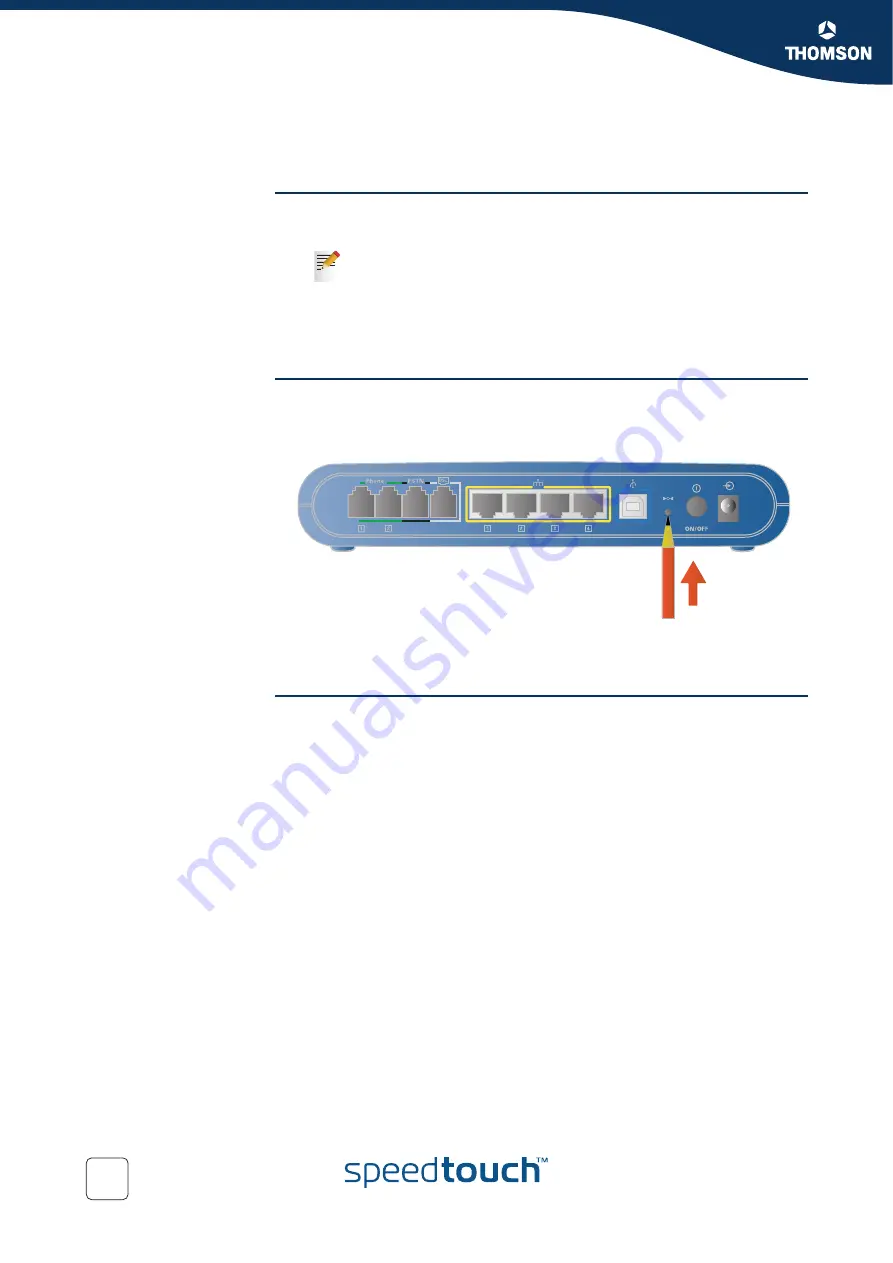
Chapter 8
Support
E-DOC-CTC-20041126-0014 v3.0
102
8.3 Reset to Defaults
Using the
SpeedTouch™ web
pages
Proceed as follows:
1
Open the SpeedTouch™ web pages.
2
Browse to
Management > Reset Router
.
3
Select
Reset to factory default settings
.
4
Click
Reboot
.
Using the reset button
Proceed as follows:
1
Make sure the SpeedTouch™ is powered on.
2
Use a pencil to press the reset button for 7 seconds:
3
Release the reset button.
4
The SpeedTouch™ restarts.
WLAN clients
You will need to re-associate your WLAN clients, using the factory defaults WLAN
settings.
For more information, see
“2.3.1 First-time Wireless Client Association” on page 21
For more information, see
“5.1 Accessing the SpeedTouch™ Web
.
Summary of Contents for SpeedTouch 716
Page 1: ...SpeedTouch 716g only SpeedTouch 716 716g Broadband Voice IAD User s Guide Release R1 0 ...
Page 2: ......
Page 3: ...SpeedTouch 716 716g User s Guide R1 0 ...
Page 8: ...Contents E DOC CTC 20041126 0014 v3 0 6 ...
Page 10: ...About this User s Guide E DOC CTC 20041126 0014 v3 0 8 ...
Page 40: ...Chapter 3 Configuration E DOC CTC 20041126 0014 v3 0 38 ...
Page 98: ...Chapter 7 Advanced Configuration E DOC CTC 20041126 0014 v3 0 96 ...
Page 109: ......







































