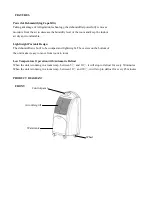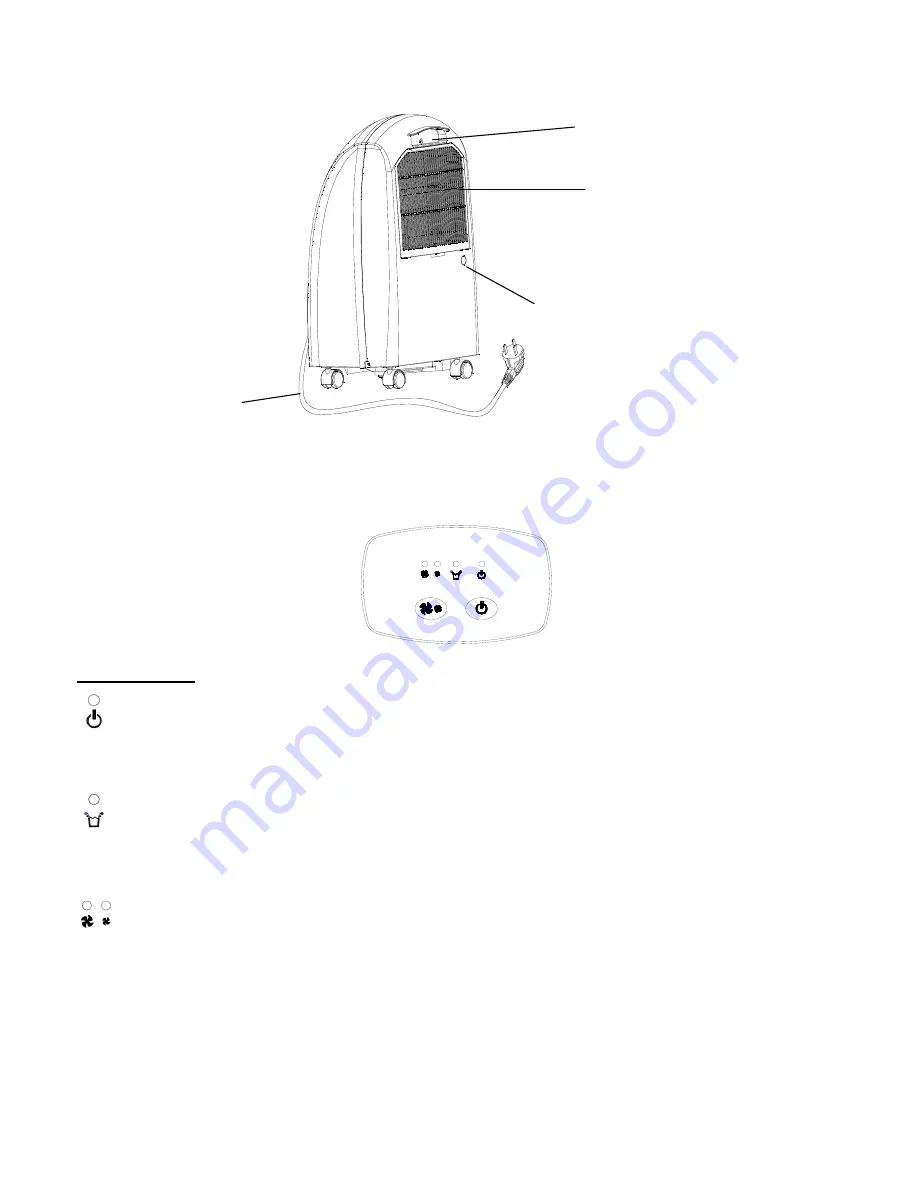
REAR
OPERATING INSTRUCTIONS
Indication lights
Power Indication Light
The Power indication light will turn on in green when the unit is plugged in, regardless of whether the unit is
operating or not.
tank full indication light
The tank full indication light will turn on in red when the drainage tank is full. If light is on, empty the water
out of the drainage tank and make sure the tank is positioned properly.
Fan speed indication light
The right fan indication light (above the small fan icon) will turns on in green when you program the unit to
run in the low fan speed.
The left fan indication light (above the big fan icon) will turns on in red when you program the unit to run in
the high fan speed.
Air filter
Handle
Continuous drainage port
Supply cord