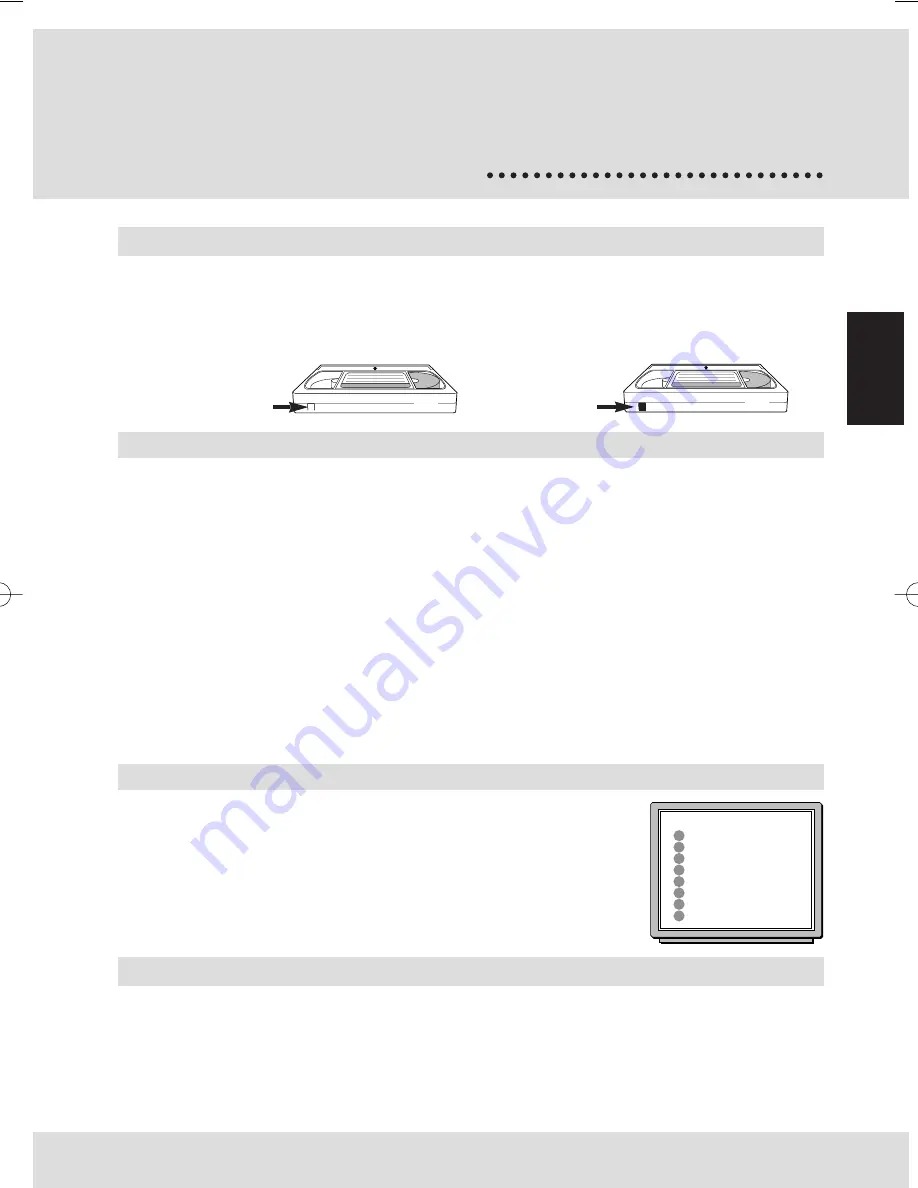
15
ENGLISH
A D D I T I O N A L
i n f o r m a t i o n s
Protection of the tapes
To avoid erasing one of your tapes by accidental over-recording, we recommend you protect
them by breaking the security tab.
To reuse a protected tape, just stick a piece of adhesive tape on this place.
VHS
VHS
Protected
Unprotected
Code A/B functions
Should you wish to control two THOMSON video recorders separately, you will have to
allocate a different code to each set.
Your video recorder and its remote control have both been preset with code
A
during
manufacturing.
To switch your video recorder over to code
B
, you will have to:
- unplug your video recorder from the 220 V mains.
- press key
VCR
, and whilst holding down key
EXIT
, press key
0
and then key
2
,
- replug your video recorder and turn it on using the remote control.
Both your video recorder and its remote control are now working in code
B
.
To flip back into code
A
, follow the same steps with one exception - press key
0
and
1
(instead of
0
and
2
).
Eco mode
Your video recorder can save energy thanks to the
ECO MODE
function which decreases the power consuption in STANDBY mode.
Only a red light is on.
With this mode activated, time is no longer displayed.
Press button
7
in the
MAIN MENU
to select
ECO. MODE ON
.
MAIN MENU
TIMER
SET UP
SET CLOCK
PICTURE QUALITY
MESECAM on/OFF
SHOWVIEW
ECO. MODE
ON/off
EXIT
1
2
3
4
5
6
7
E
On December 31st 1999 at midnight, the clock of your video recorder will switch over to the
year 2000. However, should your appliance be disconnected from the mains at that moment,
you will have to change the year manually.
Proceed as follows: press
A
,
3
, then enter time, day, month. With the keys
+
and
-
, position
the cursor on the 1 of 199- and press 2. To replace the other digits, proceed likewise. Store
by pressing
D
.
Transition to the year 2000
U-R6018/48CER/E/SC-BEI/712 25/09/98 12:20 Page 15


































