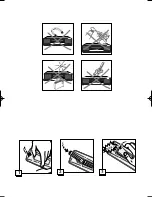Reviews:
No comments
Related manuals for VTH6050F

480
Brand: Nakamichi Pages: 64

SY3281
Brand: Zenith Pages: 44

VCP-014-xx-x
Brand: Audio international Pages: 15

SV-210X
Brand: Samsung Pages: 3

SV-170N
Brand: Samsung Pages: 2

SV-170
Brand: Samsung Pages: 2

SV-140G
Brand: Samsung Pages: 2

SV-160GS
Brand: Samsung Pages: 2

SV-2000DS
Brand: Samsung Pages: 23

SV-2000M
Brand: Samsung Pages: 26

sv 255B
Brand: Samsung Pages: 27

SV-21
Brand: Samsung Pages: 44

SV-210F
Brand: Samsung Pages: 66

sv 255B
Brand: Samsung Pages: 48

SV-200B
Brand: Samsung Pages: 72

SV-200X
Brand: Samsung Pages: 77

SV-100G
Brand: Samsung Pages: 61

SP-C15P
Brand: Samsung Pages: 67