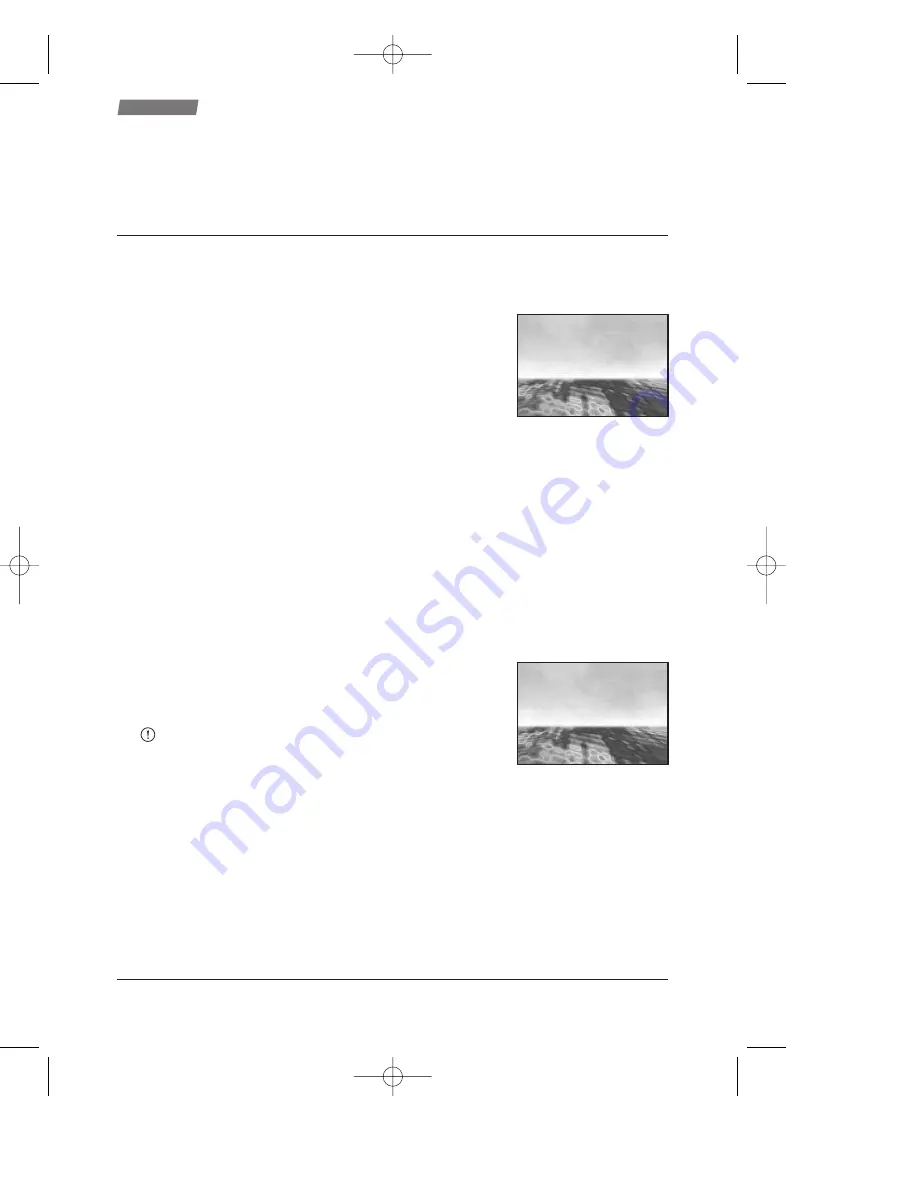
18
H
iFi controls
Use
Your video recorder receives and records the digital NICAM sound broadcast by some channels
in Europe. This sound remains compatible with the analogue stereo sound system broadcast in
the other European countries.
Adjusting the sound in play mode
1
Load a tape and press PLAY.
2
Display the
SUMMARY
menu using the MENU key, and select the HiFi controls line with
▼
.
3
Confirm with OK.
The
HIFI CONTROLS
menu comes up.
4
Select the sound track(s) using the
C
or
B
key:
- Stereo: stereo sound of the Hi-Fi tracks,
- Mono: mono sound of the linear track,
- Track 1: sound of the left track,
- Track 2: sound of the right track,
- Mix: sound of the mixed Hi-Fi and mono tracks.
If the tape was recorded in Dolby Surround or Dolby Pro Logic Surround, connection of a
special audio/video amplifier will allow you to reproduce these sound effects.
Setting the type of sound to be recorded
The broadcast sound types are different from channel to channel. Your video recorder uses 3 tracks
to record the sound:
- two HiFi tracks for stereo or bilingual sound (track 1 and 2),
- one normal track for mono sound or track 1 for a bilingual telecast.
Depending on the actual sound type of the TV channel (stereo, NICAM or mono), the video recorder
will distribute the sound on these different tracks.
1
Load a tape and press REC.
2
Display the
SUMMARY
menu using the MENU key, then select the HiFi controls line with
▼
.
3
Confirm with OK.
The H
I
F
I CONTROLS
menu comes up.
4
Select the Sound mode line using the
▼
key, then choose
either Stereo, Mono, Sound 1 or Sound 2 using
C
or
B
.
5
Set the cursor on the Level line, and adjust the level using the
C
or
B
key.
To obtain optimum sound quality, set the level so that the
number of white bars lit remains as small as possible when
the sound reaches the highest intensity.
HIFI CONTROLS
HIFI CONTROLS
L
L
IIIIIIIIIIIIIIIIIIII
IIIIIIIIIIIIIIIIIIII
IIIIIIIIIIIIIII
IIIIIIIIIIIIIII
R
R
IIIIIIIIIIIIIIIIIIII
IIIIIIIIIIIIIIIIIIII
IIIIIIIIII
IIIIIIIIII
Sound mode
Sound mode
Stereo
Stereo
HIFI CONTROLS
HIFI CONTROLS
L
L
IIIIIIIIIIIIIIIIIIII
IIIIIIIIIIIIIIIIIIII
IIIIIIIIIIIIIII
IIIIIIIIIIIIIII
R
R
IIIIIIIIIIIIIIIIIIII
IIIIIIIIIIIIIIIIIIII
IIIIIIIIII
IIIIIIIIII
Level
Level
C
CB
B
IIIIIIII
IIIIIIII
IIIIIIIIIIIIIII
IIIIIIIIIIIIIII
Sound mode
Sound mode
Stereo
Stereo
X10_GB04 26/04/01 16:57 Page 18





































