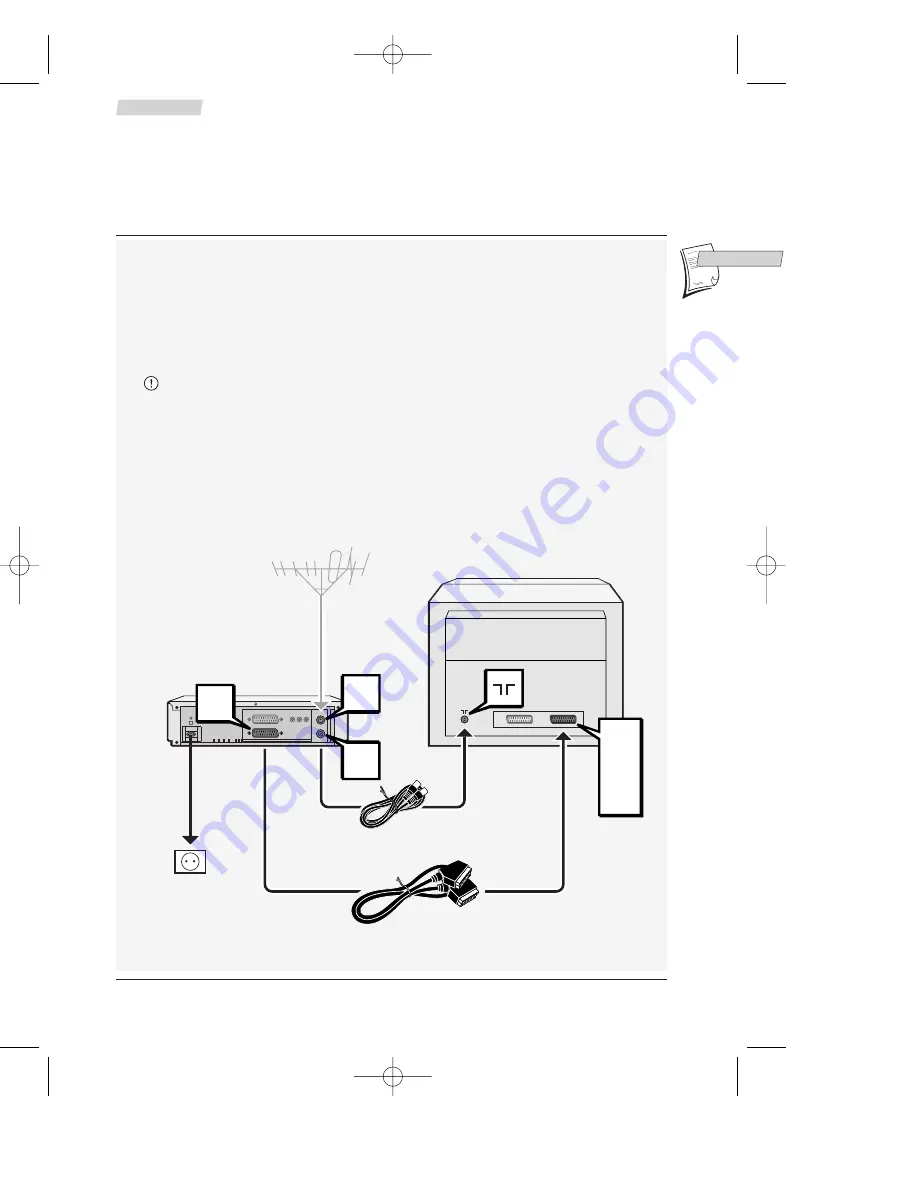
3
M
aking the connections
Set-up
GB
GB
Other possible connection schemes are shown on page 9 and 10.
1
Disconnect the aerial cable from your TV set and connect it to the IN socket of your video
recorder.
2
Using the coaxial cable supplied, connect the video recorder's OUT socket to the television's
aerial socket
g
.
3
Using the Scart cable supplied, connect the video recorder's AV 1 socket (audio/video 1) to
the television's SCART socket (AV 1, EXT 1, AUX 1 depending on the make).
Connecting the video recorder and television set with a Scart cable will considerably improve
the picture and sound reproduction quality. If your television set has no Scart socket, you will
have to adjust the modulator of the video recorder and assign a channel number to the video
recorder on the television set (refer to page 8).
4
Connect the video recorder to the mains supply with the power cord supplied.
AV1
EXT1
AUX1
AV1
IN
OUT
220V/240V - 50Hz
1
2
3
4
X10_GB04 26/04/01 16:57 Page 3




































