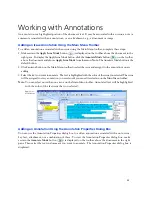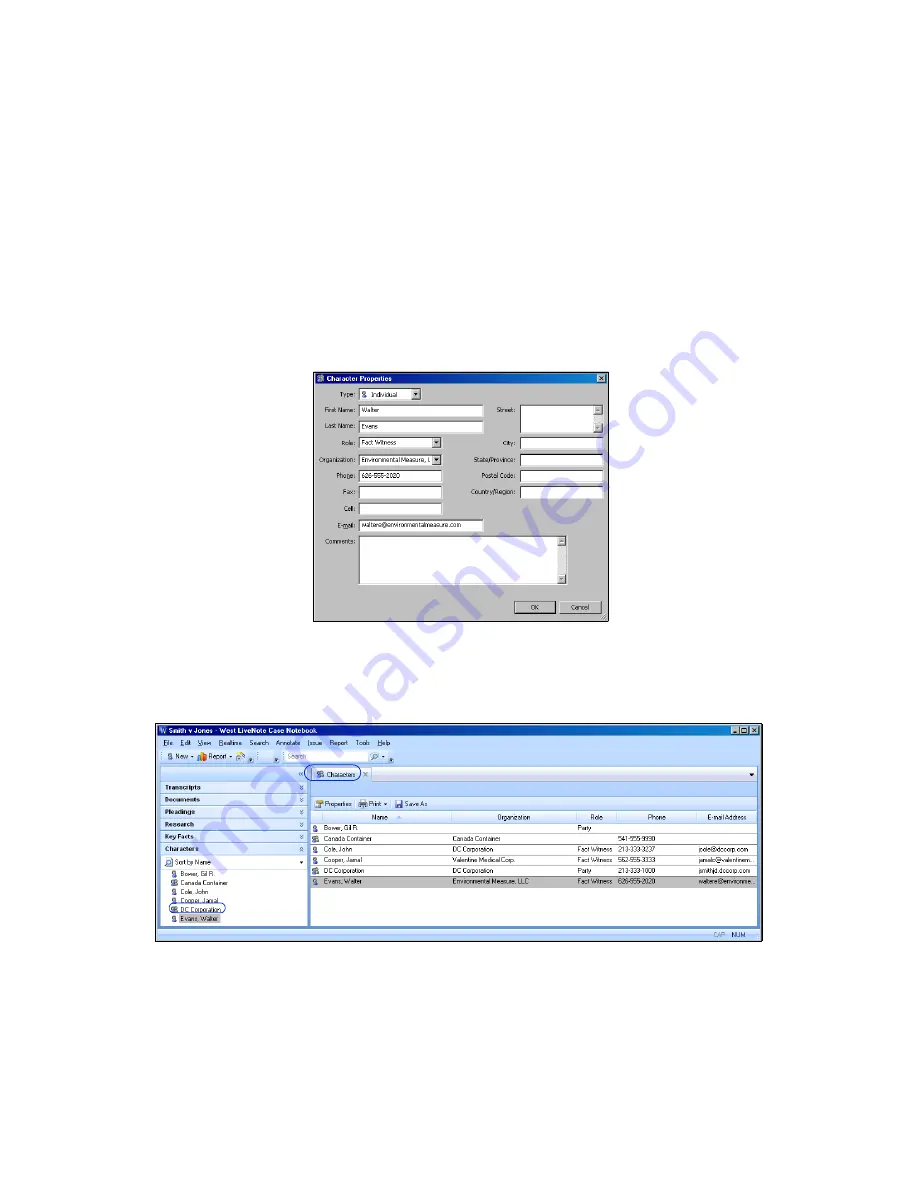
31
Managing Characters
With West Case Notebook, you can easily keep track of all the characters in the litigation, such as
parties, attorneys, experts, and witnesses, and their contact information.
Creating a Character
To create a character, complete these steps:
1. Click the
New
arrow on the Main Menu toolbar and choose
Character
from the menu. The Character
Properties dialog box is displayed.
2. Fill in the text boxes as appropriate.
3. Click
OK
. The character is displayed on the Characters tab in the right pane and listed under
Characters
in the
left pane.
Summary of Contents for West Case Notebook
Page 1: ...Version 1 0 and Version 1 1 West Case Notebook User Guide February 2009...
Page 2: ......
Page 3: ...West Case NotebookTM User Guide Version 1 0 and Version 1 1 February 2009...
Page 20: ......
Page 24: ......
Page 28: ......
Page 38: ......
Page 46: ......
Page 62: ......
Page 66: ......
Page 70: ......
Page 78: ......
Page 79: ......