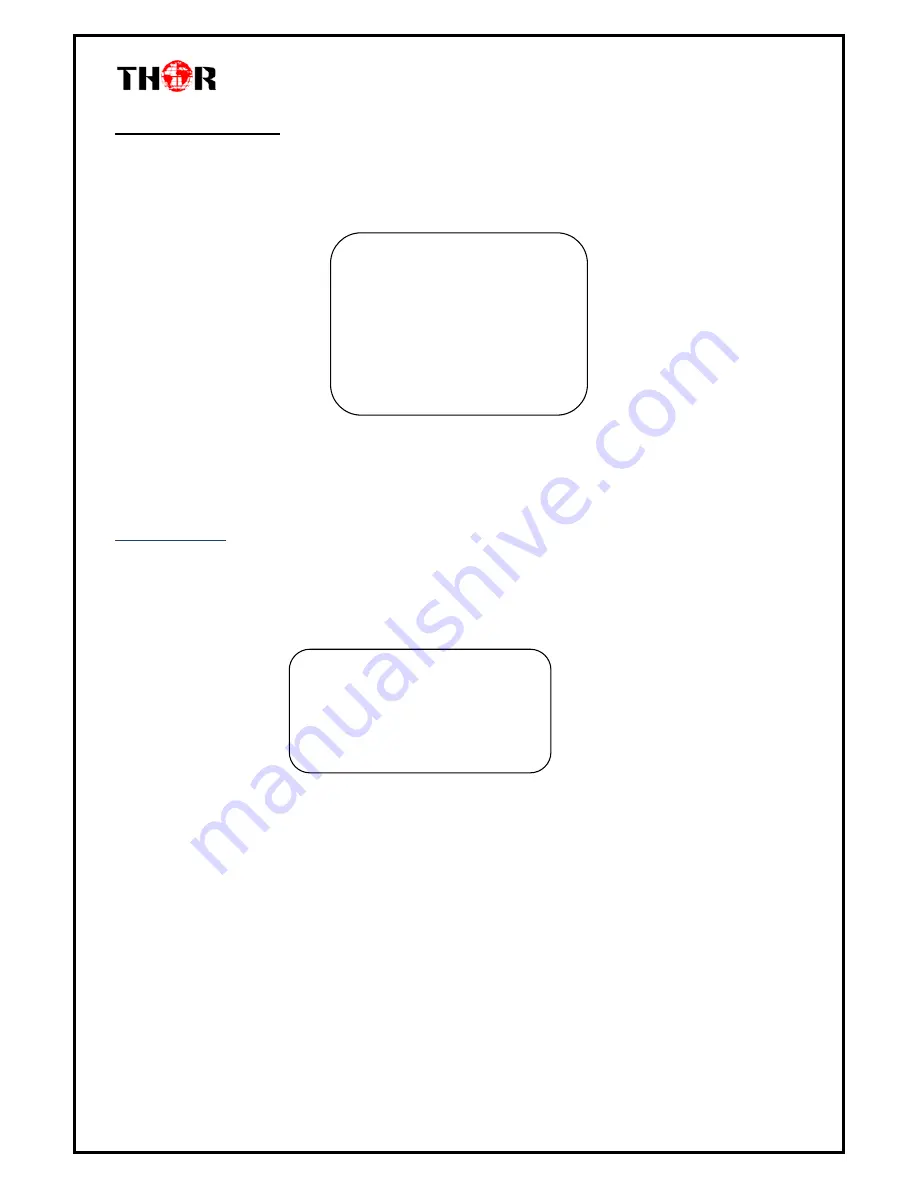
H-HDCOAX-1/2/4/6/8
SatelliteDish.com (954) 941-8883
3.2 General Settings
After powering on the device, press Lock to bring up the menu tree of optional 6 menu’s and submenus
in order to control your device through the LCD and D-Pad buttons.
The option with “►” is the current selection, press the ENTER key to enter the specified submenu to
modify the parameters.
3.2.1 TS Config
The Thor HDCOAX-4 outputs up to 4 RF modulation carriers. Under this menu you can enter the
corresponding channels to set your relevant parameters. Select each channel and set your settings as
you see fit. After pressing the enter key, the LCD will display the following pages:
Channel 1/2/3/4
The HDCOAX-4 also has can output any standard DVB-C, DVB-T, ATSC or ISDB-T modulation.
Select different modulation modes under the modulate menu, the TS parameters will be different with
each standard, the LCD will display the following submenu’s:
►1 TS Config
2 Encode
3 Modulate
4 Network
5 System Settings
6 Soft Version
►2.1 Channel 1
2.2 Channel 2
2.3 Channel 3
2.4 Channel 4













































