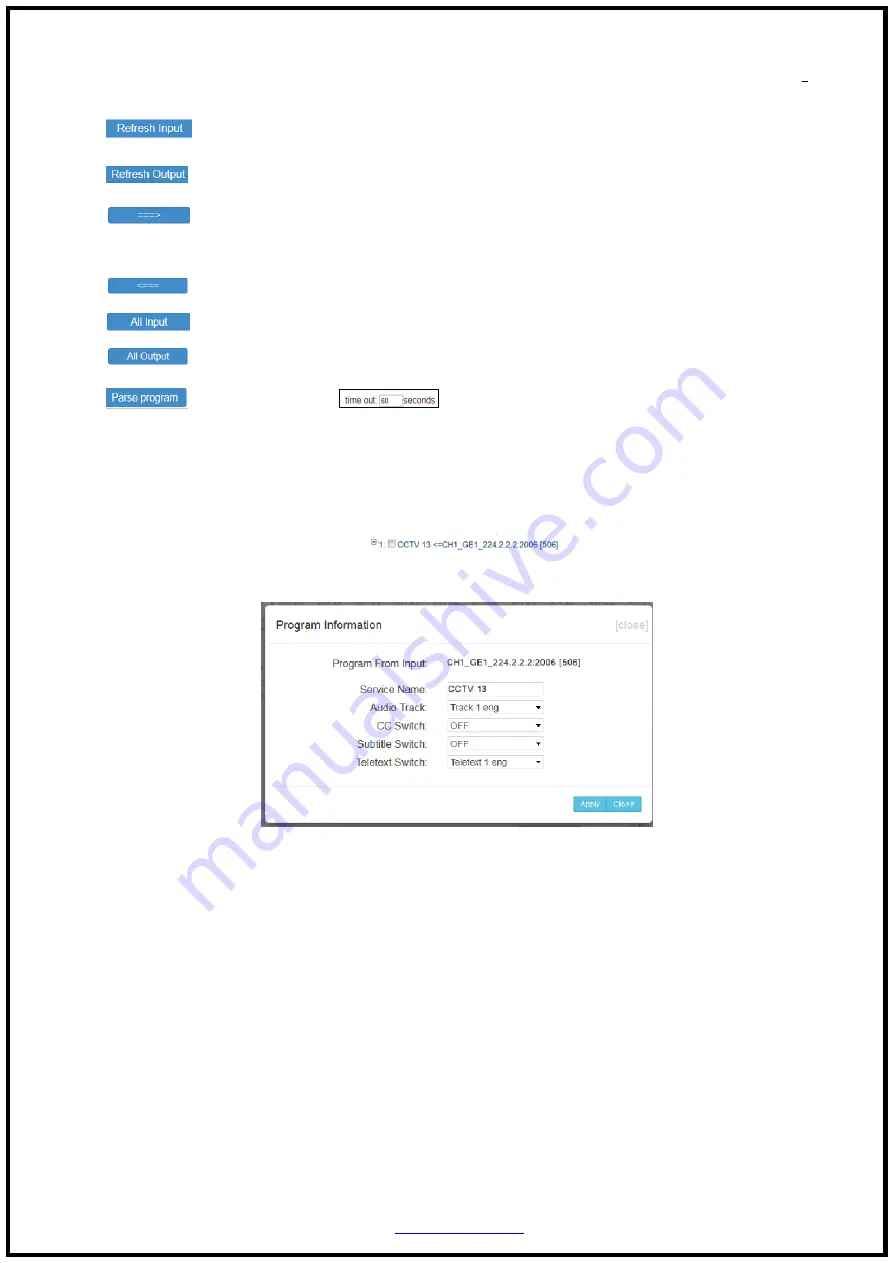
Tel: (800) 521-8467 Email:
9
9
To refresh the input program information
To refresh the output program information
Select one input program first and click this button to transfer the selected program
to the right box to output.
Similarly, user can cancel the multiplexed programs from the right box.
To select all the input programs
To select all the output programs
To parse programs
time limitation of parsing input programs
Program Modification:
The multiplexed program information can be modified by clicking the program in the “output
area”. For example, when clicking
, it triggers a dialog box as below
where users can set the program info.
Parameters → Modulator:
Clicking “Modulator”, it will display the interface as Figure-4 where to set RF output
parameters. The output bandwidth capacity is 400MHz. Make sure the difference between the
starting frequency and end frequency will not exceed 400MHz.





































