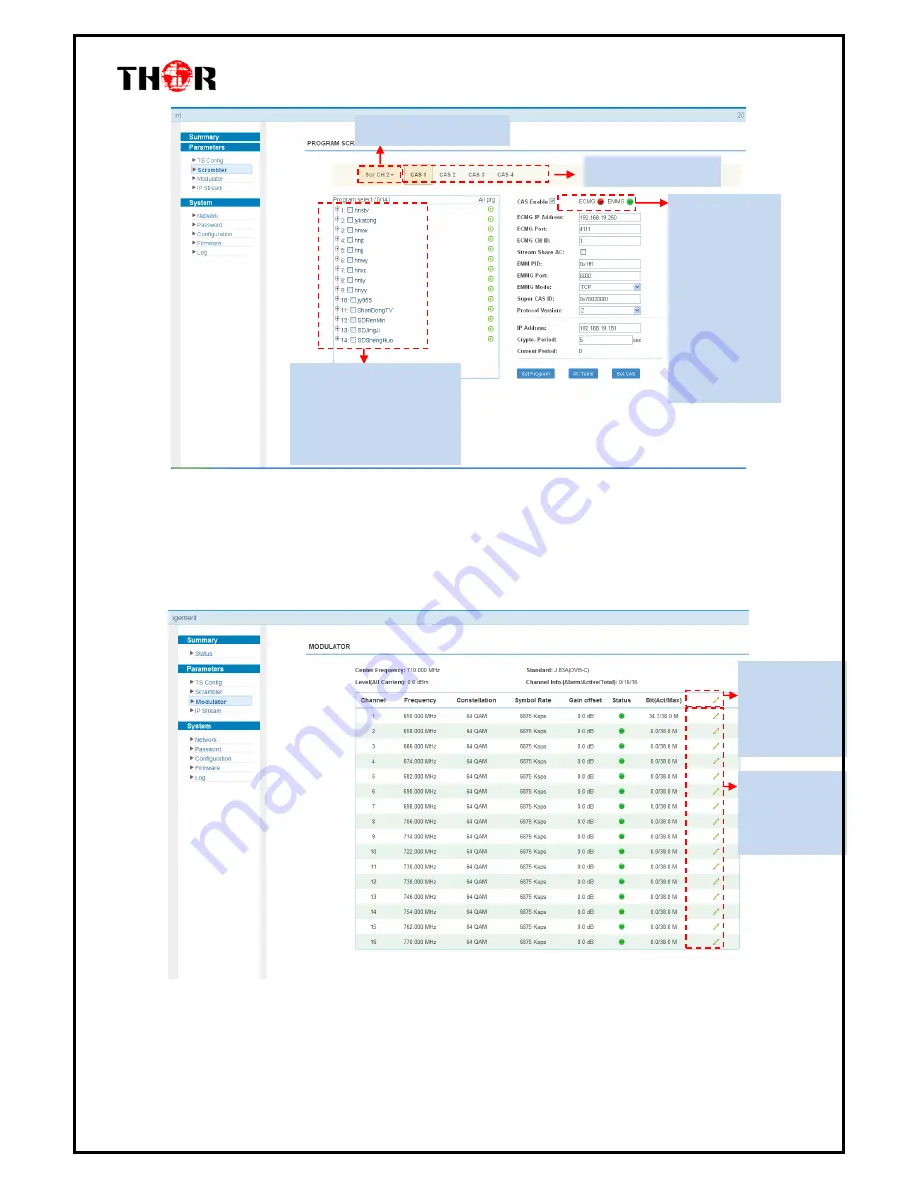
H-IPRF-16QAM
Thor Fiber 2016 Tel: (800) 521-8467 Email: sales@thorfiber.com http://www.thorbroadcast.com
Figure-10
Parameters → Modulator:
From the menu on left side of the webpage, click ‘Modulator’, it will display the interface as shown
in Figure-11 where to set RF output parameters.
Figure-11
This field indicates the
current outputting
programs. The programs
selected will be scrambled.
Scramble channel select
carrier select
CA channel select
EMMG and
ECMG working
state, green
means it works
normally, while
red means
communication
error or no
communication.
Click to set each
channel RF QAM
output
parameters
Click to set all
channels RF
QAM output
parameters







































