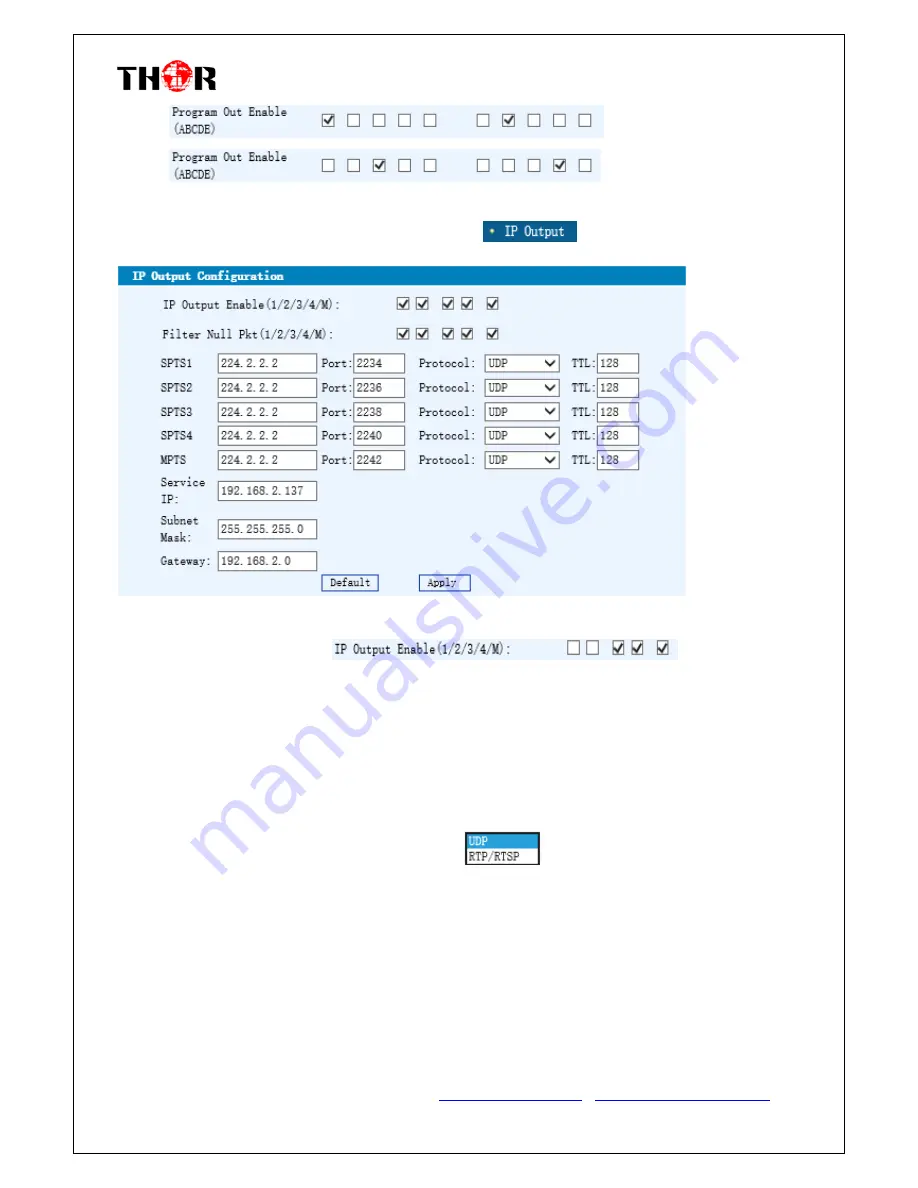
HDMI/SDI-QAM-IPLL
Thor Fiber Tel: (800) 521-84 Email: sales@thorfiber.com
https://thorbroadcast.com/
http://www.thormodulators.com/
Input 1:
Here A & B are on
Input 2:
Here C & D are on
Together all output streams are on and transmitting all inputs A B C D or 1, 2, 3, & 4.
Now when you click on the IP Out button on the main menu
you’ll see the boxes again
Above you can see all boxes are checked and outputting IP on Multicast for both SPTS and MPTS
If you were to uncheck boxes 1&2
then in this scenario
you will only be outputting HDSDI inputs 3 and 4 in IP
Having this kind of flexibility allows you to output channels in RF or IP in any format (Mpeg2, H.264)
For example you can input the same SDI video source in inputs 1&2 and encode them separately in two different
formats so you can output the same video in Mpeg2 on RF and H.264 in IP simultaneously at the same latency so
your viewers can see the video regardless if it’s on TV or a PC.
Current Protocol options in the drop down are as shown:
Another important element here is to ensure the NMS gui is not on the same subnet as the DATA port. So if you
can recall we used 192.168.1.136 for NMS, above you see we used 192.168.2.137 for IP out. If you do not put
them on different subnets there will be IP collisions and neither will work correctly.







































